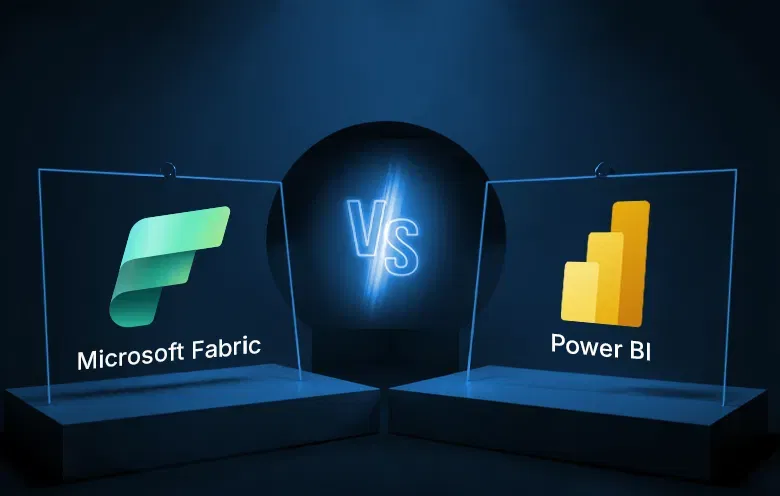In today’s digital world, data is the key to winning the world. Also, the concept of Business Intelligence (BI) or data visualization is not alien to people. Every other day, novel and more interactive BI tools are ever-evolving to offer efficient, data-driven services to business organizations. In this hypothesis, Power BI emerges as an appealing BI tool for modern enterprises around the world.
Data in its raw form is intimidating, which requires a platform to transform it into attractive reports. And Power BI is a suitable platform for it. Reports in Power BI provide a detailed view of any data stream, with graphical visualizations. So, business organizations are increasingly utilizing Power BI to build interactive, live reports for evidence-based decision-making.
Power BI reporting services allow both technical and non-technical business people to visualize their data and perform analysis. Moreover, to cater to the varying needs of different industries and enterprises, Microsoft offerings include various types of reports in Power BI. This blog post will walk you through different types of Power BI reports.
The different types of reports in Power BI
Power BI offers different types of reports. Depending on varying job roles, we can classify Power BI reports into six major categories.
1. Digital marketing reports
The digital marketing reports in Power BI present a clear overview of the KPIs related to digital marketing campaigns. It helps marketing managers to optimize marketing budgets and increase the company’s advertising revenue potential. The reports will help you identify the problem areas and devise targeted interventions within Power BI’s ability. The digital marketing report showcases the following details:
- Comparison between Cost Per thousand Impression (CPM) and Cost Per Click (CPC)
- Advertisement expenditure over different periods of time
- Visuals of KPIs Click Through Ratio (CTR) and bounce rate
- Comparison between Cost Per Acquisition (CPA) and the total number of conversions
- Spending meter i.e. average money spent per click
2. Website analytics reports
The website analytics reports in Power BI help an enterprise’s SEO team measure the website analytics. It enables them to gain valuable insights into the performance of their website. It focuses only on a day’s worth of data and only on the users in the Asia-Pacific area. The report will provide the following website-related information:
Bounce rate metrics – It showcases the average time that a visitor stays on the website. It also shows average page views by visitors, the last viewed page, etc.
Website conversions – It showcases information on sentiments of visitors, short-term trends, sales conversion ratio, keyword rankings, etc.
Website visits – It showcases visitor metrics, website performance, site metrics, total new visits by date, total visits by country/city, etc.
3. Customer profitability reports
The customer profitability report enables business unit managers to view the key metrics of the business, such as products, gross margins, etc. At a glance, it will allow you to understand the factors impacting profitability. The reports will let you view the following high-level company metrics:
- The company’s gross margin in different months
- Total number of customers the company has
- The selling of top five products
- Year over revenue growth of various products
- Lowest and highest revenue variances in different periods of months
- Regions with the largest revenue generation
4. Sales analysis reports
Power BI provides sales analysis reports to ease the task of the sales team. There are several pre-existing samples of this report in Power BI. You can download it for future use. The sales analysis reports in Power BI will help you to analyze different sales-related parameters such as:
- Trends in the business over varying points in time
- The company’s sales to total industry sales
- Distribution of marketing shares
- The list of competitors
- Regions of most of the business operations
- Percentage of total sales Year-to-Date(YTD) variance
5. HR analytics reports
The HR analytics report in Power BI provides instrumental insights into HR KPIs to an organization’s HR professionals. It enables them to make strategic decisions. So, it will let you easily monitor workforce metrics and improve employee productivity. The report showcases the following details:
- New hires and attrition across the organization
- Distribution of employees and new hires by location
- Active employee and new hire count
- Years of experience, hiring costs and attrition trends
6. Financial analysis reports
The financial analysis report in Power BI enables a company’s Chief Financial Officer (CFO) to carry out financial planning more efficiently. The financial analysis report showcases the following key financial metrics in a compelling and intriguing manner:
- Gross profit
- Assets
- Total expenses
- Operating income
- Liabilities
- Assets v/s Liabilities
- Gross margin
- Expense v/s revenue
With the help of these parameters, you can calculate the following, which can help reduce risks and expenses.
- Profit and loss of the selected year
- Expense breakdown over months
- Revenue breakdown
Features of Power BI dashboard reports
- Add custom visualizations
- Access reports from Power BI Mobile
- Real-time data analysis in detail
- Bookmarks + buttons + selection pane
- Advanced data security
- Create visually rich report tooltips
Experience the power of Power BI reports!
Microsoft Power BI can revolutionize the way data is consumed. With robust reporting solutions, it offers a very large number of data visualization and BI solutions. Power BI reports offer powerful data visualization and rich insights for optimal performance and security. If you want to build reports in Power BI, then get in touch with our certified experts.