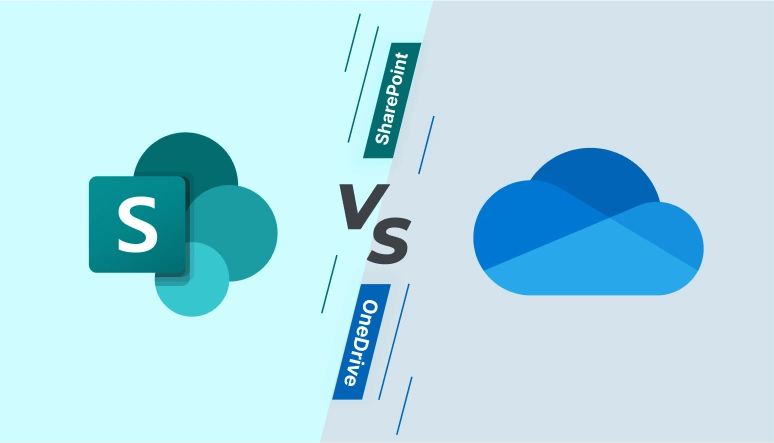Microsoft had announced in its SharePoint Virtual Summit about integrating artificial intelligence and mixed-reality capabilities in its product portfolio. And, by introducing the new ‘SharePoint spaces’ which adds MR and AI capabilities to the platform for Office 365 business users, Microsoft kept its word.
Here is what SharePoint spaces brings to the table
Build mixed reality environments
SharePoint spaces will enable users to create their own mixed reality environment by using charts, 360° videos, documents, and 3D maps. This immersive mixed reality experience will be accessible with a HoloLens, Windows Mixed Reality headset, or on a web browser.
Now, business owners can create mixed reality environments from the available templates, and with point-and-click build process, use that content in an interactive way. SharePoint spaces are aimed to create a more engaging way for users to interact with their business content.

SharePoint 2019 Pre-Migration Check
There are several reasons why you should migrate to SharePoint 2019. It has hybrid cloud search, all the sites are in one place, it allows rapid site development, there are many PowerShell scripts and so on.
A few use cases
An organization can find this technology useful in many scenarios like – onboarding new employees, product development, training experiences, and more.
Employee onboarding to a guided campus tour can be seamlessly carried out with SP spaces, which eliminates the need for traditional PowerPoint presentations and one-on-one meetings. With spaces, the hierarchy within a company can be explained well in an interactive manner and the office building can be viewed in a 3D map.
Product development can be improved as workers can create 3D models of products to visualize improvements and make notes. Spaces are also useful to the sales teams to present product demonstration to third parties in an effective way using a familiar SharePoint environment.
These are just a few scenarios, but as the technology develops further, more businesses will start implementing SharePoint spaces in their operations and make the most of the interactive and mixed reality experience.
Role of AI in SharePoint
Along with spaces, Microsoft also announced new AI-powered search feature in the mobile app and a recommendations tab on the homepage of Office.com. This new Find tab in the SharePoint mobile app makes intelligent search easier than before. The SharePoint document library experience enables users to create custom views, pin documents and more on any Files tab.
These upgrades will definitely offer users with a faster and an intuitive experience.
Business owners can also leverage the new image capabilities to identify where photos were clicked, extract text from photos and see what objects are in the photos. So, eventually, the search process becomes easier for users as they can search for photos just by using objects present in the photo instead of using keywords that are the names of files.
The final say
This is not the end, as it is anticipated that other Office 365 collaboration tools will also be integrated with SharePoint spaces, offering users an extensive virtual collaboration experience. However, these features will be incorporated into existing commercial Office 365 subscriptions, which will make them a cost-effective way to experiment with technology like AI and mixed reality in the workplace. If you want assistance regarding MR and AI, our experts are all set to help.