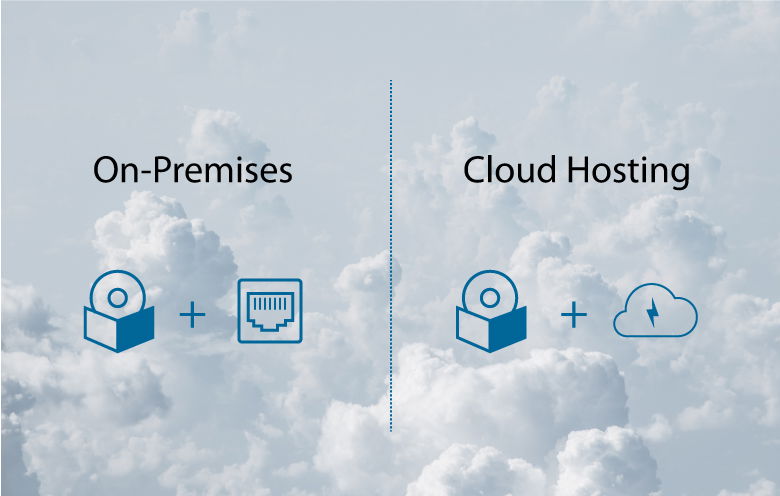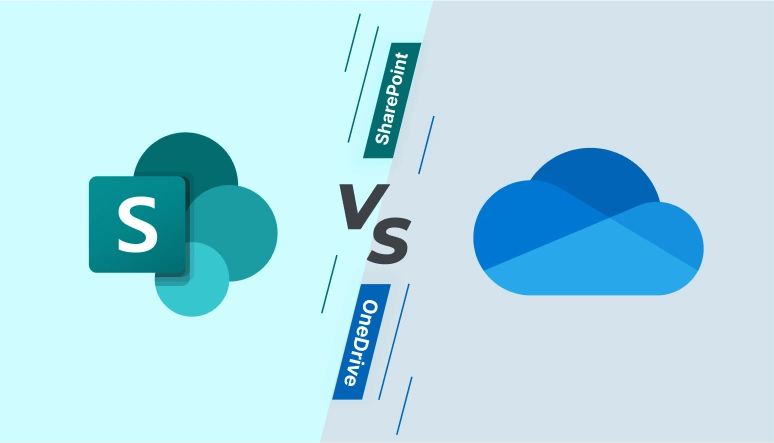Modern business users are often in search of extraordinary tools to drive productivity and engagement, which is exactly what SharePoint addresses. Businesses have different needs, which are likely to influence the decision to choose between an on-premises or cloud solution. In this blog post, we will walk you through some good reasons to move your SharePoint on-premises data to the cloud.
“Gartner predicts the worldwide public cloud service market will grow from $182.4B in 2018 to $331.2B in 2022, attaining a compound annual growth rate (CAGR) of 12.6%.”
SharePoint, over the years, has evolved to become one of the world’s most popular platforms. It is a supportive and collaborative platform that simplifies sharing, organizing, and managing of data for businesses. It does the job very well because of its seamless integration with other Office 365 functionalities.
The recent development in SharePoint platform is the move to the cloud as a part of Office 365. Here are the top six reasons to adopt SharePoint Online:
1. Manage your external user access easily
SharePoint Online has made granting access to external users much easier. Enterprises that have Microsoft account linked with their corporate email ids can now easily share sites, folders, and individual documents with anyone. Moreover, they can also generate Guest Links that enable permissions to read or edit without requiring authentication.
2. Hybrid environment serves two-way
SharePoint Online provides a hybrid cloud environment, especially for those organizations that prefer their customized and secure information to remain on-premises, whereas their everyday collaboration is stored in the cloud.
3. Improved OneDrive for your business
OneDrive for Business is all you need. It is one powerful tool where files are created and collaborated. Users can easily share those files with internal and external users to get ideas, feedback and add modifications to the document. Furthermore, for better consumption, OneDrive also supports moving and copying a document to a SharePoint team site. Also, a new feature, “Sync client”, lets you sync files from your OneDrive for Business and SharePoint sites. That’s not all, the new OneDrive app offers a mobile-friendly experience as well.
4. Stay updated
SharePoint Online users will largely benefit from receiving counterpart updates through the cloud automatically by Microsoft, eliminating downtime required to run updates. Moreover, they also get access to comprehensive security and simplified management, so enterprises can be confident in adopting SharePoint Online as a collaboration platform.
5. Controlled cost
Large organizations demand flexible solutions that can provide better collaboration for their workforce while helping to reduce the overall infrastructure costs. SharePoint Online takes care of your infrastructural expenses, as it is part of an Office 365 plan and is billed monthly per user. You can also contact your Microsoft representative to help you keep your costs low.
6. SP Online features that you can look forward to
- Microsoft Graph – can be leveraged to build inline social experiences to customize your Office experience as well as to extend apps with Office 365 data. Not just that, there are big advantages here for organizations that were not available before, including unified Microsoft API endpoint for accessing the capabilities of the Microsoft Cloud, access to data residing in the cloud and access intelligence and insights from the cloud.
- Delve – can be best used to manage your Office 365 profile to discover and organize the information – across Office 365. It does not change any permissions settings; therefore, you get to see the documents that you have access to. By doing so, others will not be able to see your private documents.
- Flow – is designed to set up workflows for lists and libraries in SharePoint Online and OneDrive for Business. Microsoft Flow helps you automate common tasks between SharePoint and other Office 365 functionalities.
- Power Apps – is used to quickly build custom business apps that work with almost every device. It utilizes the point-and-click approach to app design and makes the development of apps seamless.
There are a lot more features of Microsoft Office 365 that you can leverage when you move to SharePoint Online.
Take away
Moving to the cloud is not a new concept but embracing SharePoint Online is very beneficial for enterprises. However, staying on-premises or moving to SharePoint Online will depend on your business needs, direction, and strategy. In case you desire moving to cloud, let us inform you that there’s no automatic native path, so get in touch with our experts and plan your SharePoint Online journey.