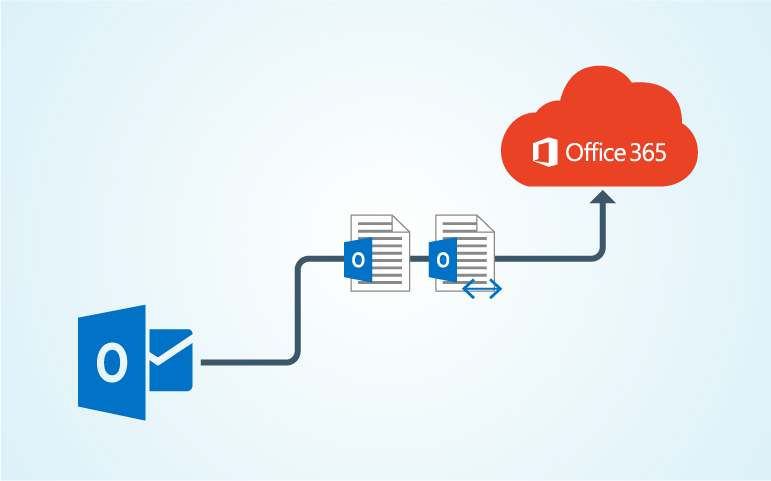Migrating to Office 365 is becoming more popular among businesses, whether they are small, medium, or large. Moving from an on-premises environment to one hosted online by Microsoft will offer you great benefits, one of which is zero downtime with a 100% successful migration.
Here are the eleven reasons why you should migrate to Office 365.
1. Office 365 provides good technical support around-the-clock. Also, its cloud platform offers reliability and stability for accessing data like email, groups, OneDrive and much more on the collaboration side.
2. To buy Office 365 you only need to buy a single license, which provides a suite of features such as Office web apps like Word, Excel, PowerPoint, OneDrive, Delve, SharePoint Online and more. The need to buy separate licenses for each gets eliminated here, which is not the case with other providers. This eventually can be a cost-effective aspect of choosing Office 365.
3. You can have multiple numbers of custom domains in a single Office 365 account. You can set your mail forwarding rules to use multiple domains in a single account and enhance your business productivity.
4. You can also make use of your local Active Directory to sync the users with Office 365 easily using the Azure AD Connect tool. By doing so you will be able to manage the users in Office 365 easily.
5. Another important benefit of migrating to Office 365 is the advantage of using SharePoint Online, which is an inbuilt feature for effective collaboration with an enterprise license.
6. You also can create distribution groups, security groups, and shared mailboxes to collaborate in Office 365. In cases where an employee has left the organization, you will be able to effortlessly convert the mailbox to a shared mailbox and give access to other users. Now your important data will not be lost and the email will remain active.
7. The Office 365 calendar can be integrated with multiple accounts of the same tenant and you can easily set the free/busy and resource allocation. The readily available applications for mobile devices have made collaboration very easy.
8. The users can have their own sites using Delve, where they can customize the look and feel, store their documents, assign the tasks from SharePoint Online and can also set the organizational structure with Delve.
9. Office 365 provides Yammer integration, which enables the team to collaborate and communicate with each other. Here, the users can share ideas, discuss topics and get feedback from other users. It is a smarter way to connect with the team in Office 365.
10. If you are using a local Active Directory to sync with Office 365, then you can use the Active Directory Federation Services for single sign on.
11. Also, you can migrate your mailbox and domain from local exchange server to Office 365 without any trouble.
Moreover, with Google, there is a limitation that it cannot migrate the personal Gmail account to Google’s suite of intelligent apps. So, Office 365 is considered an ideal choice for email and domain migration.
Why you should partner with Softweb for mailboxes and domain migration to Office 365
Softweb has a vast experience in offering Office 365 migration for domains, users, and mailboxes from local servers or from Office 365 tenants. Our experts can guide you in migrating domain, users, emails, groups, contacts, OneDrive and more, to Office 365.
There are several things which our team will ensure while migrating such as zero downtime, reliability, 100% migration of data, domain removal and domain transfer. If you are planning to migrate your emails or domain to Office 365, then contact Softweb Solutions for Office 365 migration consulting services.