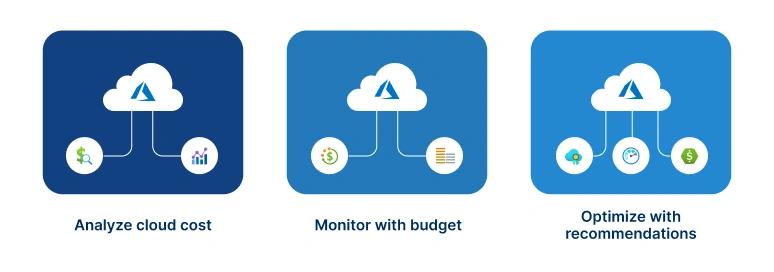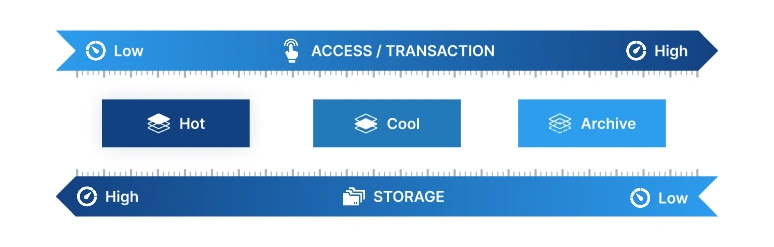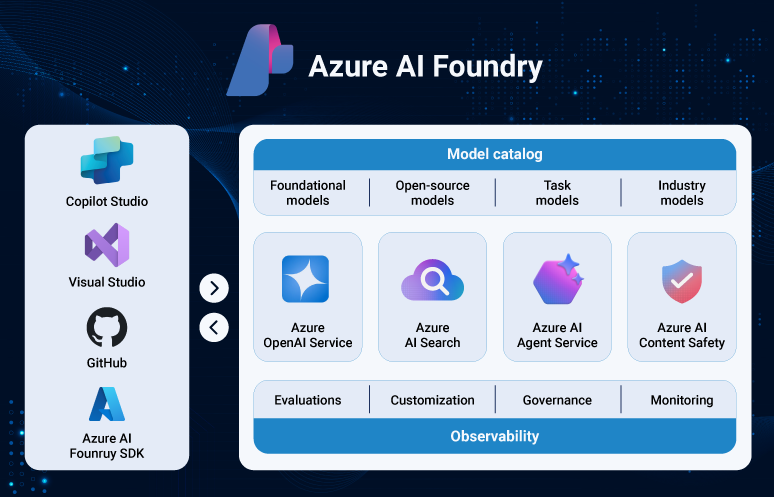Running workloads in the cloud offers flexibility and scalability, but without the right checks, it can quickly become expensive. That’s where Azure cost management comes in. It derives the maximum value from Azure investment by helping you use your resources efficiently.
Managing your Azure spend must ensure that every dollar contributes to performance. Azure cost management, supported through Azure cost optimization services, ensures alignment of cloud expenditure with real needs, promoting financial and operational efficiency.
If organizations do not have a systematic method to track and optimize usage, Azure cloud expenses can quickly get out of control. Without optimum visibility, costs can remain hidden, affecting budgeting and long-term scalability.
While Azure offers flexibility and scale, it requires managed cost control to prevent overspending and underuse.
Cost optimization ensures you pay only for what you require. By aligning Azure usage with actual business needs, you can eliminate hidden costs and gain financial control over your cloud environment.
This blog explores the significance of Azure cloud cost management and why it must be a business priority for any organization using Azure.
We’ll also discuss successful Azure cost optimization best practices and native tools that can automate the process, enhance visibility, and optimize return on your cloud investment.
95% of Fortune 500 companies trust Azure to help them run their businesses and meet their enterprise-scale demands.
-Microsoft
What is Azure cost optimization?
It is the act of controlling and minimizing the total cost of utilizing Azure cloud services. It’s about finding a perfect equilibrium between performance and price that helps you derive maximum value from your Azure investment. It involves managing resources efficiently, making use of cost-saving features, and applying smart strategies to minimize expenses.
Cost optimization is necessary for all organizations that utilize Azure cloud services to optimize their Azure expenditure. It’s not merely reducing expenses; it’s optimizing operational efficiency, better allocating resources, and generating value for money.
Managing Azure costs can be considered as an ongoing process of review and adjustment. Business and technology must evolve with time, and so should your strategies to manage your Azure costs. Constant reviews and adjustments can keep you ahead of your Azure costs and maximize your cloud investment ROI.
What is the importance of Azure cost optimization?
With more workloads shifted to the cloud, the expense of using Azure can rise rapidly without optimal control. By implementing Azure cost optimization techniques, companies can take charge of their Azure expenditures.
Azure cost optimization can also result in greater operational effectiveness. By optimizing resources to be utilized effectively, companies can prevent waste and allocate their resources where they can contribute more and add value to operations.
It helps companies stay within budget, enhance profitability, and forecast future cloud expenditures more accurately, supporting better financial planning and fiscal projections.
6 best practices for Azure cost optimization
Getting the most out of your Azure investment starts with strategic planning. When costs increase, even small shifts in approach can make a big difference. So, let’s now discuss some strategies that can optimize and cut costs for you in Azure.
Right-sizing Azure resources
This is an easy yet effective method for optimizing Azure cost. To right-size your Azure resources you must align your business needs with the proper Azure resources in terms of type, size, and number.
Sometimes, organizations over-provision their Azure resources, and incur unnecessary costs. With right-sizing, you ensure that you only pay for what you need. For this, scrutinize your usage of Azure resources, determine underused resources, and scale them down accordingly.
Azure provides several resource types, and each has its own capabilities and costs. Cross-check if the resource you have chosen is lucrative for your use case. For instance, if your application doesn’t need high compute strength, you must choose a lower-tier virtual machine.
Utilizing Azure budgets and alerts
Azure budgets and alerts are useful cost management tools. They help you create a budget for your Azure expenses and send you notifications when your expenses go over budget.
Creating an Azure budget is a proactive way of managing costs. It helps you plan your investments well and prevent any unforeseen expenses. As mentioned above, with Azure alerts, you receive immediate notification whenever your usage is getting close to your budget. This gives you plenty of time to modify your use or raise your budget, avoiding any interruptions in services for overspending.
Azure budgets and alerts are totally customizable. You can create numerous budgets for diverse scopes (like administrative groups, subscriptions, or resource clusters), set your alerts, and automate actions based on these alerts through Azure Logic Apps.
Tagging and resource organization
Tags are key-value pairs defined by users that you can apply to your Azure resources. They assist you in classifying and organizing your resources according to your business requirements.
By properly tagging your Azure resources, you get visibility into your resource usage on a granular scale. This allows you to see high-cost resources, monitor how you’re spending by project, department or environment, and make strategic decisions about cost optimization.
Grouping your resources into logical categories can also help streamline management and governance. For example, you can categorize your resources by life cycle or use case and implement uniform policies and access controls throughout the group. This enhances security and compliance and assists in discovering any duplicated resources that can be removed to reduce expenses.
Using storage tiers according to usage needs
This method utilizes different storage tiers based on your usage requirements. Azure Storage provides three access tiers: hot, cool and archive, each deliberated for diverse types of data.
Hot tier is for data with high frequency of access and low latency. It is more expensive to store but cheaper to access. Cool tier is for rare access data, with lower storage charges but higher access charges. Archive tier is the low-priced option for long-term storage of rarely accessed data.
By cautiously analyzing your data usage and choosing the appropriate storage tier, you can minimize your Azure storage costs. Azure provides automatic tiering choices like blob-level tiering and life cycle management guidelines. This can adjust your storage costs as per your data life cycle.
Leveraging Azure Hybrid Benefit
For an existing Microsoft customer, utilizing Azure Hybrid Benefit can bring significant surge in Azure cost savings. It helps you bring your on-premises Windows Server and SQL Server licenses with software assurance to Azure, resulting in substantial cost savings.
With Azure Hybrid Benefit, you can make Windows Server and SQL Server workloads run on Azure at a lower cost, offering considerable savings compared to pay-as-you-go rates. Besides, Azure is the sole cloud vendor that provides such benefits, which also makes it the best option for companies seeking to streamline their cloud expenses while taking advantage of their current Microsoft investments. Azure Hybrid Benefit is now initiating software support for other vendors, such as Oracle and Red Hat.
Periodic review and optimization of subscriptions
In this method, you can monitor usage and cost of Azure, recognize any inefficiencies, and make the requisite changes.
Azure also offers various tools that help you understand your Azure expenses and provide custom suggestions for cost savings. For example, Azure Advisor may discover idle resources that you can turn off to conserve costs or recommend reserved instances for predictable workloads to take advantage of discounts.
Additionally, examine using Azure Cost Management for enhanced reporting and analysis of your Azure expenditure. It provides a high-quality set of visuals and filters that enable you to get deep insights into your cost data and drive cost efficiency.
Some tools used for optimizing Azure costs
Azure has several tools and services that help optimize cloud expenses. These tools provide an overview of usage patterns, help determine potential cost savings, and assist in applying best practices for managing costs.
| Tools and services | Purpose | Benefits |
|---|---|---|
Azure Cost Management and Billing |
This tool delivers in-depth visibility into your Azure expenses. It enables you to monitor your spending by resource, location, service, and more. It also analyzes your expenditure. | It helps you create budgets to manage your spending and create alerts to warn you when you’re approaching your budgeted limits. You can also review your spending record over time, which can help forecast future expenses. |
Azure Advisor |
It gives you personalized suggestions based on utilization and settings, assisting you in optimizing your resources for cost, performance, security and reliability. | You can turn off or rescale your resources to reduce costs as per the utilization. It offers suggestions about procuring reserved instances or using Azure Hybrid Benefit, to save substantially on costs. |
Azure Pricing Calculator |
It is a cost estimation tool for Azure services before you use them. You can enter your projected resource use in it, and the calculator will give you an estimate of how much it will cost. | This tool can be helpful when you are designing a new workload or planning a migration to Azure. By knowing the potential costs early, you can make better decisions. |
Azure Monitor |
It is a holistic service that gives you insights into your application performance, infrastructure, and network. However, it is used mostly for performance monitoring. | It can assist you in determining which resources are overutilized or underutilized, allowing you to adjust accordingly to optimize costs. It can also assist in monitoring your resource usage over time, giving you insights into expenditure. |
Azure Resource Graph |
It is a service that allows you to navigate your Azure resources at scale. It gives you a single view of your resources across all your subscriptions. | It helps you easily spot unused or underutilized resources, and you can save money by cutting back on unnecessary expenses. You can also visualize your resource utilization, which makes it easier for you to comprehend your spending habits. |
Start optimizing your Azure costs today
Azure cost optimization is a business competitive edge. As cloud resources become increasingly sophisticated and budgets are under strong scrutiny, driving Azure cloud cost management is crucial to remain efficient, scalable, and profitable. By adopting Azure cost management best practices and utilizing native tools, organizations can identify inefficiencies, cut waste, and realize more value from their cloud spend.
However, it is important to utilize these strategies and tools efficiently to get the maximum advantage. Hence, it is advisable to take help from an experienced Azure cloud services provider like us. Our consultants combine deep technical skills with data-driven cost management, giving you smarter, cost-efficient cloud outcomes.
Our 90+ certified Azure developers offer personalized Azure cost optimization and governance services, with 120+ successful projects delivered. For example, we helped a global logistics firm reduce Azure spend using budget automation. To understand how to implement Azure cloud cost optimization into your cloud culture and get your Azure landscape to become a lean, well-controlled engine that works smarter for your business, connect with our cloud experts.