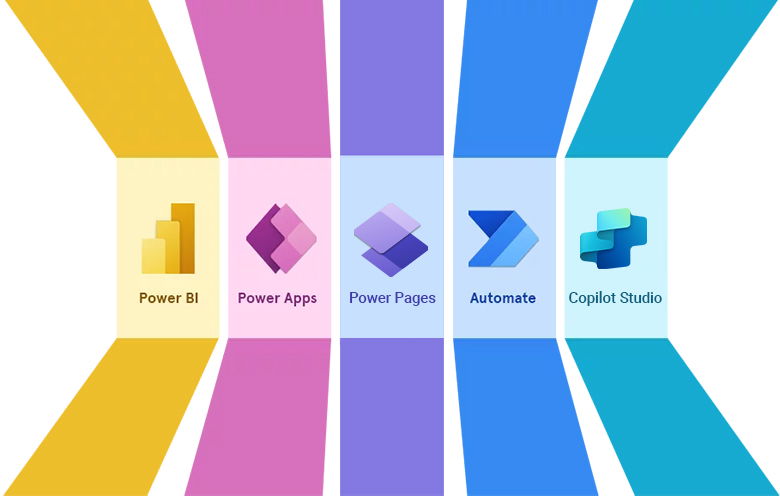Digital transformation uplifts all the areas of business by adding digital technology and significantly alters the way organizations do business and provide value to consumers. Most organizations are thriving to keep their business operations away from any disruptions and want to adapt as well as scale changes across their business. However, they find themselves overwhelmed with several manual checklists, forms and guidelines to undertake an action.
The good news is that a recent Microsoft solution, Power Automate, makes such transitions easier than ever. The low-code suite of Microsoft consists of Power Platform, Power Automate and AI Builder. These solutions enable employees of all skill levels to create and customize business applications and processes.
Integrate these solutions with Microsoft Dynamics 365 Guides – a mixed reality app that offers step-by-step, hands-free work instructions and collaboration. It enables you to convert your existing 2D manuals into 3D holograms, instead of transferring them manually. After the conversion of media files, organizations can use Dynamics 365 Guides to deliver immersive, on-the-job guidance to increase efficiency, retain knowledge and adopt at the speed of change.
What do Dynamics 365 Guides and Power Automate offer as standalone products?
There’s no comparison between both the Microsoft products as both offer different functionalities. Microsoft Dynamics 365 Guides is a mixed reality app that leads employees on how to execute complex tasks by displaying step-by-step instructions right at the place where the work is done. Additionally, by utilizing Dynamics 365 Guides to streamline operations, you can close knowledge gaps, standardize skills and enhance training.
Microsoft Power Automate is a cloud-based tool that lets users design their workflows to automate routine work and eliminate repetitive tasks. It makes working easier and more effective. Previously, the only way to map and automate business processes was possible through programming. There were no supported IT connectors available. Power Automate develops your cross-service workflow solutions both inside and outside the Microsoft Cloud, raising the level of automation and resulting in the effectiveness of the business’s processes.
The power of Dynamics 365 Guides integration using Power Automate
Authoring instructions using Dynamics 365 Guides is as easy as making a PowerPoint presentation. By dragging and dropping 2D and 3D material into your real-world environment, you can create and amend instructions using the Guides PC and HoloLens apps to teach users how and where to execute tasks. However, using Dynamic 365 Guides to power business apps is difficult. Power Automate enters the scene at this point.
You save the extracted data to Microsoft Dataverse using Power Automate (an enterprise-grade scalable data platform that powers business applications like Dynamics 365 Guides). Then, users can use the Dynamics 365 Guides PC and HoloLens apps and add 3D material on top of the written instructions taken from existing manuals by storing the data in a format usable by Dynamics 365 Guides.
What’s better than these two products together: AI Builder
Copying information from scratch to converting an existing multi-page manual can be time-consuming and tedious in the creation process. That’s where Microsoft Power Platform AI Builder comes in. With AI Builder, anyone can build, train and publish AI models so they can integrate AI into their existing processes. You can create and train a custom AI model to extract textual information from a printed manual in minutes or use one of the pre-built models.
How Softweb Solutions’ Microsoft services can help you to improve efficiency
Microsoft provides a range of products and services to improve communication within the company. The combination of Dynamics Guides for industrial training and Power Automate offers great functionalities that streamline business applications and processes. We discussed two main Microsoft products in this blog as it makes information sharing seamless with integration. Now that you are aware of the advantages of integrating Dynamics 365 Guides with Power Automate, we advise you to act on it and start reaping the benefits.
Our Microsoft certified developers can help you put both products together so that you can leverage them to their full potential. As a Microsoft Cloud Solution Provider, we aim to assist businesses to receive all Microsoft’s advantages from setting up both Dynamics 365 Guides and Power Automate setup for migration and training. If you require further help, then opt for our Microsoft consulting services. Contact our skilled experts now.