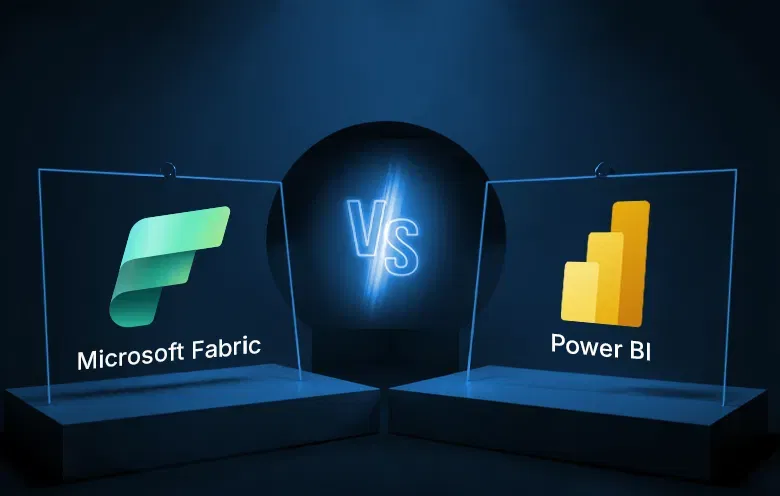In business, it is important to make informed decisions to increase sales and profitability. This requires data-driven insights and the ability to exchange information with peers through different teams. Most companies collect data from discrete sources which makes it crucial to collaborate data and analyze it to derive the required information. When you combine Microsoft Dynamics 365 CRM with Microsoft Power BI, you can support your sales teams with accurate and result-oriented insights.
By integrating Microsoft Dynamics 365 Sales, you can support your sales teams at every step whether it is prospecting, lead acquisition, approach, presentation or sales closure. D365 Sales helps to automate the entire sales process. So if we take a quick walkthrough of the process, once a lead is identified and it qualifies the set rules, the system allows you to create an account, contacts and convert them into opportunities. Not only this, but you can also keep track of the progress on the lead as well as further development and stages of lead conversion.
MSD365 Sales is an app that is driven by data and built on the Common Data Services platform. It helps you to generate an invoice and integrate it with an ERP system.
Having mentioned why businesses need Microsoft Dynamics 365 with Microsoft Power BI, let’s now take a look at how integrating Power BI with Dynamics 365 CRM will enhance your sales.
How Power BI boosts your CRM:
Microsoft Dynamics 365 provides you several sales dashboards and views, which you can customize as per your requirements, like:
1. The Power BI sales pipeline dashboard
With the Power BI sales pipeline dashboard, it becomes easy to view opportunities that are generated along with the types of opportunities, like:
- Values by customer type
- Top opportunities by account
You can also compare the actual performance of your sales team with the decided target and examine the opportunities that are still in process and convert them by putting in some more effort.
2. Sales target metrics
Let’s understand this with the help of an example. In a global sales operation, suppose the sale of an organization is behind its target and it has ten sales executives who are working towards achieving their targets. We can go deep into this data with this dashboard and see in which country the territories are low on their targets. Say it filters down to five regional sales personnel; it then becomes more specific for a sales manager to figure out the performance of each person and take necessary steps to fill the gap.
3. The Power BI trends dashboard
The Power BI trends dashboard is way faster than the usual Dynamics 365 CRM interface. Power BI comes with inbuilt functionality to compare and overlay performance amid two time-frames, say for example you can see your monthly revenue and notice in which months it has outdone in comparison to the rest of the year. Power BI makes it easy to identify the reason behind this as well.
You can also analyze which leads took how much time to convert and conclude if most leads must be dropped after a certain period, say five months. Also, you can figure out the reason behind this. This way you can understand at what stage, you are most likely losing the opportunities.
So, Power BI doesn’t leave you with only questions, but also gives you the facts to understand the reasons.
4. Power BI sales performance dashboard
With the Power BI sales performance dashboard, you can see your leads and analyze margins on your income.
So, in your sales data, if you see the target margin is slightly down for a particular time, you can browse the dashboard to see the significant sales variances throughout several categories and regions.
For example, five regions are behind the target, you can see which region is particularly performing low and you can also see which regions are outperforming.
This allows you to focus upon the region that is performing very low and find ways to boost their performance. You can get answers to such questions with a click on the Power BI sales performance dashboard.
Microsoft Dynamics 365 Sales Module with Power BI enables AI-driven Smart Selling
MSD 365 Sales with Power BI enables you to guide your sales team to have fruitful interactions with every customer. You gain useful insights in the form of visuals when you combine Power BI with sales data. It informs you when and how your customers interact with their emails so that you can optimize your customer engagement and respond to your customers more proactively. Not only this, but you can also leverage social media to understand the pattern of your customer behavior.
Results realized from MS Dynamics 365 integration with Power BI for Sales
Power BI integration with MS Dynamics 365 brings many beneficial results for sales, a few of which are as follows:
Actionable insights
MS Dynamics 365, with Power BI, helps you find and build positive leads with predictive intelligence. It provides numerous opportunities to increase revenue generation as you can easily customize recommendations for cross-selling as per the requirements of your customers. It also provides you useful insights by analyzing customer data in real-time to engage your customers.
Personalized engagements
Not only you respond faster, but you can also track email interactions and prioritize your communications to engage with customers with MS Dynamics for sales. You can build contacts to create fresh leads by utilizing the social selling feature inbuilt in the solution by connecting with new enterprises and people. Also, minimize the manual labor that your sales team does in searching and generating customized sales documents.
Sales performance
The dashboard generated for sales analytics for Dynamics 365 app using Power BI provides settings and analytics that enable you to set targets, examine the results and take remedial actions whenever required. You can manage the pipeline with reports, visualizations and interactive dashboards and provide appropriate training to your sales team using walkthroughs, videos and reference materials via the application.
Advantages of using Power BI for Sales at a glance
- Connects to any data source
- Centralizes the entire consolidated data
- Presents data in a visual format
- Provides pre-built dashboards, reports and data models
- Enables embedding of sales reports, charts and graphs
- Displays sales data trends over time
- Easy sharing of dashboards and other useful insights with team members
- Access Power BI reports, graphs and charts through a mobile application
Conclusion
The integration of the Microsoft Dynamics 365 Sales Module with Power BI is set to bring more flourishing results of the efforts made by your sales teams. It is easy to achieve the aforesaid advantages and boost your sales in a short span when you tap into the strong union of Power BI and Dynamics 365 CRM. Let our specialists identify your key performance indicators and set up Power BI dashboard to provide you the required insights. Talk to our experts to get the most out of the integration of MS Dynamics 365 CRM and Power BI.