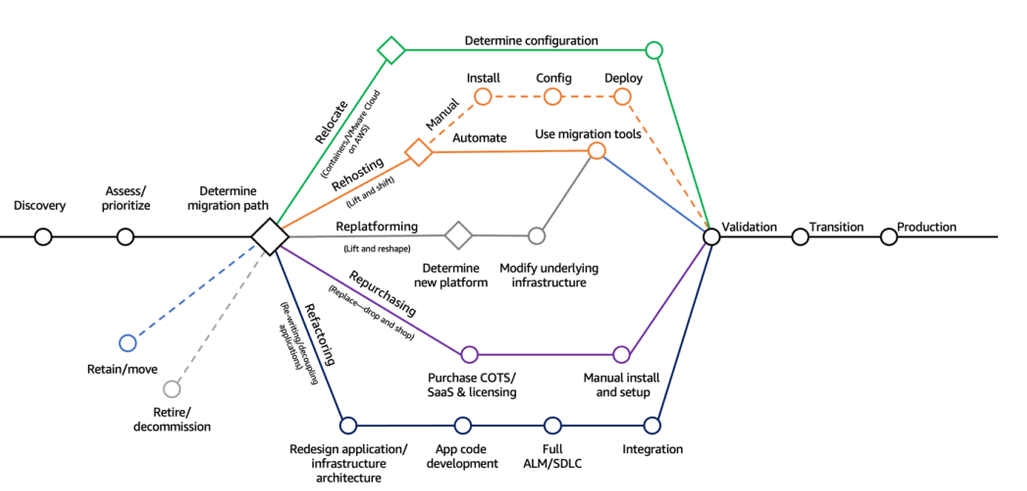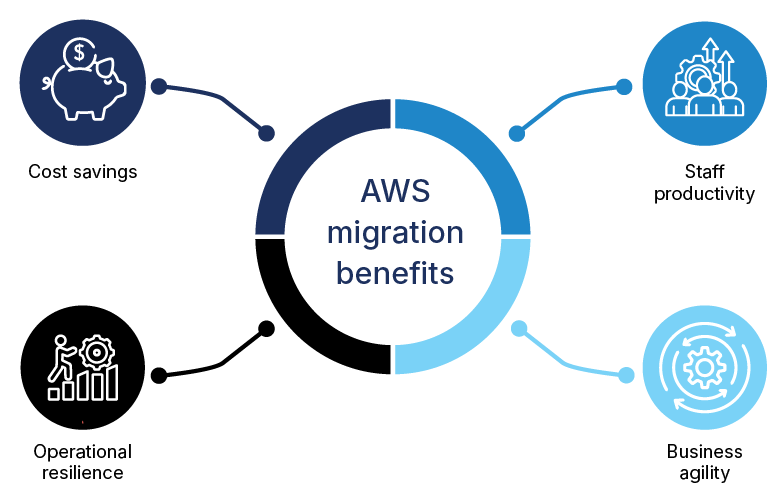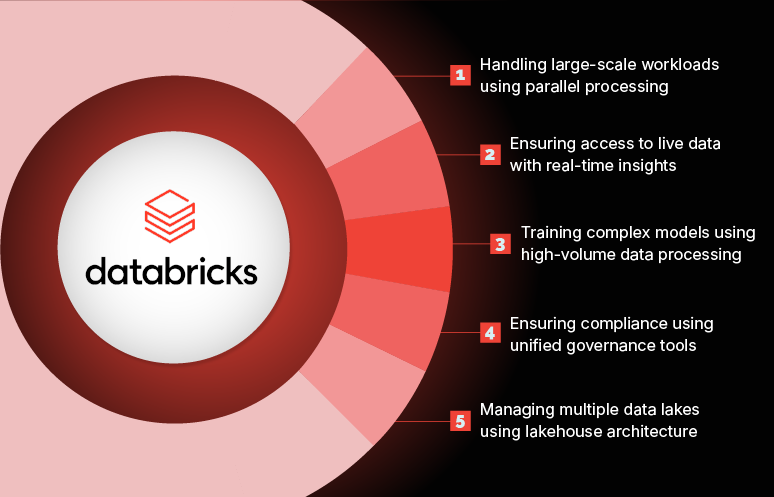Many organizations still rely on aging IT setups, where routine maintenance, patching, and capacity planning eat up time and budget. When IT environments demand constant patching and manual scaling, rolling out new features can grind to a halt. Cloud environments remove that bottleneck and keep projects moving forward.
Migrating to AWS offers instant access to elastic resources, managed services, and enterprise-grade security from day one. With the right cloud migration service, you can shore up any gaps in architecture and keep your migration on successful. In this blog post, we’ll walk through the key migration phases, explore the seven R’s strategies, highlight the business value you can capture, and pinpoint common challenges along the way.
AWS Cloud Migration Phases
Migrating to AWS is more than just a technical move. A phased approach helps reduce complexity, manage risks, and ensure every application is transitioned with minimal disruption. Here’s how a typical AWS cloud migration progresses across key phases.
Phase 1 – Migration preparation: Laying the strategic foundation
In this phase, you define the “why” behind the migration. Clarifying business goals and technical readiness helps avoid roadblocks later.
- Build a compelling business case for AWS cloud migration
- Identify stakeholders and assign ownership
- Evaluate existing infrastructure, tools, and dependencies
- Align cloud goals with business outcomes
Phase 2 – Discovery and planning: Understanding what needs to move
This step involves auditing your IT environment and crafting a realistic, phased migration plan.
- Assess workloads, dependencies, and performance metrics
- Group applications based on migration priority and complexity
- Create a resource inventory for cloud mapping
- Finalize timeline, budget, and success metrics
Phases 3 and 4 – Designing, migrating, and validating applications: Executing the core migration
These are the action-intensive phases where your strategy comes to life through design, actual migration, and quality validation.
- Design a scalable, secure AWS architecture
- Choose the right migration pattern (rehost, refactor, etc.)
- Migrate apps in waves with minimal disruption
- Validate app performance, compliance, and data integrity
- Conduct rollback testing and finalize cutover plans
Phase 5 – Operate: Managing your AWS cloud for long-term success
Once live, your focus shifts to continuous improvement, performance monitoring, and cost control.
- Implement observability, monitoring, and alerting tools
- Optimize for performance, scalability, and cost
- Apply security and compliance best practices
- Set up automation and continuous improvement routines
Suggested: On-premises to AWS cloud migration: Step-by-step guide
The seven R’s of cloud migration strategy
The seven R’s represent distinct migration strategies with varying degrees of complexity, speed, and long-term impact on your application portfolio. Let’s explore each R in detail, highlighting its purpose, suitability, and potential limitations:
Source: AWS
1. Rehost (Lift and Shift)
This rapid and cost-effective option involves directly migrating applications to the AWS cloud infrastructure without significant architectural changes. Think of it as simply relocating your servers to a cloud data center, leveraging its scalability and resilience. However, this approach may limit long-term agility and cloud-native optimization potential.
2. Relocate
If you seek specific AWS features or multi-cloud flexibility, relocating applications to a different cloud platform might be ideal. This approach requires careful planning and compatibility testing but opens doors to specialized services or cost optimization opportunities.
3. Replatform
When existing architecture impedes cloud optimization, replatforming applications allows you to fully utilize cloud-native principles. This approach involves significant reworking to unlock advanced scalability, elasticity, and resilience. However, it demands substantial resources, expertise, and planning.
4. Refactor
For applications where future-proof agility is crucial, refactoring involves building them completely from scratch, embracing serverless technologies and microservices architecture. This most comprehensive approach unlocks future potential but requires intensive resources and planning.
5. Repurchase
Instead of extensive replatforming, you can repurchase outdated applications for cost-effective cloud-native equivalents offering similar functionality. This approach streamlines maintenance, provides modern features, and leverages the inherent advantages of cloud architecture.
6. Retire
This AWS cloud migration strategy targets outdated, underutilized, or incompatible applications. Retiring these applications liberates resources and simplifies your IT infrastructure, while reducing maintenance costs and potential security vulnerabilities.
7. Retain
For stable and compliant applications, retaining them on-premises ensures operational continuity and minimizes disruption. This approach avoids unnecessary migration efforts and allows you to focus cloud resources on strategic priorities.
By understanding the strengths and limitations of each R, you can confidently choose the most appropriate migration strategy for each application in your portfolio. Remember, a hybrid approach is often optimal, tailoring specific R’s to different applications for successful cloud adoption.
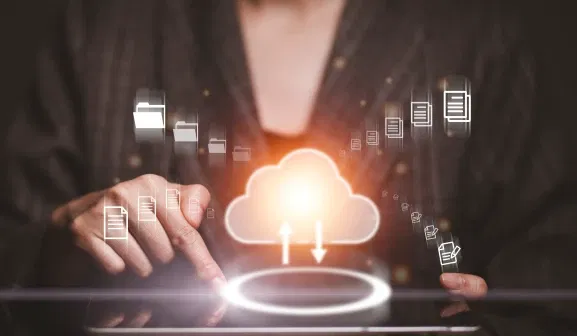
When to use each migration model
| Migration strategy | Use Case | Benefits | Implementation |
| Retire | Outdated, underutilized, or incompatible applications |
|
Analyze workload dependencies and plan sunsetting process |
| Retain | Stable and compliant applications needing operational continuity |
|
Assess compliance requirements and optimize on-premises environment |
| Rehost (Lift & Shift) | Rapid and cost-effective migration with minimal architectural changes |
|
Refine infrastructure sizing and optimize resource utilization |
| Relocate | Specific cloud feature requirements or multi-cloud flexibility |
|
Evaluate target platform compatibility and plan data migration strategy |
| Repurchase | Cost-effective cloud-native alternatives for outdated applications |
|
Identify suitable SaaS or PaaS offerings and plan application integration |
| Replatform | Significant performance and agility gains, but with greater reworking |
|
Invest in development resources and plan application modernization roadmap |
| Refactor | Complete rebuild for future-proof agility and cloud-native optimization |
|
Secure dedicated resources and prioritize development expertise |
AWS cloud migration benefits
A move to AWS can do more than just streamline your IT setup. It leads to faster rollouts, improved uptime, and greater flexibility for growing teams. Many organizations find that the business value of AWS migration appears quickly in both performance and cost. Below are some of the most impactful benefits, based on a benchmark study by AWS and The Hackett Group.
Cost savings
Shifting to AWS reduces the need for heavy capital expenditure on physical infrastructure. With a pay-as-you-go pricing model and scalability on demand, companies optimize resource usage and minimize waste.
- Average of 20% savings in total infrastructure costs
- Top performers achieved up to 47% reduction in ongoing IT spend
- Continued cost decline as applications spend more time hosted on
AWS Staff productivity
By offloading infrastructure management, internal teams can shift focus toward innovation and core business goals. Automation and cloud managed services further enhance efficiency.
- 66% increase in the number of virtual machines managed per admin
- 29% more time spent by development teams on new feature development
- 31% reduction in time between production releases for migrated apps
Operational resilience
AWS provides a highly available, secure, and fault-tolerant environment. Migrated workloads benefit from lower downtime and better system health.
- 69% decrease in unplanned downtime post-migration
- 45% fewer security incidents, with stronger prevention mechanisms
- 39% faster average detection time for security threats
Business agility
Migrating to AWS allows organizations to respond faster to market needs. Whether it’s launching a new feature or analyzing large data sets, time-to-value improves dramatically.
- 43% faster time to market for new features and functionality
- Faster delivery of actionable insights from enterprise data
- Accelerated release cycles with fewer errors and rollbacks
Conquering cloud migration challenges
A strong migration plan sets the foundation for success, but recognizing potential roadblocks early and preparing for adjustments helps ensure a smoother move to AWS.
1. Complexity and skill gap
The AWS service catalog grows every day, and it’s easy to feel overwhelmed choosing the right tools. Without solid hands-on experience, teams can waste effort on the wrong services or miss critical features, leading to higher costs and missed deadlines.
Upskill with intent: Enroll your engineers in practical AWS workshops and set clear certification targets. Pair staff with an experienced AWS partner for guidance on real projects, so your team learns by doing instead of guessing.
2. Security considerations
Cloud security isn’t the same as on-premises security. If you skip encryption, lax access rules, or ignore audit trails, you risk exposing sensitive data and falling out of compliance.
Secure by design: Embed security early by enforcing least-privilege access, encrypting data at rest and in transit, and enabling audit logging with CloudTrail. Leverage AWS security services and run regular compliance checks. When security is part of your architecture from day one, you reduce surprises later.
3. Vendor lock-in
Relying heavily on proprietary AWS features can limit your flexibility and negotiating power. In extreme cases, migrating away or adding a second cloud becomes costly and complex.
Balance your stack: Adopt a hybrid mindset by using open standards and portable configurations where possible. Keep some workloads on-premises or explore multi-cloud tools to avoid overdependence on any single provider. This balance gives you room to adapt as your needs change.
4. Cost management
AWS pricing offers pay-as-you-go flexibility, but without careful monitoring, costs can spiral out of control. Unexpected bills can undermine the financial benefits you expected.
Optimize your spending: Set up cost tagging and budgets to track expenses in real time. Use reserved instances or savings plans for steady workloads and auto-scale resources to match demand. Schedule regular cost reviews and right-size underutilized services so you stay within budget.
5. Data transfer and downtime risks
Shifting large volumes of data to AWS can slow applications or cause brief outages. Even short disruptions during busy periods can frustrate users and derail project timelines.
Plan for resilience: Schedule heavy transfers during off-peak windows and break large migrations into smaller batches using tools like AWS Snowball or DataSync. Perform test runs early to uncover bottlenecks. To maintain continuity, ensure a recovery plan is in place for handling disruptions efficiently.
6. Log analysis and metric collection
After migration, visibility across distributed services is crucial. If you skip basic logging or metrics, small issues may go unnoticed until they become major incidents.
Monitor the essentials: Enable CloudWatch, CloudTrail, and X-Ray from day one so all logs and metrics flow into a single dashboard. Define key indicators, set up alerts, and review logs regularly. This proactive monitoring helps your team spot and fix problems before they impact users.
Turning your roadmap into results
With the roadmap in place, practical implementation becomes the natural next step. Start by mapping each application to a phase and selecting the appropriate R strategy. Use the business value metrics to set clear targets and put monitoring and resilience measures in place to handle surprises.
Bringing in experienced support can make all the difference. Softweb Solutions offers tailored assessments, hands-on workshops, and ongoing guidance to ensure your move to AWS delivers on its promise. Reach out to us today to make your cloud goals a reality.
Keep your business ready for tomorrow with secure and scalable AWS cloud solutions.