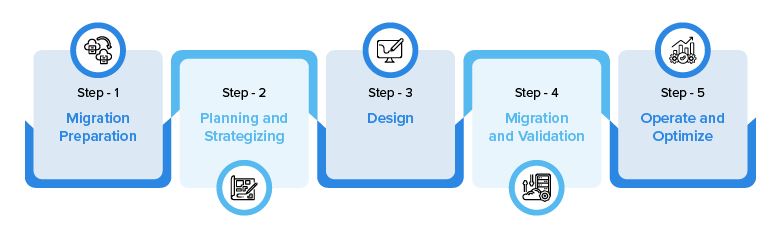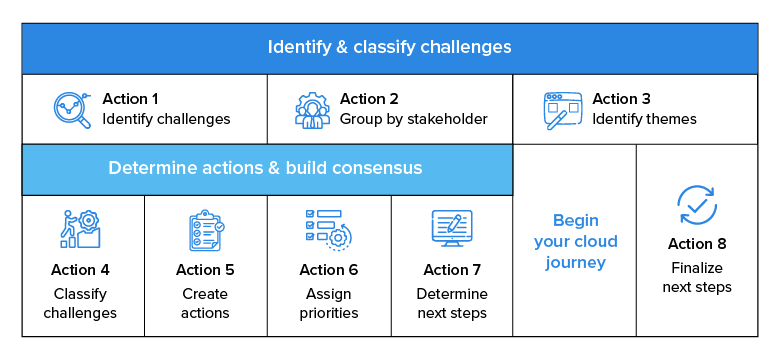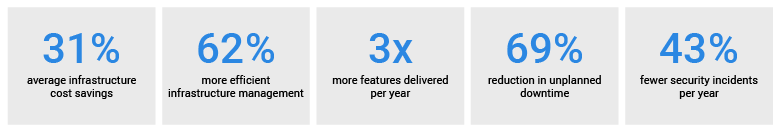Businesses are rapidly migrating corporate data to the cloud. Based on a report by Thales’ finding, it has doubled in cloud storage usage from 30% in 2015 to 60% in 2022. The figure is steadily increasing as businesses recognize the myriad benefits it has to offer. Moving your data to clouds can help you with:
- Increased agility and scalability
- Improved performance and reliability
- Easy implementation of technologies
- Reduced costs
Despite knowing the numerous benefits of cloud migration, concerns about security and hidden maintenance cost prevent businesses from fully embracing it. The optimal solution for addressing these concerns is consolidating all your cloud requirements under one roof, leveraging platforms such as AWS.
Businesses looking forward to migrating existing infrastructure software/ business applications from on-premises to AWS cloud require involvement from stakeholders across all levels of an organization. Therefore, this process requires careful planning and a step-by-step process for successful implementation.
Each migration is unique as business goals of every organization are different. Hence, before aiming for a successful migration to cloud, take time to consider the goals intended to achieve through it. Identify key business drivers and align them with your cloud migration strategy to achieve set goals.
Step1: Migration preparation
The primary objective of the AWS Cloud Adoption Framework is to bring stakeholders together and formulate an action plan that facilitates the transition of the team from cloud goals to actual cloud implementation. In the preparation phase, the following things will be determined, to formulate the right migration strategy from on premises to cloud.
(i) To ensure project success, identify the key stakeholders involved. It includes the teams participating and a designated project manager to lead.
(ii) Connect with each department and have an open discussion about their app usage, pain points, and desired functionalities.
(iii) To ensure compliance and mitigate risk, clearly state the detailed regulatory requirements and security considerations associated with workload, along with any other relevant requirements.
(iv) Perform dependency mapping to gain better visibility into interdependencies of business services and apps.
Step 2: Planning and strategizing
Pinpointing the first domino in a complex migration is the true test. When data is scattered across silos, choosing the right starting point can be difficult. Having the right data and the right expertise by your side can help you get through this.
Once you have all the prerequisites with you, the 1st step is to determine which applications to include in the 1st phase of AWS cloud migration strategy. The best approach is to start with applications with lowest number of dependencies. Another approach could be to start with the workloads that have the most overprovisioned, or idle resources.
Industry research suggests that as many as 30% of on-premises servers, both physical and virtual, are Zombies- showing no sign of useful compute activity for 6 months or . If a business rightsizes their cloud deployment on AWS, these workloads will see a great difference in price or performance, once migrated.
The next step is to decide on the migration strategy, which can be anyone of the following options:
a. Lift and shift:
Quickly move your application to AWS with minimal changes, utilizing migration tools for assistance.
b. Partial refactor:
Retain certain aspects of your application while rebuilding other parts for proper functioning on AWS. Alternatively, build additional supporting services alongside the existing application.
c. Full refactor:
Completely rebuild your application for optimal use of AWS Cloud benefits, considering opportunities like transitioning to microservices or adopting a container-based architecture.
d. SaaS or PaaS transition:
Integrate SaaS or PaaS solutions for commodity applications or components, such as email or CRM, to accelerate migration and reduce management overhead.
Deciding on the right team to architect, build, migrate, and manage your cloud can be overwhelming. Hence, many companies opt for AWS migration services to go through the first phases of migration alongside their team.
Step 3: Design
This phase of migration is strategic as it determines the architecture of the AWS cloud infrastructure. While designing the infrastructure, business needs are analyzed, and the best-suited instance type is recommended to maximize cloud investment.
The objective is to deliver a targeted plan approved by all stakeholders as outlined in the initial step. The process usually involves below steps:
a. Examine the performance data across CPU, memory, network, and disk for servers, and across throughput, capacity, and IO for storage.
b. Decide the desired “headroom” (usually 25%) for each asset and assess actual minimum, maximum, and average usage across metrics. Identify the most suitable AWS instance type based on the analysis.
A virtual machine is considered undersized if its CPU demand exceeds 70% for more than 1% of any given hour and oversized if it stays below 30% for more than 1% of a 7-day period.
c. Develop an AWS design, including an architecture diagram and a service list (Amazon EC2 instances, EBS volumes, VPCs, etc.), along with associated costs.
d. Early engagement with security and compliance teams is crucial. Proactive collaboration helps prevent delays and ensures project deadlines are met.
Step 4: Migration and validation
It’s execution stage. Meticulously follow the approved AWS architecture plan and carefully migrate your application and data to the chosen configuration.
-
- Let cloud engineers build approved architecture using AWS CloudFormation.
AWS CloudFormation, offered by Amazon Web Services, empowers users to model and manage infrastructure resources in an automated and secure manner.
-
- Further configure each application using Amazon Machine Image (AMI).
An Amazon Machine Image (AMI) functions as a distinct virtual appliance, used to create a virtual machine in the Amazon Elastic Compute Cloud (EC2). It acts as the fundamental deployment unit for services delivered through EC2.
- Store AWS CloudFormation template and Puppet/Chef scripts in a versioned code repository (Git).
- Migrate servers, databases, and data to AWS through internet transfer or AWS migration services for faster transitions.
- Conduct initial testing with cloud engineers by repeatedly tearing down/rebuilding infrastructure with AWS CloudFormation.
- Other teams test and validate application performance, security, compliance, etc.
Important: When moving data and applications to AWS Cloud, both your old system and the new AWS one will be running at the same time. This can lead to higher cost for that period. Hence, make sure, this additional cost is taken into consideration while formulating AWS Cloud migration strategy. Learn more about the impact of automation on cloud migration.
Step 5: Operate and optimize
The secret to long term success with AWS platform is to keep optimizing. Once migration is completed, there is ample time to address any issues that may not have surfaced during the testing phase. This allows for ongoing improvements to the infrastructure, making it progressively better.
24*7 Support
Before going live, clearly lay down the roles and responsibilities, and list the procedures for common tasks such as instance rebooting, access management, etc. Relying on external cloud migration service providers like Softweb Solutions can help with reducing this additional burden of management.
Cost tracking and analysis
Leverage AWS for real-time billing updates and spending alerts. Optimize cost management by using a comprehensive analysis and governance platform. Your dashboard should offer a unified view of both on-premises and cloud environments, easily accessible by your cloud engineering team for budget oversight. Schedule regular reviews with your team or Managed Services Provider to stay updated on environment costs, especially with AWS introducing new products and services that may impact expenses.
Partnering with an AWS service provider brings expert guidance, streamlined processes, and ongoing support. They’ll navigate the complexities, choose the optimal path, and ensure a smooth, fast, and cost-effective journey to the cloud.

Approach cloud migration strategically
Based on the “Guidebook Understanding the Value of Migrating from On-premises to AWS for Application Security and Performance, Nucleus Research, June 2020” migrating to AWS delivers:
Working with a cloud service provider like AWS allows you to access and benefit from powerful hardware, software and services. AWS, or Amazon Web Services, stands as the most extensive and widely embraced cloud platform worldwide, presenting a range of over 200 fully featured services across global data centers. This ensures high availability as well as fast and efficient storage.
Partner with Softweb Solutions for expert implementation of top-tier migration best practices. Transform your workloads and applications on AWS seamlessly, unlocking rapid cloud benefits and modernizing your operations efficiently.