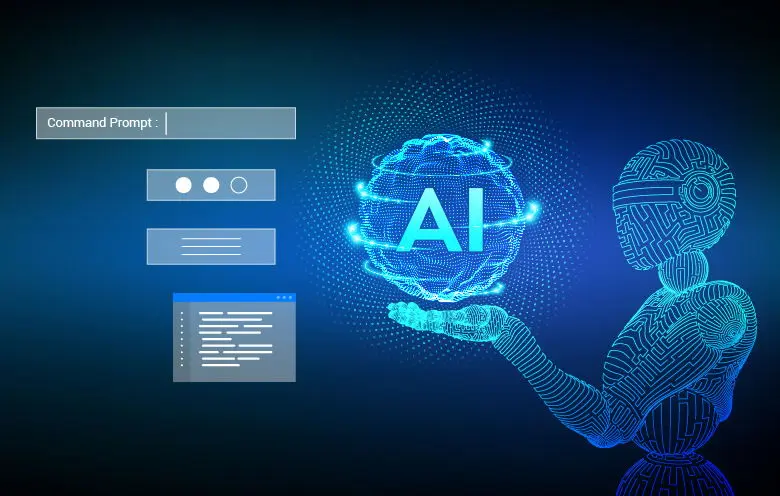OpenAI’s work has the potential to revolutionize many aspects of our lives, from the way we work to the way we interact with the world around us. It will be interesting to see how OpenAI’s work unfolds in the years to come.
In this blog, we will list out various products of OpenAI, discuss DALL-E in detail and explain a use case of DALL-E in the education sector.
Products of OpenAI
- GPT-3: GPT-3 is a language model that can understand and generate natural language. This language model is one of the most powerful language models in the world. It has been utilized for a variety of tasks, such as machine translation, text summarization and question answering.
- DALL-E: DALL-E is a generator template which allows you to create images from text descriptions. It can produce realistic images of objects, scenes and people.
- InstructGPT: The InstructGPT model can be used for writing different types of creative content, answering your questions in an informative way, or even translating languages.
- Whisper: A model known as a whisper can produce text that is virtually identical to human-written text. This tool is utilized for a variety of tasks, such as creating creative content and writing marketing copy.
- Jukebox: Jukebox is a pattern which can generate music. It can be used to create new songs, remixes and even whole albums.
- CLIP: CLIP is a pattern that can match images with textual descriptions. This is utilized for a variety of tasks, such as identifying images that match a specific description or creating captions for images.
Read more on how to integrate OpenAI and LangChain into Azure SQL through NLP.
DALL-E
DALL-E is a large language model (LLM) developed by OpenAI which can create realistic pictures based on textual descriptions. The name DALL-E is a portmanteau from Salvador Dali and WALL-E.
DALL-E is capable of being utilized for a variety of purposes, such as:
- Art and design: DALL-E can be used to create new forms of art and design. For example, artists and designers can use DALL-E to create images of their work and designers can use it to create new product designs.
- Education: DALL-E may be used to create educational materials. For example, DALL-E is a software that teachers and students can use to create images that illustrate their lessons and visually illustrate concepts.
- Business: Dall-E can be utilized to produce marketing materials. For example, businesses can use DALL-E to generate images for their website or social media pages and they can also use DALL-E to create mock-ups of products.
Common use cases of DALL-E
Marketing
DALL-E can be utilized to produce marketing images for products and services. For example, a company could use DALL-E to create pictures of its products in different contexts or with different people who use them. This could help create more attractive and visually appealing marketing documents.
Product design
DALL-E can be utilized to create product mockups that aid designers in visualizing new designs. This might be helpful for product development at an early stage, as it would allow designers to see what their ideas would look like in real life before investing in physical prototypes.
Education
DALL-E can be used to generate educational imagery to help people familiarize themselves with different concepts. For example, a teacher could use DALL-E to create pictures of historic events or scientific phenomena. This may help students better understand these concepts and visualize them in a more practical way.
Creativity
DALL-E can be utilized for creative purposes, such as creating images for art projects or for personal enjoyment. For example, an artist could use DALL-E to generate pictures of his favorite characters or to create a new and original work.
How DALL-E can revolutionize the education sector
- Generating images for educational materials: DALL-E can be used to produce images for education materials such as manuals, worksheets and presentations. This could help make the educational material more attractive and visually appealing, and it could also help students better understand the concepts being taught.
- Creating interactive learning experiences: DALL-E can be used to create interactive learning experiences, including virtual tours and simulations. This could be a more immersive and engaging way for students to learn about different cultures, historical events and scientific phenomena.
- Personalized learning: DALL-E can be utilized to personalize learning by creating images that are tailored to the individual needs of each student. This could assist students in learning at their own pace and concentrating on the concepts that are challenging for them.
- Supporting students with disabilities: DALL-E can be used to help disabled students by creating accessible images. For example, DALL-E could be used to create images in Braille for blind students or sign language for deaf students.
Use cases of DALL-E in education:
- Using DALL-E, a history teacher can create images of historical events, like the signing of the Declaration of Independence or the Battle of Gettysburg, using a variety of materials. This may help students better understand these events and visualize them in a more concrete manner.
- A science teacher could use DALL-E to create images of scientific phenomena, like the solar system or the human body. This may help students better understand these concepts and how they function in the real world.
- A language arts teacher could use DALL-E to generate images of literary characters or settings. This could assist students in comprehending the text better and visualizing the story in their minds.
How does DALL-E work?
Create image:
This prompt is specific, uses relevant keywords and is creative. It is likely that DALL-E would be able to generate a realistic image of a unicorn flying over a rainbow.
| Key | Type | Is mandatory | Default value | Limitation |
| prompt | string | Required | – | A text description of the desired image(s). The maximum length is 1000 characters |
| n | integer | Optional | 1 | The number of images to generate. Must be between 1 and 10 |
| size | string | Optional | 1024×1024 | The size of the generated images. Must be one of 256×256, 512×512, or 1024×1024 |
| response format | string | Optional | URL | The format in which the generated images are returned. Must be one of url or b64_json |
| Method | POST |
| API URL | https://api.openai.com/v1/images/generations |
| Request body | { “prompt”: “Unicorn flying over a rainbow”, “n”: 2, “size”: “1024×1024” } |
| Response body | { “created”: 1589478378, “data”: [ { “url”: “https://…” }, { “url”: “https://…” } ] } |
Edit the image:
You can also use the “Prompt” bar to give DALL-E additional instructions about how to edit the image. For example, you could type “make the sky blue with moon” or “add a unicorn to the image”.
| Key | Type | Is mandatory | Default value | Limitation |
| image | string | Required | – | The image to edit. Must be a valid PNG file, less than 4MB and square. If mask is not provided, image must have transparency, which will be used as the mask. |
| mask | string | Optional | – | An additional image whose fully transparent areas (e.g., where alpha is zero) indicate where image should be edited. Must be a valid PNG file, less than 4MB, and have the same dimensions as image. |
| prompt | string | Required | – | A text description of the desired image(s). The maximum length is 1000 characters |
| n | integer | Optional | 1 | The number of images to generate. Must be between 1 and 10 |
| size | string | Optional | 1024×1024 | The size of the generated images. Must be one of 256×256, 512×512, or 1024×1024 |
| response format | string | Optional | URL | The format in which the generated images are returned. Must be one of url or b64_json |
| Method | POST |
| API URL | https://api.openai.com/v1/images/generations |
| Request body | { “image”: “sky.png”, “mask”: “moon.png”, “prompt”: “Unicorn flying over a rainbow”, “n”: 2, “size”: “1024×1024” } |
| Response body | { “created”: 1589478378, “data”: [ { “url”: “https://…” }, { “url”: “https://…” } ] } |
Create image variation:
DALL-E can be used to create a wide variety of images, from simple to complex. The quality of the images will vary depending on the complexity of the prompt and the creativity of the user.
| Key | Type | Is mandatory | Default value | Limitation |
| prompt | string | Required | – | A text description of the desired image(s). The maximum length is 1000 characters |
| n | integer | Optional | 1 | The number of images to generate. Must be between 1 and 10 |
| size | string | Optional | 1024×1024 | The size of the generated images. Must be one of 256×256, 512×512, or 1024×1024 |
| response format | string | Optional | URL | The format in which the generated images are returned. Must be one of url or b64_json |
| Method | POST |
| API URL | https://api.openai.com/v1/images/generations |
| Request body | { “image”: “sky.png”, “n”: 2, “size”: “1024×1024” } |
| Response body | { “created”: 1589478378, “data”: [ { “url”: “https://…” }, { “url”: “https://…” } ] } |
Embrace DALL-E to revolutionize your art and design
DALL-E is a powerful tool that can be used for a variety of purposes. It can be used to create realistic images from text descriptions to generate new ideas for creative projects. As DALL-E continues to develop, it is likely that we will see even more innovative and creative uses of this technology.
DALL-E is a powerful tool that has the potential to be used for good or for harm. It is up to us to use this technology responsibly and ethically.