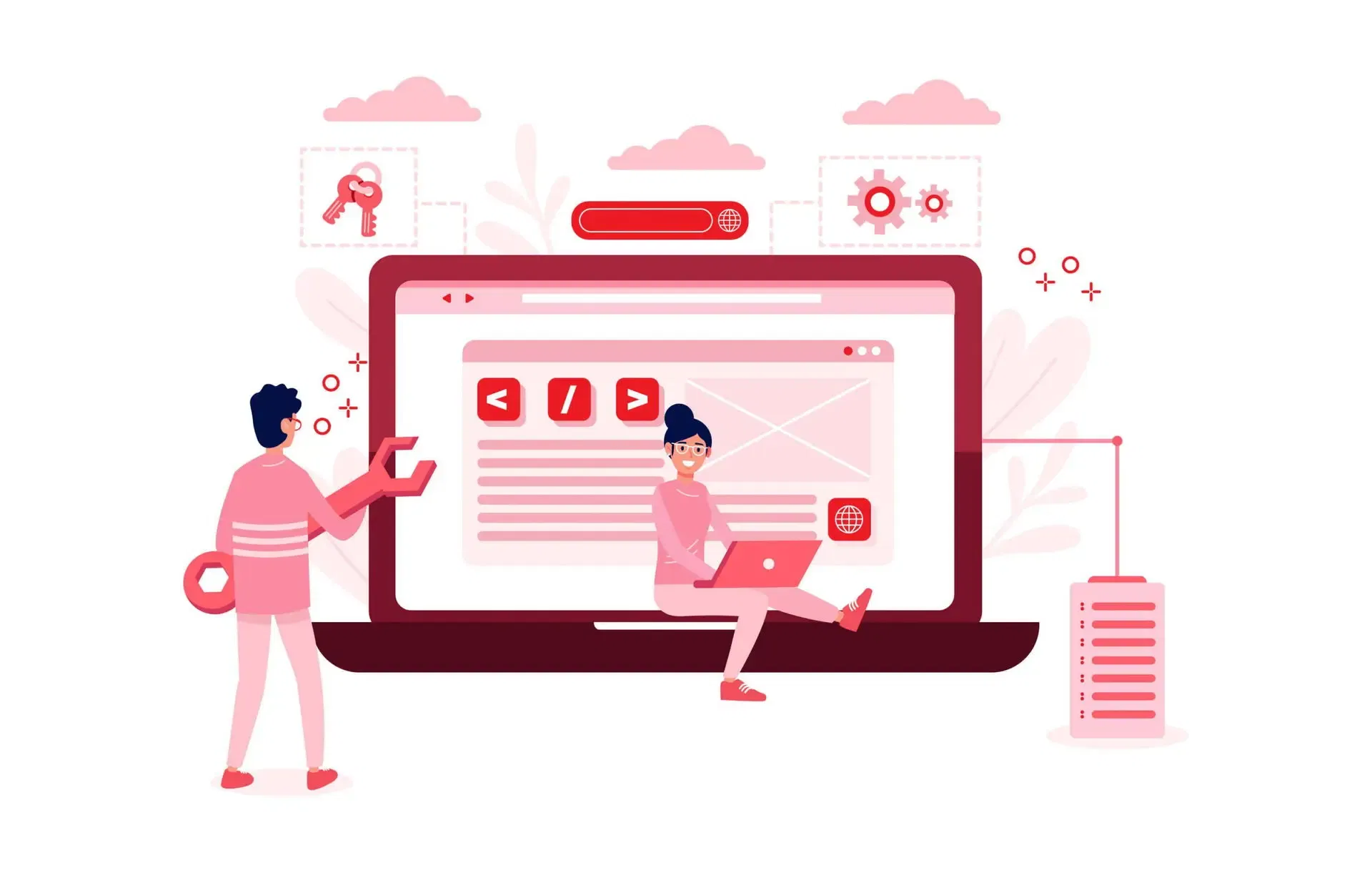The Sitecore team is continuously working on enhancing the digital experience of this leading CMS platform by adding new functionalities and incorporating the latest technologies. With the introduction of new features, a new product version is released and now Sitecore has stopped supporting the older versions. Thus, it is recommended that users must upgrade to a new version to leverage new features and a better version of the Sitecore product.
However, there are various possible challenges that you might face with Sitecore upgrade, like:
- Unavailability of a compatible version of the Sitecore marketplace module
- Outdated version of third-party libraries, if used
- Sitecore 10.x does not provide support for the WFFM form
- Conflicts in fixing Sitecore configuration
- Outdated services and APIs
- Updating the obsolete code from the project solution
- Shifting the hosting environment from on-premises to cloud
- Taking care of external database with valuable data
- Updating the collection database without losing the customer data
- Sitecore roles and workflow management and migrating the Sitecore user credentials
- Migrating Sitecore DMS stuff such as marketing automation and personalization data and make necessary changes on Sitecore CMS configuration based on Sitecore 10.x
- Taking care of customized templates and supportive sections
To avoid these challenges and conduct a smooth Sitecore upgrade, it is advisable to hire expert developers from a reliable Sitecore implementation service provider.
Let’s take a look at a few things you should consider for Sitecore upgrade
1. Supported Database Platforms
If you are collecting and using xDB data for analytics as well as personalization, and your Sitecore solution uses Microsoft SQL Server 2014 or older at present, you must know about the database platform support changes in Sitecore 10.x.
Although Sitecore supports MongoDB storage of xDB data, it is better to assess if you should move your data to a Microsoft solution, say for example an SQL Server. On the other hand, you must also evaluate the budget that would imply when you initiate the migration since there are various elements like MSSQL license cost, etc. which may make this move either affordable or more expensive.
Moreover, Sitecore 10.x will not support SQL Server 2008 R2 and SQL Server 2012. It will only support SQL Server 2014 in CMS-only mode. Therefore, if you’re using older versions, you must plan to migrate to SQL Server 2016 SP1 or Azure SQL.
2. Sitecore Forms transition
Sitecore 9 has introduced a new tool namely Sitecore Forms which has been built to streamline the process of form creation and management. The earlier version had Web Forms for marketers which allowed content editors to create web forms easily but it will not work with versions 9.1 and up.
So if you’re still using Web Forms for marketers, you must consider an upgrade. But, you cannot replace Web Forms for marketers with the new Sitecore Forms functionality directly. This means before upgrading to 9.1 and above version of Sitecore, you will have to migrate to the new forms solution which is called Sitecore Forms.
3. Reorganization of configuration files
Sitecore upgrade introduces a new layer-based concept for managing patch configuration files. This transformation is very important as it simplifies managing configuration settings for every server and environment.
4. Changes in infrastructure
Sitecore has started moving in the direction of a service-oriented architecture instead of a single Sitecore instance in your environment which was configured to manage particular tasks like publishing and analytics processing.
With its 8.2 version, Sitecore made the optional next-generation publishing service available. Now publishing will be handled through a web application deployed independently of Sitecore. This will continue in higher versions of Sitecore along with the new xConnect collection and search services.
Hence, you will have to make changes in the infrastructure to properly support a Sitecore upgrade, considering the changes mentioned above, the new Solr requirement and the new database options for xDB.
5. Codebase cleanup
Sitecore has removed a considerable amount of outdated code in its latest version. Thus, if you are using an older Sitecore solution, you must ensure that all Sitecore API calls are the latest ones before upgrading.
6. Express upgrade
Check if the system templates of your solution have been modified. Make sure that all the outdated Sitecore configuration files are upgraded. This is an essential step to avoid roadblocks when you migrate to Sitecore 9 or plan a Sitecore upgrade to 10 and wish to use the Express Migration tool.
7. Azure migration
Moving to the cloud and the new subscription licensing model would be the best decision that you will ever make for your business. The biggest benefit of this model is that your cost is based on the monthly traffic to your site irrespective of the production instances that you use in your environment.
When you manage your environment with Azure, you get the ability to configure your infrastructure for added Sitecore instances online which helps you to handle the demands of greater traffic.
You also get the benefit of automated scaling as per the need of your traffic. This way you don’t have to acquire new licenses for production instances from Sitecore.
8. Migrate critical functionalities first
While planning your migration, you must migrate the critical items that you have on your website first. Since large websites usually have a lot of functionalities, the resources, leading your projects must list them in order of their importance for migration.
9. Check site language variations
You must decide your language requirements beforehand. Most of the sites have a single language, but if you want your site to support more languages, you must convey it to the developers in advance. This will save you great cost as in the future when you would want to convert your site in multi-language, you will not have to change the entire site.
10. Plan your content migration
Content migration is one of the most important steps when you upgrade your platform. There are two ways to do it; either you can perform manual migration of your content or to save time and resources, you can use automated solutions available in the market like Siteport™. This is important because if you will not migrate your content before the upgrade, the Sitecore implementation will come empty after migration. So, this would save your project cost and timeline.
Implement Sitecore upgrade services
The shift to a newer version of Sitecore is not an easy task just like any other web development project. A new system comes with a new challenge and you should be prepared to mitigate them with proper planning, quality control, testing, development and deployment. This Sitecore upgrade requires very careful observations and considering the above-mentioned points would minimize the risks associated with platform migration. Are you planning to move your site to a newer Sitecore version? Our skilled developers can provide you Sitecore content migration services and help you in conducting a seamless upgrade. Talk to our experts to know more about it in detail.