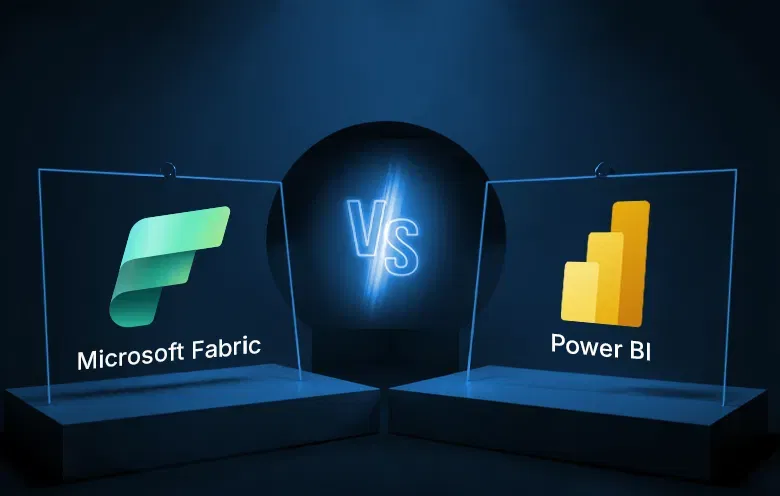Microsoft Power BI is a business intelligence platform that offers tools for accumulating, analyzing, visualizing and distributing data to non-technical business users. The user interface of Power BI is quite intuitive for users who are aware of Excel. Power BI is a versatile self-service tool as it is deeply integrated with other Microsoft products that can be operated with minimal training.
Ever since the launch of Power BI, Microsoft updates the application with new features and improvements on a regular basis. Microsoft has added a number of new features to improve its Power BI Services.
Let’s take a look at some of the most important features:
Full list of October Power BI updates:
Power BI Reporting
I. Canvas watermarks
Microsoft Power BI has now added on-canvas watermarks to guide new users to get data, populate fields pane, and drag and drop visuals. They have also added a sample dataset loaded directly into the Power BI Desktop. This would help new users in understanding how to begin with a dataset and get started.
II. Personalize visuals is now generally available
Microsoft has made this feature generally available now. The personalized visuals feature was released in the month of May this year. This feature will allow end-users to make inline modifications to visualizations in the reading mode. This release includes:
a. Several usability improvements
Microsoft has added many usability improvements for both end-users and report authors, like:
Drag and drop support
First-time coachmarks
“Don’t summarize” option
Enable/disable setting at page-level
b. Embed for your organization
Since users consume Power BI reports that are embedded into their own applications, Microsoft has extended its support for common embed scenarios for your organization as well. This feature is not set by default, but users need to turn it on in the report settings of ‘Service’ or ‘Desktop’.
III. Data point rectangle select for Treemap
Microsoft has extended the data point rectangle select preview feature to include the Treemap visual this month.
Analytics
Export data from Q&A visual
Microsoft has now extended its support of Export data to Q&A visuals!
Data preparation
Dynamic M Query Parameters (preview)
This is a new Power BI feature that allows the dynamic update of M Query Parameters by report consumers as per their selection of slicer. This gives authors control over how end-users’ filters get combined into the source query and help them to optimize the performance of the query. It also allows end-users to interact with the report by using slicers.
II. Automatic Table Detection from Excel files
This new feature of Microsoft Power BI will automatically identify sections of each Excel spreadsheet to extract into a table. It will show these sections under a “Suggested Tables” group in the Navigator. This feature is not set as default so users will have to enable it in the settings dialog.
III. Automatic Table Detection from JSON files
This new feature will automatically flatten the JSON into a table. It will also add support for JSON lines. Users must enable this feature in the settings dialog.
Data connectivity
You can bring in outside data with the help of Power BI connectors. Some newly added data sources are:
I. Broader geographical support for Power Platform Dataflows connector
Microsoft has brought broader geographical support to the Power Platform Dataflows connector. This will now support Germany, UAE, Switzerland and South Africa.
II. MariaDB now supports DirectQuery
The MariaDB team introduced their connector that they have now updated. It will support Direct Query which would empower users to run more rigorous reports through their MariaDB server.
III. Updated SharePoint Online List Connector
Microsoft has announced a new version of the SharePoint Online connector. This would give better performance and improve the effectiveness of SharePoint Online Lists.
IV. New connectors
Spigit
Spigit innovation management software enables you to explore ideas that would revolutionize your business. With the help of Spigit, you can easily transform your ideas into reality with the help of your innovation team. You can find it in the ‘Other’ category. The connection type for this connector is Import.
eWay-CRM
Microsoft Outlook has an embedded CRM system called eWay-CRM. It helps organizations across the globe with their CRM agenda, project administration and business prospects. It is a single workspace that allows you to collect, organize and share your important business information through the software that you are already using. You can make e-mails, calendar events, notes and documents directly accessible to your team. This connector can be found in the ‘Online Services’ category. The connection type for this connector is again Import.
Service
Updates to the ‘new look’ experience and release plan
Microsoft has given a new look to the Power BI desktop service. They have:
- Made navigation updates to give more space to users to work with their content.
- Provided options for report authors to configure their page navigation.
- Updated the action bar for quicker access to common actions, etc.
Mobile
I. Power BI for HoloLens 2 (preview)
Microsoft has released the Power BI app for HoloLens 2. It will bring insights into the real world through augmented reality. This new feature will make viewing and interacting with reports and dashboards easy above the real-world environment.
II. Automatic page refresh is now supported on the Windows app
This new update from Microsoft Power BI will help its users to keep their presentations and slideshows updated in real-time. This would make sure that it will showcase the latest business data and insights.
III. Support for notch displays
Users will get more screen space for reports and dashboards with new iPhone and iPads support notch displays.
Embedded
I. Power BI Automation and APIs
Power BI APIs now support the Viewer role
Microsoft Power BI will now allow users with the ‘Viewer role’ to view content within workspaces. They will get a read-only experience and will not be able to make any modifications.
II. Power BI Embedded Analytics
a. New look for Power BI Embedded
The Power BI ‘new look’ will be reflected for Power BI embedded analytics scenarios shortly.
b. Personal bookmarks now available for embed for your organization
With the help of this update, consumers will be able to capture various states of a report page and create their own set of bookmarks for each report.
c. Personalize visual on embedded scenarios
With ‘Personalize visual empower’, end-users will be able to explore and personalize visuals in a report within its consumption view.
d. Report action bar and Persistent filters are coming to embed for your organization
Consumers will be able to use the Power BI report action bar when embedding for their organization. There will be filters with the help of which your users will be able to retain their report state as well. It will be shared for consuming the report on embedded analytics and on Power BI Service both.
Visualizations
I. Extended admin capability features are now generally available!
Microsoft has made new admin capabilities generally available for its users. Power BI admins can now import and manage AppSource visuals in the admin portal.
II. New visuals
The visuals that are available with the new Power BI update are:
a) Clustered stacked bar chart by DEFTeam Solutions Pvt Ltd
b) Hierarchical bar chart by Excelnaccess.com
c) HTML content by Daniel Marsh-Patrick
d) Process mining by process.science GmbH & Co. KG
e) Overview by CloudScope
f) Image by CloudScope
g) Timeline by CloudScope
h) User List by CloudScope
III. Zebra BI Charts (version 4.3)
The Zebra BI team has developed a tremendously powerful new algorithm that would optimize the layout of charts in small multiples and present all within one single visual.
IV. Zebra BI Tables (version 4.3)
Zebra BI Tables visuals have several new functionalities like the ability to visualize extra up to 20 columns to the whole new concept of Scaled groups within your tables, etc.
V. RoadMap by ADWISE (version v1.5.0)
Microsoft Power BI users can now plan, roadmap and time schedule phases and milestones using ADWISE RoadMap.
VI. ZoomCharts (version 1.6)
Microsoft has released new ZoomCharts visuals and has introduced many new features and improvements.
a. Measure support
As stated above, with the 1.6 release, ZoomCharts has switched to the matrix view for data aggregation and processing. Now all its visuals will support measures completely.
b. New, more powerful Drill Down Graph PRO
ZoomCharts has now made major updates in the Drill Down Graph PRO visual. Now it offers complete control over:
1. The graph exploration experience
2. Extended customization options
3. Multiple layout options
New key features for every report creator to check out are:
- Dynamic, radical and hierarchical layouts
- Expansion levels, direction and radius
- Auras
- Upgraded toolbar
- New customization options
c. New trial experience
Last but not the least, ZoomCharts Drill Down Visual has introduced a new, license-key free trial experience for users, completely free for 30 days.
VII. Bullet Chart by xViz
The new PBI Certified version (1.1.6) of the Bullet Chart released by xViz supports various new use cases like single KPI and the IBCS improvements to the bullet chart. Stephen Few has proposed a bullet chart that is ideal for visualizing KPIs and track metrics.
VIII. Editor’s picks
The new Editor’s picks for October month are:
a) HTML Content by Daniel Marsh-Patrick
b) Funnel / Pyramid Chart by xViz
c) Individual Control Chart by PQ Systems
d) Column Chart with Upper and Lower Bounds by 3AG Systems
e) Radar Chart by MAQ Software
f) Drill Down Pie PRO by ZoomCharts
Template Apps
I. Simplified installation
With the new update, users can install the applications that support the simplified installation with prepopulated authentication and privacy settings.
Microsoft has also made the following updates in the configuration stage:
- Added a link to the app’s documentation to learn how to configure the app.
- Improved the behavior for required parameters.
- Introduced example text for clarity on parameters that require user attention.
- Extended the support for list parameters to allow users to use list parameters.
II. Find template apps from the Power BI Desktop
Microsoft has added more ways for users to find template apps from Desktop. Users can also utilize templates published by several Microsoft partners that offer prebuilt reports and datasets.
III. DirectQuery support for template apps
Microsoft has now allowed template app partners to build apps that connect to DirectQuery (DQ) data sources.
Community
I. Power Platform Community Conference
Microsoft organized an online Power Platform Community Conference this year. It was an all-day event full of useful information.
II. Data Stories Gallery theme
Users can connect with Microsoft’s Power BI community by registering on https://community.powerbi.com. They can connect, learn, find solutions and converse about Power BI services with business intelligence experts.
Others
I. Export data source to PBIDS in Power BI Desktop
Microsoft has released a new file format, PBIDS. It allows users to start from a file that already has a data source connection.
II. Icon update
Microsoft has updated its product icons to the new Fluent design system to create brand consistency and give its users full-color experience.
III. Desktop splash screen dismiss
Microsoft has also added the dismiss “X” to the desktop splash screen to close the application from the splash screen.
Conclusion
All in all, Microsoft has added and modified a lot of features that are going to be very beneficial for Power BI users. These updates will not only increase its efficiency and productivity, but they will also provide more convenience to its users. To know more about the integration of Power BI with your business, get in touch with our Power BI developers now.