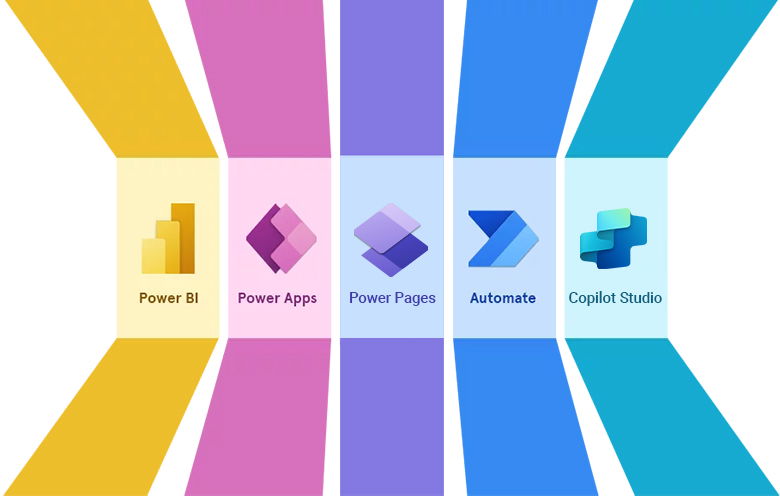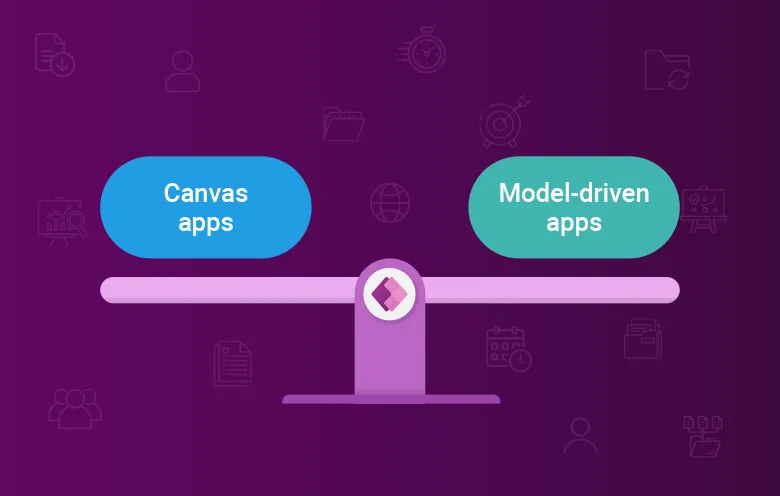Q. What do you do when you want a cab to reach to your destination?
A. You just book a cab via an on-demand app.
Q. What do you do when you want to get food delivered at your doorstep?
A. You order food online through any food-delivery app.
Q. What do you do when you need to pass some information to someone?
A. You either use some messaging app or email or call that person.
Our point: there is always some sort of app at your rescue to help you in your personal and work life. From factory floors to retail stores and offices, the mobile app revolution has taken over. However, the business apps we use are slow compared to employee demands. Enterprise apps lack productivity and ubiquity offered by consumer apps.
Key reasons for the innovation gap in developing business apps
Nearly 25% of all mobile apps are game apps – 2.5 times the number of business apps. – Statista
Lack of skilled developers to create interactive enterprise apps is one of the key reasons that business apps don’t meet the demand of employees. Nearly 80% of enterprise mobile apps are abandoned after their first use. System disparity is another reason contributing to the innovation gap. This typically creates silos and makes the process of extracting data from various systems difficult for organizations.
To ensure scalability of enterprise mobility solutions, companies require multiple touchpoints across multiple teams. This increases the complexity in the development process, which in turn decreases the chances of the app becoming tangible.
Microsoft Power Apps to the rescue
Power Apps is a low code development platform presented by Microsoft. It enables non-professional developers to build custom business apps that work with any devices quickly. This minimizes overall development efforts and time with less coding. This unique solution allows apps to be published instantly and shared easily across the organization for employees to download and use.
Power Apps’ point-and-click approach to app design makes the development of apps seamless. You can choose from a large selection of templates or customize as per your requirements. Moreover, you can extend your app’s capabilities by leveraging custom connectors to connect to your legacy systems. It offers:
- Rich customization
- Easy development
- Integration of business logic
- Security
Your data is securely stored in a standard format so that you can easily extract the data for further use. The solution provides more than 200 data connectors for you to integrate your data from the cloud and on-premises systems into your app.
Source: https://powerapps.microsoft.com/en-us/
Benefits of leveraging Power Apps
Manage data easily
As mentioned above, Microsoft Power Apps has various connectors to leverage services like SAP, Oracle, Salesforce, Dropbox, SmartSheet – to name a few. You can seamlessly use them to retrieve your data without any hassle.
Often, third-party apps only provide you with partial visibility to some of your business data, which causes limitations. However, with Power Apps, business data can be extracted from a multitude of sources. Also, the effort to maintain code and manage applications is less compared to the traditional development process.
Ease of use
Its drag and drop environment with easy features and user interface elements allow you to create a prototype of your app right in the interface. Moreover, while developing mobile apps with Microsoft Power Apps, you don’t have to worry about the pros and cons of frameworks, dependencies, or libraries. The solution takes care of all these technical aspects.
Streamlined development
Creating a new business app seems difficult when you practically start following steps like submitting tickets, designing and signing off the prototype. Hence, many organizations rather stick to the old app and focus on the actual business goal than to deviate their time in developing a new one.
Power Apps offers recipe-in-a-box services that allow you to streamline the development process efficiently. Templates, features and UI/UX solution that it provides are easy to integrate as per the app requirements. However, if you are not sure on how to use certain functionalities, you can always opt for Power Apps development company to save yourself some time and efforts.
Industry adoption of Power Apps to better understand its working
Mobile app for inspections
Retailers, construction companies, healthcare providers, banking and financial institutions, and many other industry sectors can create applications for different kinds of inspection using Power Apps. This involves the ability to capture photos of products and other items during inspection using a mobile device’s camera and the data collected by its GPS. The collected information can then be stored in SharePoint and easily retrieved whenever needed.
Standard Chartered Bank South Africa used the Power Apps platform to create one such app for their ATM inspection. Within 24 hours, they had a working prototype of the app. Along with Power Apps, they also leveraged Power BI connected to SharePoint Online lists. The app uses the following techniques:
- Device GPS capabilities to find nearby ATMs
- Device cameras to take pictures when issues need to be reported
- SharePoint Online lists to store the collected data
- Power BI dashboards and reports to visualize the aggregate data
Mobile apps for project management
A combination of Power Apps and other components of Microsoft Office 365 helps companies to track and monitor their sales and marketing data. Mobile apps built using Power Apps allow users to record and maintain documentation regarding different aspects of sales like target, quotes, lead generation and more.
Custom Air Products & Services, Inc. (CAPS) used Power Apps solution to eliminate the paper-based sign-off process and digitize their sales operations. Their app allows their project managers and stakeholders to view all active projects and a set of key statistics. It also helps them to manage sales quotes, testing and shipping calendars and do much more. Along with building a mobile app using Power Apps, the company also used another service offered in Office 365 called Flow to automate the workflow of the entire project management process.
Power Apps – a complete package for mobile app development
You get the following benefits when you opt for Microsoft Power Apps:
- Swift hybrid connectivity with on-premise and cloud gateways
- Hassle-free integration with Microsoft services like Power BI, Azure AD
- Automate tasks with advanced MS Flow
- Integrate with numerous data connectors
If you want to explore more about Microsoft Power Apps, you can talk to our experts.