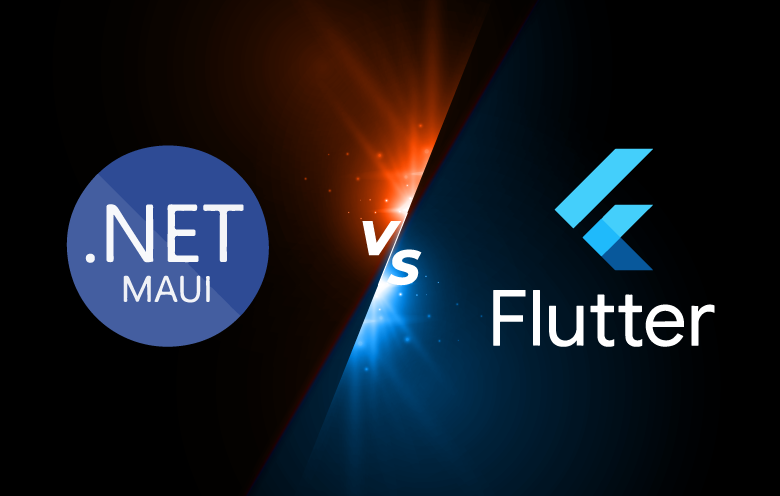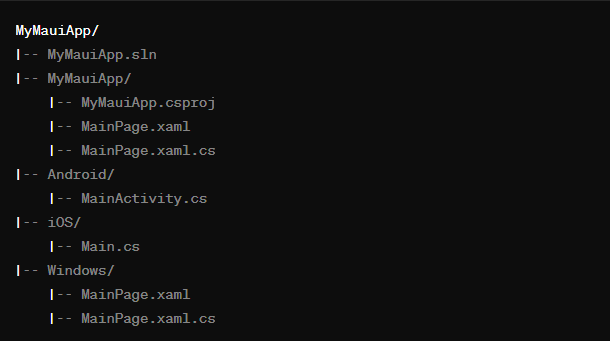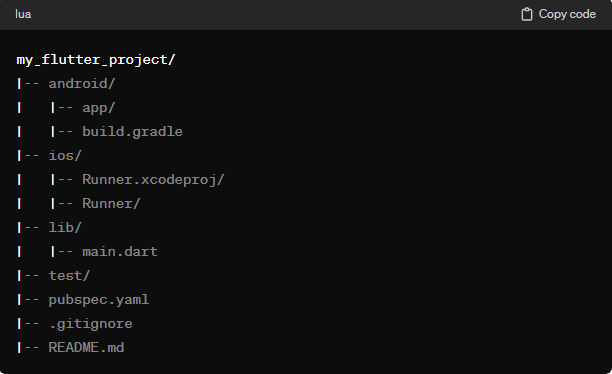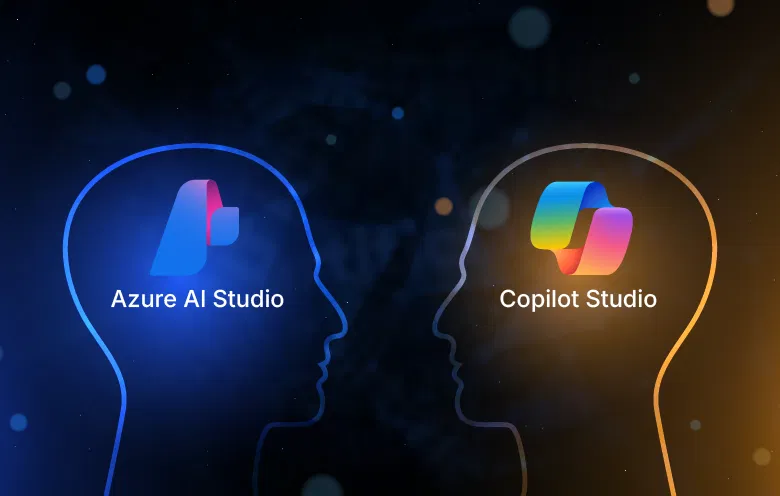Modern businesses are constantly seeking efficient solutions to deliver seamless and visually appealing experiences across multiple platforms. As the demand for cross-platform frameworks rises, developers find themselves at a crossroads, deliberating between Microsoft’s MAUI (Multi-platform App UI) and Google’s Flutter.
In this blog post, we embark on a comprehensive journey into the realms of MAUI and Flutter, dissecting their strengths, weaknesses, and overall potential in the grand scheme of big business. As enterprises strive to maximize their reach, minimize development efforts, and ensure a consistent user experience, choosing the right cross-platform framework becomes paramount. Our exploration aims to provide a strategic overview, guiding decision-makers and developers alike towards a judicious selection that aligns with their organizational objectives.
Join us as we unravel the intricacies of MAUI (previously known as Xamarin) and Flutter, examining the technical capabilities, community support, and scalability of these frameworks.
Navigating market trends in cross-platform app development
Flutter vs .NET MAUI
Ecosystem maturity:
| Flutter has rapidly gained momentum in recent years, owing to its rich set of pre-designed widgets, a robust community, and backing from Google. Its mature ecosystem offers a plethora of plugins, enabling developers to expedite the development process and address diverse requirements. | As a relative newcomer, .NET MAUI benefits from the extensive ecosystem of .NET and Xamarin. Leveraging the established foundation of Xamarin, .NET MAUI inherits a wealth of resources, plugins, and community support, contributing to its growth and potential market share. |
Community support:
| With a vibrant and engaged community, Flutter has garnered widespread support, fostering the exchange of ideas, plugins, and solutions. This collaborative environment contributes to continuous innovation, making Flutter an attractive choice for developers seeking active community engagement. | Bolstered by the existing Xamarin community, .NET MAUI inherits a robust support network. Microsoft’s commitment to evolving the framework ensures a growing community, providing a solid foundation for knowledge-sharing and problem-solving. |
Corporate backing:
| Endorsed by Google, Flutter enjoys strong corporate backing, which instills confidence in its longevity and ongoing development. Google’s commitment to advancing Flutter positions it as a strategic choice for businesses seeking stability and continuous improvement. | Developed by Microsoft, .NET MAUI benefits from the tech giant’s resources, ensuring regular updates, security enhancements, and alignment with broader industry trends. Microsoft’s commitment to cross-platform development further solidifies the framework’s position on the market. |
Adoption rates:
| Widely adopted by startups and established enterprises alike, Flutter’s popularity continues to surge, particularly in the mobile app development sector. Its flexibility, hot-reload feature, and ability to deliver a consistent UI across platforms contribute to its widespread adoption. | Positioned as the future of cross-platform development within the .NET ecosystem, .NET MAUI is gaining traction, with a growing number of developers exploring its capabilities. As more organizations embrace the framework, its adoption rate is expected to rise. |
What is .NET MAUI, and how to use it
.NET MAUI is a cross-platform framework developed by Microsoft for building native applications that run on Android, iOS, macOS, and Windows. It is an evolution of Xamarin.Forms and is designed to streamline the development process for creating applications with a single codebase that can target multiple platforms.
Key features of .NET MAUI:
Single codebase – .NET MAUI allows developers to write their application logic once and deploy it on various platforms, reducing the need for platform-specific code.
Unified UI – With .NET MAUI, developers can create a single user interface that adapts to the native look and feel of each target platform, providing a consistent experience for users.
Cross-platform APIs – The framework provides cross-platform APIs that enable developers to access device-specific functionalities while maintaining a shared codebase.
XAML for UI – .NET MAUI uses XAML for defining user interfaces, making it familiar to developers already familiar with XAML in other .NET technologies.
Hot reload – .NET MAUI supports a hot reload feature that allows developers to make changes to their code and see the updates immediately without restarting the application, enhancing the development workflow.
Getting started with .NET MAUI:
To use .NET MAUI, follow these general steps:
1. Install prerequisites – Ensure that you have the necessary development tools installed, including .NET SDK, Visual Studio, or Visual Studio Code for the MAUI workload.
2. Create a new .NET MAUI project – Use the .NET MAUI command to create a new .NET MAUI project. This will set up a basic project structure with the necessary files.
3. Develop your application – Write your application logic using C# and create the user interface using XAML. Leverage the cross-platform APIs provided by .NET MAUI to access device features.
4. Testing – Test your application on different platforms using the available emulators or physical devices.
5. Debugging and iteration – Utilize debugging tools to identify and fix issues. Take advantage of the hot reload feature to make code changes on the fly.
6. Build and deploy – Build your application for each target platform and deploy it to the respective app stores or distribution channels.
A typical .NET MAUI project structure may look like the following:
What is Flutter and how to use it
Flutter is an open-source UI software development toolkit created by Google, designed for building natively compiled applications for mobile, web, and desktop from a single codebase. Launched in 2017, Flutter has gained widespread popularity for its expressive and flexible framework that allows developers to create visually appealing and performant applications across different platforms.
Key features of Flutter:
Single codebase – Flutter enables developers to write a single codebase that runs on both Android and iOS, minimizing the need for separate development efforts.
Hot reload – One of Flutter’s standout features is its “hot reload” capability, which allows developers to instantly see the impact of code changes on the app without restarting it. This significantly speeds up the development process and enhances the developer’s workflow.
Rich widget library – Flutter offers an extensive set of customizable widgets for building modern and visually stunning user interfaces. The widget-based architecture allows developers to compose complex UIs easily.
Native performance – Flutter applications are compiled to native ARM code, providing near-native performance on both Android and iOS platforms. This is achieved using the Dart programming language and Flutter’s own rendering engine.
Expressive UI – Flutter provides a highly expressive and flexible UI framework that empowers developers to create intricate designs and animations. It supports a range of visual effects and transitions, enhancing the overall user experience.
Getting started with Flutter:
To use Flutter, follow these general steps:
1. Installation and setup – Install Flutter – Set up your development environment.
2. Create a new Flutter project – Use the command – “flutter create” – establish the project structure.
3. Developing the user interface – Use Flutter’s widget library to craft your application’s UI.
4. Coding logic – Employ Dart – implement the application’s logic.
5. Testing and debugging: – Use Flutter’s debugging features to identify and address issues promptly.
6. Building and deployment- Use Flutter’s build commands to generate platform-specific binaries. Deploy the application to the respective app stores or distribution channels.
In Flutter, the project structure follows a convention that organizes files and directories for efficient development. Here’s an example of a basic Flutter project structure:
Flutter vs .NET MAUI: Technical factors
.NET MAUI and Flutter are two leading frameworks for best cross-platform app development, each offering distinct technical advantages. Here’s a brief overview of the technical factors differentiating the two:
| Technical factors | .NET MAUI | Flutter |
| Language | Uses C# for application development, leveraging the familiarity and versatility of the language. | Uses the Dart programming language, designed for creating visually rich and performant user interfaces. |
| Ecosystem integration | Integrates seamlessly with existing .NET tools, libraries, and languages. | Flutter’s ecosystem is centered around its own set of packages and plugins. |
| XAML for the UI | Utilizes XAML for defining user interfaces, enabling developers to create expressive and platform-specific UIs. | Widget-based architecture allows developers to compose complex UIs. |
| Cross-platform APIs | Provides a unified set of APIs for accessing platform-specific functionalities. | Allows developers to customize the UI for each platform. |
| Hot reload | Hot reload feature allows developers to make real-time changes to code and UI, enhancing the development and debugging experience. | Flutter’s hot reload feature is instantaneous, allowing developers to view changes in real-time, enhancing development workflow. |
Elevating your business strategy: A realistic comparison of Flutter and .NET MAUI
1. Market popularity:
Flutter:
Ubiquitous adoption: Flutter has witnessed widespread adoption, particularly in startups and enterprises seeking a rapid development cycle and a consistent user experience across platforms.
Global presence: The framework’s popularity is reflected in its global developer community and a myriad of successful applications spanning diverse industries.
.NET MAUI:
Evolution of Xamarin: Built upon the foundation of Xamarin, .NET MAUI inherits an established user base, offering businesses a seamless transition and integration with existing Xamarin projects.
Growing traction: With Microsoft’s commitment and a rapidly growing community, .NET MAUI is gaining momentum, positioning itself as a formidable player in the cross-platform space.
2. Cost efficiency:
Flutter:
Single codebase advantage: Flutter’s single codebase reduces development costs by minimizing the need for platform-specific teams, resulting in significant time and resource savings.
Open-source model: Flutter’s open-source nature ensures cost-effectiveness through a wealth of community-driven resources, plugins, and third-party packages.
.NET MAUI:
Unified development: .NET MAUI’s unified development approach enables businesses to streamline development efforts, translating into cost savings in terms of personnel and project management.
Leveraging the .NET ecosystem: By harnessing the existing .NET ecosystem, businesses can maximize cost efficiency through shared resources, tools, and libraries.
3. Performance:
Flutter:
Near-native performance: Flutter’s compilation to native ARM code ensures high performance, providing users with a responsive and seamless experience.
Optimized graphics engine: The framework’s graphics engine contributes to smooth animations and visually engaging interfaces, enhancing the overall performance of Flutter applications.
.NET MAUI:
Optimized execution: Leveraging the .NET runtime, .NET MAUI aims for optimal execution performance, balancing the efficiency of a shared codebase with platform-specific optimizations.
Native integration: By tapping into platform-specific APIs, .NET MAUI ensures that businesses can achieve native-level performance across various devices.
4. Community support:
Flutter:
Vibrant community: Flutter boasts a vibrant and engaged community of developers, fostering collaboration, knowledge-sharing, and the rapid evolution of the framework.
Abundant resources: A plethora of tutorials, forums, and third-party packages contribute to the wealth of resources available to Flutter developers.
.NET MAUI:
Xamarin foundation: .NET MAUI inherits the robust community support established by Xamarin, providing a solid foundation for developers and businesses.
Microsoft’s backing: With Microsoft’s commitment, businesses leveraging .NET MAUI can access a wealth of resources, support, and continuous updates.
Choosing the right framework: A deep dive into .NET MAUI vs Flutter for app development
1. Development language and ecosystem integration:
For businesses with a .NET-centric tech stack, .NET MAUI offers a natural transition, leveraging the versatility and familiarity of C#. Building upon the extensive .NET ecosystem, .NET MAUI provides access to a comprehensive suite of libraries, tools, and resources.
Flutter uses Dart, a language known for its simplicity and efficiency in building rich user interfaces. While Dart’s ecosystem is growing, Flutter offers its own set of packages and plugins, creating a dedicated space for Flutter development.
2. User interface and customization:
.NET MAUI utilizes XAML for UI development, offering a declarative markup language that is familiar to developers with XAML experience. Balancing customization with a consistent user interface, .NET MAUI provides unified APIs for accessing platform-specific functionalities.
Flutter’s widget-based approach allows developers to compose intricate UIs with a wide range of customizable and reusable widgets. Flutter enables businesses to customize the UI for each platform, ensuring flexibility and adherence to platform-specific design guidelines.
3. Development productivity and iteration speed:
.NET MAUI’s hot reload feature allows for real-time changes, expediting the development process and providing an efficient debugging experience. Leveraging the productivity of C# and the .NET ecosystem, .NET MAUI accelerates development cycles.
Flutter’s instant hot reload feature provides instantaneous feedback, allowing developers to view changes immediately without restarting the application. Dart’s simplicity contributes to a smooth development workflow, particularly for those new to the language.
4. Community support and long-term viability:
Developed by Microsoft, .NET MAUI benefits from strong corporate backing, ensuring regular updates, security enhancements, and long-term viability. Inheriting the established Xamarin community, .NET MAUI provides a solid foundation for support and knowledge-sharing.
Flutter enjoys support from Google, instilling confidence in its longevity and continuous development. Flutter’s vibrant community contributes to a wealth of resources, plugins, and third-party packages, fostering a collaborative environment.
Navigating the crossroads of .NET MAUI and Flutter
The choice between .NET MAUI and Flutter is nuanced in the realm of cross-platform app development. .NET MAUI, rooted in the .NET ecosystem, offers stability, productivity, and Microsoft’s backing. It seamlessly integrates C# and XAML, appealing to businesses with established .NET workflows. Flutter, driven by Google, emphasizes agility, instant feedback, and a vibrant ecosystem.
With Dart’s simplicity and a widget-based architecture, it excels in visual excellence and cross-platform adaptability. The decision boils down to aligning technical nuances with unique business imperatives, ensuring that the selected framework propels app development initiatives towards success in the evolving tech landscape. Talk to our developers specializing in .NET MAUI to explore the ways in which these technologies can enhance the value for your business.