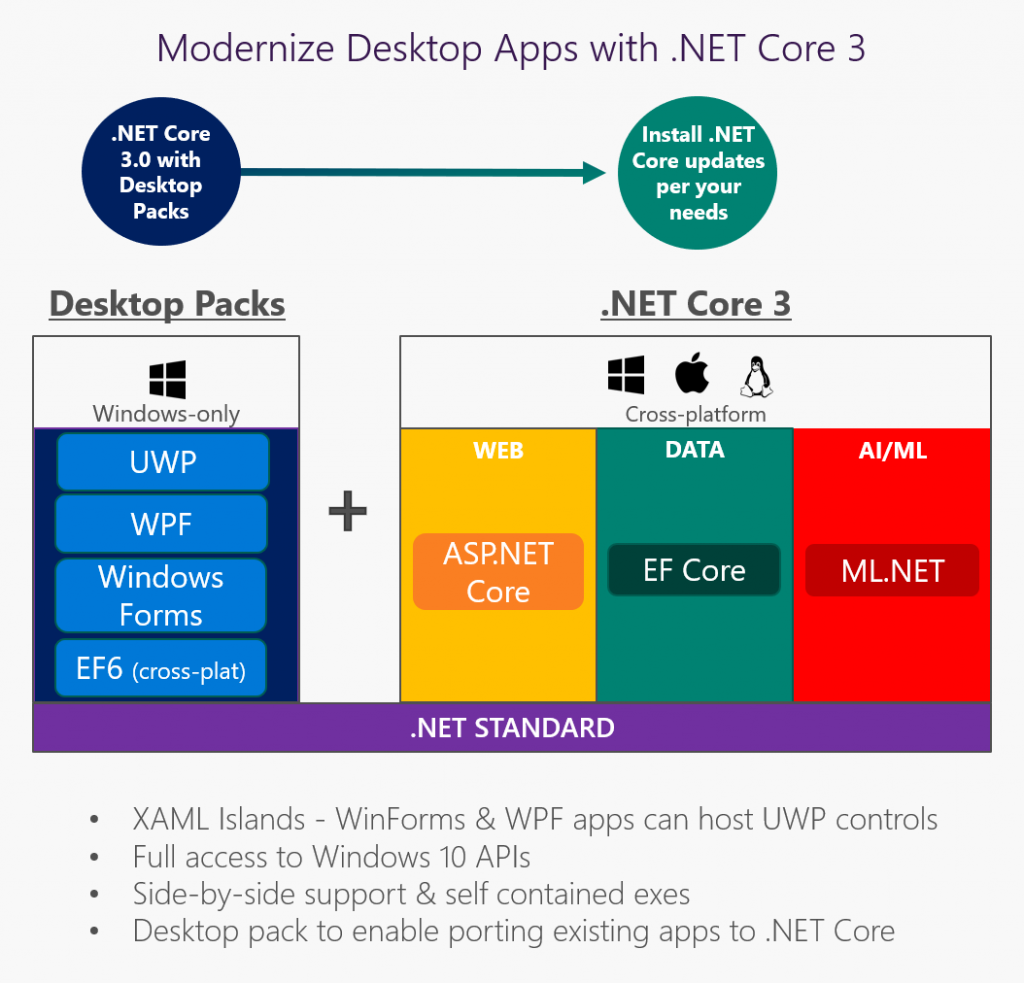During the Microsoft Build Developer Conference event 2018, the roadmap of .NET Core 3.0 was announced. This upgrade is expected to be arriving in 2019 and will be supporting Windows desktop applications, especially Windows Forms, UWP XAML, and Windows Presentation Framework (WPF). Moreover, new as well as existing Windows desktop applications can run on .NET Core 3.
Basically, .NET Core 3 is not just about Windows as well as desktop applications. It includes the web and cloud features too; however, the Windows support is an additional advantage for users. Another important point to note is .NET Core 2.0 was compatible with F# C#, and VB, so you will be able to build desktop applications with any of these three languages in .NET Core 3 also.
Moreover, Microsoft Xamarin has technology based on the earlier Mono implementation of .NET, targeting iOS, Android, Mac, and Linux.
Let’s take a look at the visual representation of .NET Core 3 for Windows desktop applications
Some of the benefits of .NET Core 3.0 for desktop
- Enhancements in performance and other runtime updates that offer a better user experience
- Compatible with the .NET Core CLI tools and SDK-style projects in Visual Studio
- Allows seamless deployment of application-local and machine-global both
- Simple to use or test a new version of .NET Core for just one app on a machine
- NET Framework 4.8 announced
The release of.NET Framework 4.7.2 happened recently; however, Microsoft had announced their plans for the release of an upgrade – .NET Framework 4.8. This version is going to come with various improvements that the .NET community can leverage.
Some of the enhancements in .NET Core 3 as well as .NET Framework 4.8
- Complete access to the Windows 10 (also known as “WinRT”) API.
- Offers capability of hosting UWP XAML controls in WPF and Windows Forms applications.
- Provides ability to host UWP browser and media controls, allowing latest browser and media standards and content.
Migration of existing desktop applications to .NET Core 3
The Microsoft team will guide enterprises that are willing to develop a new desktop application using .NET Core 3. However, enterprises that want to port their existing .NET Framework applications to .NET
Core 3 need to follow the below steps.
Step – 1: Target your present desktop applications to .NET Core 3 and recompile.
Step -2: Update all the project files to target .NET Core 3.
Step -3: Retarget and recompile dependencies to .NET Core 3 to use additional benefits or leave it.
The final say
It is said that the performance of .NET Core is better than the .NET Framework, so one must definitely build .NET Core 3 desktop application to support their business. Apart from that, the more important thing is that the release of .NET Core 3 will decrease the hassle in .NET development to migration with fewer legacy constraints. If you want to modernize desktop applications and know about our .NET Core deployment model, talk to our .NET experts.