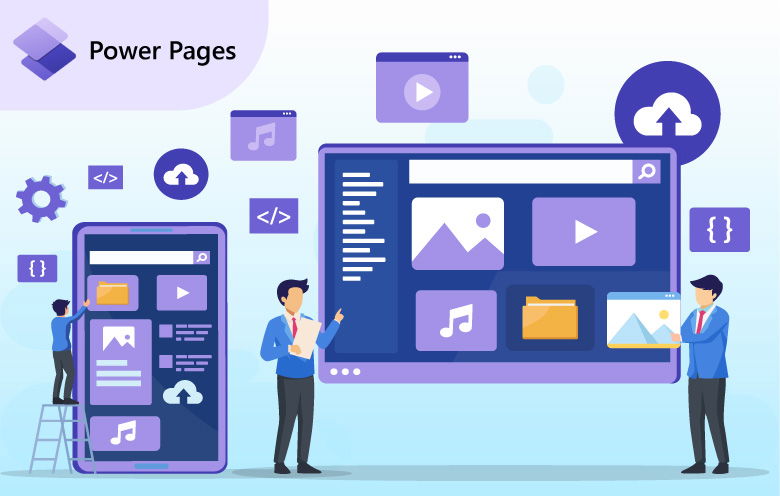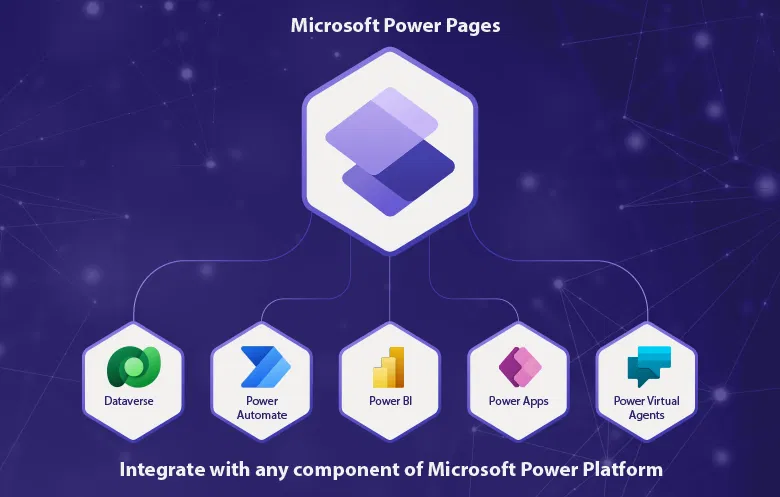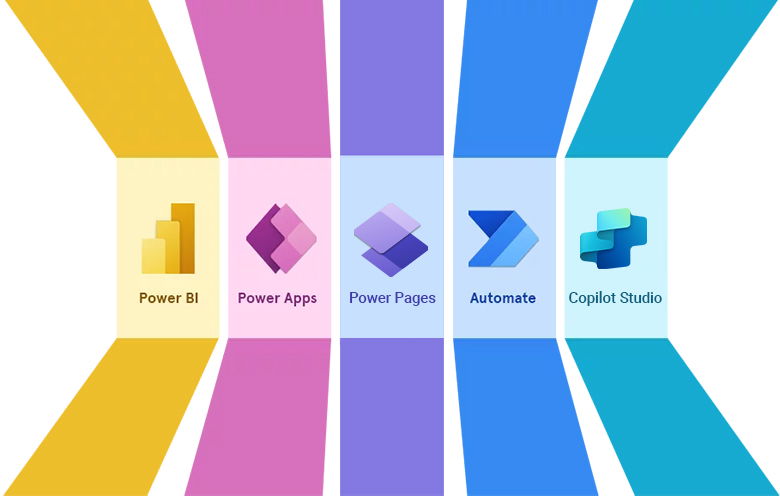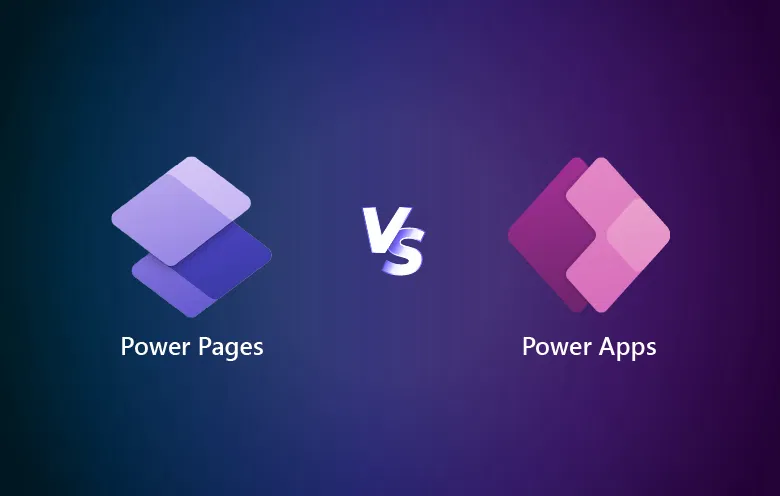Nowadays, in this digital world which is all about speed and rapid communication, 0.05 seconds is the timeframe within which a first impression is formed. Google says that these slow sites can cost their owners the loss of $2.6 billion due to failed transactions. The figures are above all an indicator of the importance of exploiting high-quality website development solutions for enterprises. This blog puts an eye on the Microsoft Power Pages software that simplifies processes, ensures safety, and takes advantage of data for business organizations that do not require coding skills.
Power Pages is built on the foundation of Microsoft Power Portal. With the arrival of Power Pages, the limitations of Power Portal were overpowered. Power Pages makes looking at websites less complicated by eliminating the hurdles that websites typically have in terms of site development. Here, a low-code hosting platform serves as a bridge for business. It helps them generate outward-facing sites for their operations.
A part of the Microsoft Power Apps family, Power Pages, is a category also serving the low-code development for highly secure websites designed to drive the process and connect to external audiences, for instance, customers or partners.
Advantages of Power Pages
As a standalone platform built on the Power Apps infrastructure, Power Pages offers several advantages:
Scalability:
Sites can adjust dynamics in a show of solidarity with businesses, quickly react to new traffic patterns and functionality issues.
Enterprise-grade hosting:
Power Pages is powered by Microsoft’s hosting infrastructure with resilience and security as they core to this website.
Pro-developer tooling:
Professional users will be more likely to use these options that are specified in tools such as GitHub and Visual Studio Code.
AI integration:
Recently, Power Pages Copilot released employing AI that brings the ease of text, forms, and chatbots creation from natural languages while providing a hassle-free website building process.
Key capabilities and major elements of Power Pages
Through owning a Power Pages account, website creation, which includes the most sophisticated ones, will be facilitated easily. Here’s a breakdown of its key features:
Design studio:
This interface makes it possible to design sites of the current generation in a responsive style without writing any code. Customers do not have to deal with coding at all since they can just drag-and-drop premade elements and select a ready-to-use library of rich components. Additionally, these components can be personalized to meet your brand guidelines.
The templates hub:
This library comprises ready-made and well-designed templates and variants for webpage production. These patterns have in view all the details needed by the user to set them up as separate formats.
The learning hub:
Customizable resource center with the incorporation of tutorials, documentation, and a well-illustrated step-by-step guide prepares users with the knowledge and skills to appreciate and use Power Pages efficiently in their applications.
Data modeling and visualization:
Power Pages empowers the developers in generating dynamic content by integrating it with the databases and APIs. It enables them to create an interactive visualization and generate a personalized user experience.
Advanced development capabilities:
Power Pages’ pro-developer tool provide the experienced developers with top-notch business solutions for building high-end websites. The code editor is integrated, so this makes it possible to add new code or to edit code used for advanced customizations. On top of this, the Visual Studio Code extension covers these topics in a way that makes development easier.
Application lifecycle management:
In a similar way Power Pages combines with most well-known developer platforms e.g. GitHub and Azure DevOps guaranteeing effective collaboration and version management for website development results.
Integrate Power Pages with other Microsoft Power Platform components
Power Pages integrates seamlessly with other members of the Microsoft Power Platform family, allowing for the creation of end-to-end business solutions:
Dataverse:
This secure data storage solution connects your website to databases and APIs for a seamless flow of information.
Power Automate:
Automate repetitive tasks and streamline website workflows using Power Automate’s cloud-based flows.
Power BI:
Transform your website into a data powerhouse by integrating Power BI reports and dashboards, offering valuable insights to your audience.
Power Apps:
Power Pages utilizes the Power Apps infrastructure, allowing you to create custom features and functionalities for your website.
Power Virtual Agents:
Add AI-powered chatbots to your website using Power Virtual Agents, enabling visitors to get answers and assistance directly through the website.
While Power Pages’ core strength lies in low-code development, Microsoft goes the extra mile with pro-developer tools that enable seamless integration with industry-standard platforms like Visual Studio, GitHub, or Azure DevOps. This empowers programmers to leverage advanced functionalities and code extensions to create websites with custom business logic tailored to your specific needs.
Benefits of Power Pages for businesses
Traditional website development can be a cumbersome, time-consuming, and resource-intensive process. Power Pages addresses these challenges by enabling businesses to create custom websites without extensive coding requirements. Here’s a rundown at the benefits Power Pages offers:
Low-code development:
Low-code development solutions deliver building blocks that users can converge into workflows and applications. These building blocks push away the code behind actions and commands, making it available to develop without coding.
Seamless integration with Microsoft ecosystem:
For businesses already using Microsoft products and services, Power Pages integrates effortlessly within the cloud-based Dataverse ecosystem. This eliminates the need for complex data migrations and facilitates smooth collaboration across various Microsoft tools.
Enhanced security:
Power Pages leverages top-notch security features from Microsoft Azure, including Front Door, Azure DDoS Protection, and web application firewalls, ensuring your website remains fortified against ever-evolving digital threats.
Professional templates:
Save time and resources by starting with a library of professionally designed templates and layouts that can be easily customized to fit your brand identity.
Scalability:
Power Pages websites are built to grow alongside your business. They can handle increased traffic and integrate new functionalities as your needs evolve.
Automatic updates:
Power Pages receives regular updates, ensuring your website remains secure and up-to-date without the hassle of manual updates.
These benefits translate to a faster, more streamlined website development process, improved website functionality, and a more cohesive digital experience for your audience.
Use cases of Power Pages
Power Pages isn’t just for creating basic websites. It extends the power of low-code development to support enterprise-wide, professional solutions at scale. Here are some real-world examples of how businesses are using Power Pages to manage their digital presence:
Customer self-service helpdesk:
Empower your customers with 24/7 access to self-service knowledge and support resources. They can track warranty registrations, returns, support inquiries, appointments, and bookings. Additionally, Power Pages allows your internal employees to manage tickets within the same platform.
FAQ sites:
Provide clear and concise answers to common queries from external stakeholders, such as customers and partners, regarding products, services, policies, and procedures. Content administrators can organize information for easy navigation, ensuring users can find the answers they need quickly.
Partner support:
Streamline business workflows with your resellers, distributors, and partners using a dedicated partner support site. This platform facilitates real-time access to every stage of shared activities, allowing companies to collaborate seamlessly and optimize business processes.
Order returns:
Streamline the order return process by allowing customers to raise requests, view their status, track return history, and monitor refunds directly through the website.
Empowering businesses: How Softweb can help a lending hand
It goes without saying that to comprehend every nook and cranny of Power Pages, your business would need a power platform consulting company. Being a Microsoft partner, we can be your trusted consultant to help you with your needs. Accelerate your enterprise ecosystem and empower automation with low-code/no-code development.