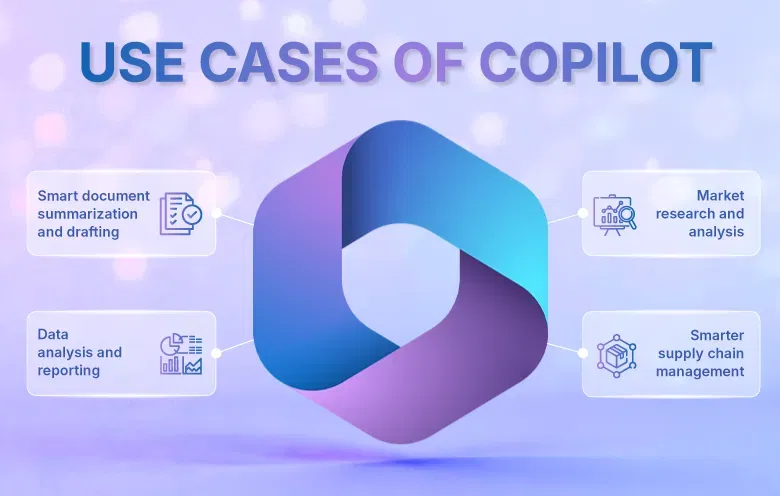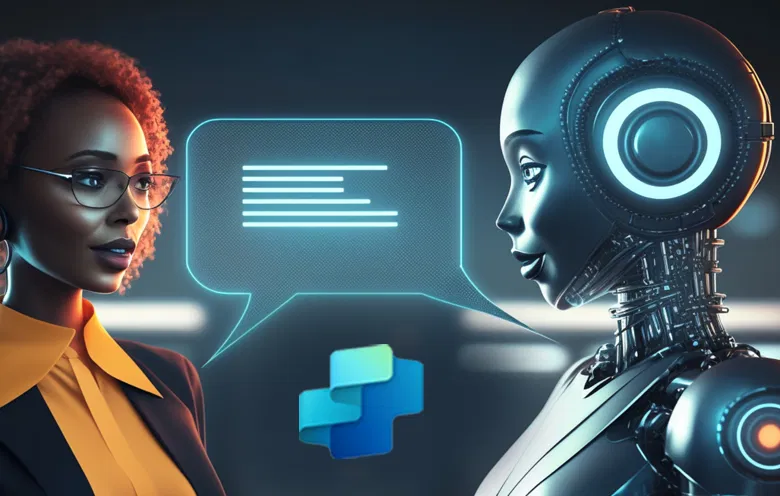Note: From April 21, 2020, Microsoft has announced that they will be changing the name of their cloud-based productivity suite from Office 365 to Microsoft 365. There will be no changes for existing customers in terms of their current subscriptions and customer service as well as applications within the suite, though, company alerts and future billings will see the new Microsoft 365 branding.
Around nine years ago, Microsoft launched its product offering on the cloud, named Office 365. Having been the undisputed leader in the enterprise space for desktop computers and seeing stiff competition from other companies that started offering cloud-base versions, it came as no surprise.
Over the years, it has grown into a powerhouse of productivity with seamless updates and a plethora of new Office applications, while the Redmond giant has continued to shift its focus to a cloud-first strategy.
Remote collaboration taken to the next level – Battling the ongoing crisis
With an increased focus on social distancing due to the COVID-19 pandemic and a supposed shift in work culture across the world, remote collaboration and work from home have gone global and become the need of the hour.
Microsoft has envisioned the workplace of the future into this productivity suite by providing diverse applications under one umbrella to most Office 365 subscription plans. From their star applications in Outlook, Word, PowerPoint and Excel to OneDrive, SharePoint, Dynamics 365 and OneNote, Microsoft has not stopped on creating better tools and features.
What are the new tools and features in Office 365 suite?
Some of the updates have been subtle, while some have been massively transformational. There have also been a few heavy changes in their existing tools such as Skype for Business, being replaced by Teams, which is quickly becoming the de-facto collaboration platform for consumers, businesses and enterprises of every size. It offers connectivity, reliability and most importantly, security without the need for excessive configurations and setup. Because the suite is completely cloud-based, Microsoft rolls in new apps and features of Office 365 at regular intervals.
Skype for Business is still operational but it has been taken out of the Office 365 productivity suite and according to Microsoft, support for Skype for Business Online will end in July 2021, while support for Skype for Business Server 2019 will go up to October 14, 2025.
At least 14 reasons why your business should subscribe to Office 365
At least 14 reasons why your business should subscribe to Office 365
The entire Office 365 productivity suite is tightly integrated across each service that Microsoft offers
- What you work on in OneDrive, shows up on Word, Excel, PowerPoint or whichever tool you use.
- Multiple users can work on the same document simultaneously while maintaining a version history of each change made.
- Microsoft Teams is among the latest additions to Office 365 and is designed with collaboration at the core and comes with a chat-based interface coupled with live video meetings, document sharing and numerous other features for business communications.
- Microsoft Stream lets you share videos of training classes, meetings or even presentations, which comes with social media capabilities that include video likes and comments
- Office 365 Video provides similar functionalities with little differences like it misses out on the enterprise social media features and is a more of a one-way platform.
- People helps you to keep all the contact information in one place, which, again, is synced across the whole platform.
- Emails that you receive in Outlook can quickly become Tasks and be displayed in To Do.
- Power Automate provides amazing robotic process automation capabilities along with massive library of third-party integrations.
- Power Apps enables businesses to create mobile apps for most mobile operating systems for easy, quick and secure communication.
- Dynamics 365 is the complete CRM on the cloud with capabilities ranging from sales and service to operations and financials
- SharePoint is fully integrated into Office 365 and lets you create Team sites, Communication sites as well as multiple collaboration tools.
- Forms is a great tool that enables users to create quizzes, polls and export results to Excel or other services.
- You can create chat apps using Kaizala or enterprise social media portals using Yammer and utilize every service that the suite offers.
- MyAnalytics provides deep insights from meetings, emails and calendar events and also lets users know how they’ve spent their week and who they’ve been in touch with the most.
In the end, it is just beginning
All these apps are themselves very well interconnected and you can customize your preferences as per your requirements. For some of the services like Power Apps, Power Automate, SharePoint or Teams, you may need a bit of help from a Microsoft expert, especially if the custom integrations and other requirements are a bit complex. So, explore the Office 365 productivity suite, Microsoft has numerous plans on offer and you will definitely find one that fits your company’s needs. For further information on setting up a digital workplace using Office 365, get in touch with our Office 365 consultants.