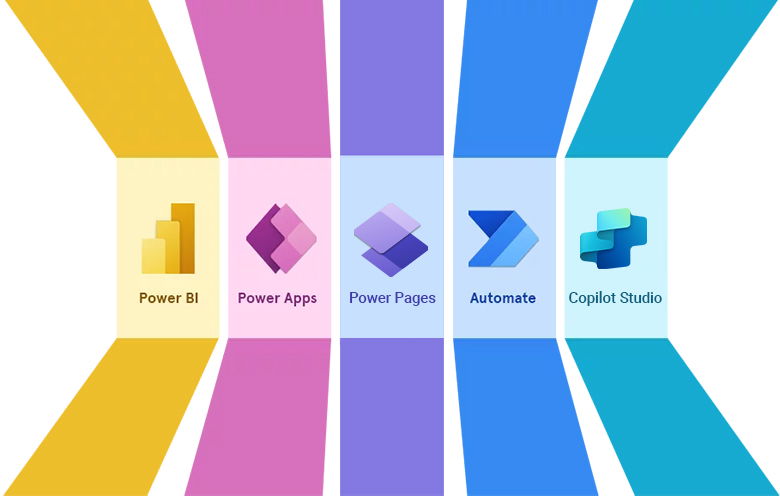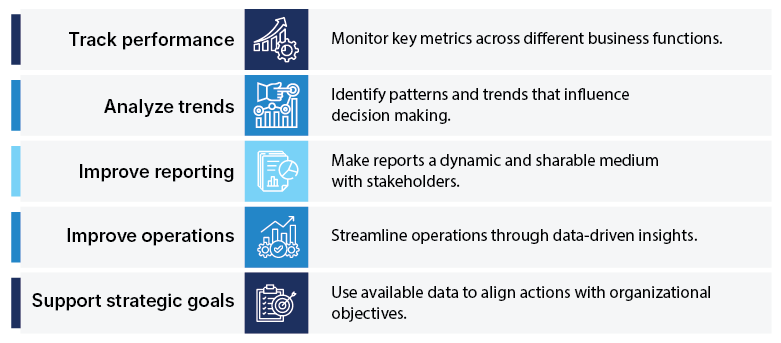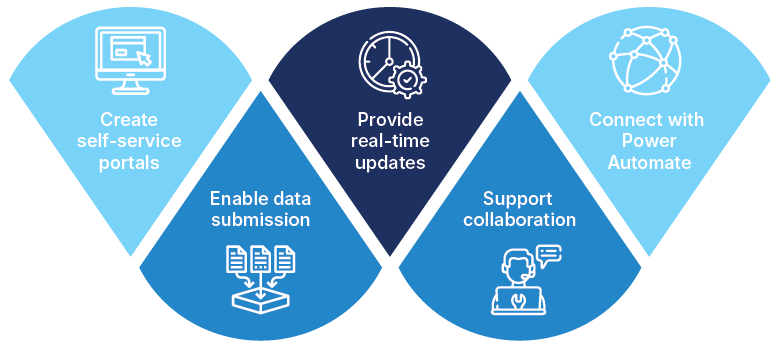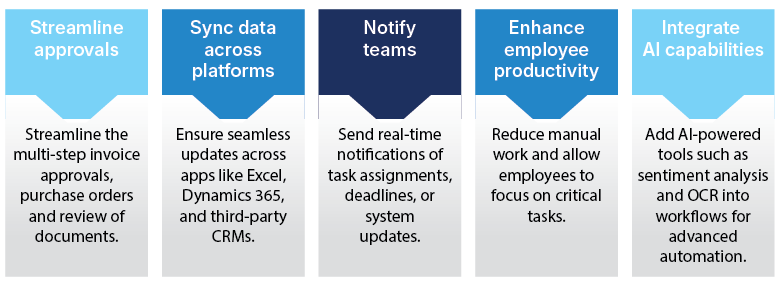The pressure on modern enterprises to innovate and stay ahead of competition is constant. They must build and deploy applications, automate processes, and derive insights from data quickly and easily. Organizations deal with numerous challenges that demand innovative solutions to streamline operations and ensure continuous growth.
Data is crucial for organizations, but it is challenging to fully utilize it due to different systems, complicated processes and limited resources.
Reduce app development costs by 74% with Power Platform. – A Forrester Total Economic Impact™ Study Commissioned By Microsoft
This is where the integration of Microsoft Power Platform emerges as a game-changer. Power Platform is designed to empower businesses with a comprehensive suite of tools. Low-code or no-code platforms have revolutionized the ability to accelerate, empower and transform businesses. Power Platform consulting helps handle risks and empowers businesses by transforming processes, data flows and employee experiences.
This blog aims to discuss how Microsoft Power Platform integration can help growing organizations get the most out of their investments.
What is Power Platform and what are the four components of Power Platform?
Microsoft Power Platform offers a suite of Microsoft tools through which businesses can analyze data, create custom applications, automate workflows, and build engaging websites with a lot less coding.
The four key components that make up the Power Platform include: Power BI, Power Apps, Power Pages, Power Automate:
 |
 |
 |
|
| It is a business analytics service that lets users explore data, create interactive dashboards, and derive actionable insights. | A low-code application development platform that lets users create custom apps for web and mobile with little to no coding expertise. | Previously known as Power Apps Portal, Power Pages is a tool to design protected, data-driven sites; external stakeholders can easily access business data through portals. | This is the process automation tool that makes workflows easier by automating repetitive tasks and integrating several apps and services. |
Microsoft has added another component to its robust automation platform: Copilot Studio. It is a tool that helps build and deploy generative AI-powered assistants integrated across the Power Platform.
Now that we have a comprehensive understanding on Power Platform, let’s explore each component in detail.
What is Power BI?
Power BI is a business intelligence tool that transforms raw data into interactive dashboards and provides actionable insights. It connects to various data sources and integrates seamlessly with other Microsoft tools. Moreover, it enables users to visualize key metrics through rich, customizable reports. Power BI empowers organizations to make data-driven decisions and improve operational efficiency with real-time analytics and AI-driven insights.
Power BI vs Tableau vs Qlik Sense vs Looker
Discover how to choose the right BI tool. Explore detailed comparison of key factors, features, and expert insights to optimize your data strategy.
What does Power BI do?
Power BI goes beyond simple analytics tools and advances with the robust features most businesses require today:
Seamless data integration
Power BI can gather data from more than 100 connectors. This includes Salesforce, Azure, Google Analytics, and on-premises databases. This allows organizations to consolidate disparate data into a unified model.
Interactive dashboards and reports
Users can create different visualization dashboards that are visually appealing, showing complex data in an extensive manner, using drag-and-drop functionality.
AI-powered insights
Leverage built-in artificial intelligence to identify anomalies, predict outcomes, and run natural language queries for quick insights.
Collaborative sharing
Power BI enables the smooth sharing of reports with the team or even the whole organization, keeping the stakeholders in line.
Real-time analytics
Monitor live streams of data to react as soon as changes happen. It makes Power BI invaluable for operations, sales, and supply chain management.
What is Power BI used for?
- Analyze data from multiple sources: Connect to databases, cloud services, and Excel files. Bring diverse data into one cohesive view.
- Visualize key metrics: Create interactive dashboards and reports that make complex data easier to understand.
- Enable data-driven decisions: Identify trends, monitor KPIs, and gain actionable insights to guide business strategies.
What can you do with Power BI?
What is Power Apps?
Microsoft Power Apps is a low-code development environment that provides a pathway for a customized web and mobile application. It enables both technical and non-technical users to build feature-rich applications with little knowledge of coding using simple drag-and-drop functionality.
Suggested: Discover how Softweb Solutions helped a manufacturing company with improved efficiency, minimized downtime, and enhanced fleet management with Power Apps development
What does Power Apps do?
Custom app development
Power Apps allows companies to develop custom applications that cater to particular needs, such as field service tracking or customer feedback, without requiring extensive dependence on the traditional development teams.
Data integration
Power Apps integrates with Microsoft products, including SharePoint, Excel, and Dynamics 365, and third-party services like Salesforce and SQL Server. With such integration, the correct real-time data will be accessible.
Multi-device capabilities
Any app developed using Power Apps could be accessed on desktop, tablet, or smartphones while maintaining offline capabilities and allowing user engagement with key business processes whenever and wherever they require to.
What is Power Apps used for?
- Modernize legacy systems with intuitive interfaces.
- Automate repetitive tasks and increase productivity.
- Enable rapid prototyping of applications for testing and scaling.
- Support specific business functions like finance, operations, and customer service.
What can you do with Power Apps?
What is Power Pages?
Power Pages is a part of the Microsoft Power Platform. Users can create secure, data-driven websites with little to no coding. The Power Pages tool lets businesses create professional, interactive portals for partners or vendors.
Suggested: Power Pages vs Power Apps: A comprehensive comparison
What does Power Pages do?
User-friendly design tools
Create your website with an intuitive studio using templates and drag-and-drop functionality, complete with customizable components.
Role-based access control
Provides secure and personalized experiences by using role-based permissions for different user groups.
Customizable interfaces
Make more functional websites with advanced web design using HTML, CSS, and JavaScript.
Built-in security
The tool follows the enterprise-grade security and compliance standards for data protection.
What can you do with Power Pages?
What is Power Automate?
Power Automate, formerly Microsoft Flow, is a low-code automation tool. It allows users to create workflows while connecting apps, services, and data. Moreover, it helps automate repetitive tasks to streamline business processes. Power Automate provides a drag-and-drop interface and pre-built templates, through which users can build complex workflows easily.
Suggested: Discover how Softweb Solutions helped a global leader in manufacturing with better cash flow and reduced outstanding balances by 15% within the first quarter with Power Automate.
What does Power Automate do?
Automating routine processes
It handles repetitive tasks such as data entry, approval requests, and email notifications.
Connecting apps and services
Power Automate integrates with Microsoft applications, such as SharePoint, Outlook, and Teams and external tools like Salesforce and Slack.
Triggering workflows
It triggers workflow activities upon certain triggers, such as the reception of an e-mail, updating a file, or adding a record to a database.
Streamlining business logic
Power Automate helps enforce rules, ensuring consistent and accurate workflows.
What is Copilot Studio?
Microsoft Copilot Studio is a low-code platform that allows you to build custom AI agents that address specific needs. Agents can be used by employees or customers to automate tasks, retrieve information, and help enhance productivity. Copilot Studio provides a graphical development environment for building agents using generative AI, sophisticated dialog creation, knowledge integration, actions, and built-in analytics.
Copilot in Power Platform
Microsoft Copilot in Power Platform integrates AI-powered assistance across all tools within the platform. It helps users design, automate, and analyze processes as easily as possible. With its natural language capabilities, Copilot accelerates development by turning user descriptions into actionable solutions, whether one is building applications, automating workflows, or creating data visualizations.
Copilot into Power Automate
- Workflow creation: Users can describe a task in simple language, and Copilot generates a flow tailored to the requirements.
- Efficient recommendations: It recognizes inefficiencies in existing workflows and makes recommendations to enhance performance.
- AI integration: This is the integration of advanced features like document processing and sentiment analysis into flows.
- Error resolution: Automatically troubleshoot and resolve workflow errors with AI-powered diagnostics.
Copilot in Power Apps
- AI-driven app building: Create apps by writing down the desired use case or data structure in natural language.
- Guided logic building: Get formula and logic suggestions while building app functionality.
- Better user experience: Using Copilot to recommend optimizations of the user interfaces of applications for smooth experiences.
- Smart data insights: Incorporate intelligent features such as predictive analytics and automated visualizations into apps.
Advantages of Microsoft Power Platform implementation:
Rapid app development: Power Platform enables swift creation of custom applications using low code or no code approaches. This accelerates app development, addressing specific business needs promptly.
Enhanced data insights: Power BI delivers visually engaging data visualizations and reports, facilitating data-driven decision-making at all levels of the organization.
Effortless automation: Power Automate streamlines workflows, automating routine tasks and freeing up valuable time for more strategic endeavors.
Seamless integration: Power Platform seamlessly integrates with various Microsoft and third-party applications, fostering efficient data flow and reducing data silos.
Personalized customer engagement: Power Virtual Agents facilitate AI-powered chatbots. This enables personalized and responsive interactions with customers, improving engagement and support.
Cost efficiency: By minimizing the need for extensive coding and development resources, Power Platform reduces development costs and accelerates time-to-market.
Flexibility and scalability: Power Platform’s cloud-based nature offers scalability. It ensures that solutions can grow alongside the organization’s evolving needs.
Data security: Leveraging Microsoft’s robust security framework, Power Platform ensures data protection and compliance with industry regulations.
Innovation and agility: Power Platform implementation fosters a culture of innovation by enabling rapid experimentation, iteration and adaptation of solutions to changing business requirements.
Collaboration and productivity: Enhanced collaboration tools and shared resources in Power Platform promote teamwork and boost overall productivity.
Holistic insights: The integration of Power BI, Power Apps, Power Automate, and Power Virtual Agents allows for a comprehensive approach to data management, analysis and interaction.
Transform your business with Power Platform
Microsoft Power Platform empowers businesses to transform data into actionable insights, automate workflows, and build innovative applications with ease. Organizations can use AI-powered tools like Copilot to accelerate decision making, enhance productivity, and drive business innovation. The potential for increasing development efficiencies is offered by Power Platform.
Softweb Solutions helps organizations utilize their full potential through the Power Platform. Whether you are seeking custom app development through Power Apps or advanced automation through Power Automate, our experts can help design a solution to fit your organization’s unique business needs. Let us guide you in your digital transformation journey with the latest tools and expertise in ensuring success.