In the contemporary world of data, businesses often grapple with the challenge of sifting through large chunks of data. Finding relevant data buried within databases and overflowing reports can be a time-consuming and frustrating process. This is where Power BI datamarts step in, offering a targeted solution to streamline data access and analysis for specific departments or business units.
Businesses can leverage data’s full capability for informed decision-making through Power BI consulting services, which play a crucial role in optimizing datamart utilization. Unlike their larger counterpart, the data warehouse, which houses enterprise-wide information, datamarts are subject-oriented subsets. Think of them as curated libraries, each dedicated to a specific topic like marketing, sales, or finance, stocked with resources directly relevant to the respective users.
By extracting and pre-organizing data from various sources, datamarts provide:
- Focused access: Departmental users navigate only through data pertinent to their area of expertise, saving valuable time and effort.
- Streamlined analysis: Pre-processed and structured data facilitates faster and more efficient data exploration and analysis.
- Empowered decision making: Users gain direct insights into their specific domain, enabling them to make informed choices based on accurate and readily available information.
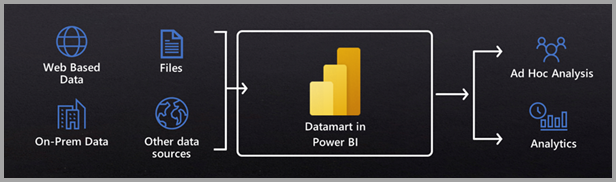
Source: https://learn.microsoft.com
Datamarts enable users to explore and store data that is loaded into a fully managed database. Datamarts come bundled with a no-code experience to ingest data from different data sources, extract, transform and load (ETL) the data using Power Query and load it into an Azure SQL database. This is how datamarts in Power BI work.
Difference between datamart, data lake and data warehouse
| Feature | Datamart | Data Lake | Data Warehouse |
| Focus | Specific departments or business areas | All enterprise data | The entire organization |
| Data type | Processed and structured | Raw and diverse formats | Clean, transformed, and structured |
| Access | Easy user interfaces and dashboards | Requires technical expertise | Controlled access, often for analysts |
| Analysis speed | Fast and targeted queries | Slower, requires data exploration | Efficient for complex, enterprise-wide queries |
| Scalability | Adapts to departmental needs | Highly scalable, handles large data volumes | Scalable, but requires careful planning |
| Costs | Lower implementation and maintenance costs | Lower storage costs, higher processing costs | Higher costs for hardware and software |
| Benefits | Empowers departments with faster insights | Flexibility for future analysis | Comprehensive data views support |
| Challenges | Limited scope, potential data redundancy | Requires strong governance | Complexity and high skill requirements |
Choosing the right one for your business
Organizations have access to a wealth of information, but choosing the right platform to unlock its potential requires careful consideration. Three key options emerge: data marts, data lakes, and data warehouses. So, when should you utilize each?
Datamarts
- Focus: Department-specific, pre-processed data for targeted analysis and rapid decision-making.
- Ideal for: Marketing teams optimizing campaigns, sales forces analyzing leads, finance departments predicting budgets.
- Benefits: Faster insights, improved operational efficiency, enhanced collaboration within departments.
- Not suited for: Complex, ad-hoc queries across enterprise data, long-term data storage and historical analysis.
Data lakes
- Focus: Unstructured, raw data repository for exploratory analysis and long-term storage.
- Ideal for: Data scientists performing advanced analytics, researchers exploring trends and patterns, and organizations with rapidly evolving data needs.
- Benefits: Flexibility for diverse data types, scalability for future growth, potential for uncovering hidden insights through exploration.
- Not suited for: Frequent, structured queries on specific data sets, immediate decision-making requiring pre-processed data.
Data warehouses
- Focus: Enterprise-wide, structured data storage for historical analysis, reporting, and strategic planning.
- Ideal for: CIOs monitoring overall performance, analysts creating business intelligence reports, organizations requiring a single source of truth.
- Benefits: Consolidated data view, standardized formats for accurate analysis, historical context for informed decision-making.
- Not suited for: Agile, department-specific analysis requiring pre-processing, real-time insights for immediate action.
Ultimately, the best choice depends on your specific needs and goals. Datamarts empower departments, data lakes offer flexibility, and data warehouses provide enterprise-wide insights. By understanding their strengths and limitations, you can navigate the data landscape and choose the right tool.
Power BI datamarts’ features
Now that we’ve navigated the data landscape, let’s delve deeper into the world of Power BI datamart and explore the features that truly fuel focused analysis for departments:
1. Curated datasets: Power BI datamart pre-processes and structures data specifically relevant to each department, saving time and effort while ensuring quality and accuracy.
2. Intuitive interface: Power BI datamart boasts user-friendly dashboards and visualizations, enabling even non-technical users to explore and analyze data with ease. Think interactive pie charts and color-coded graphs instead of indecipherable spreadsheets.
3. Rapid deployment and scalability: Its flexible design adapts to growing data volumes and seamlessly integrates new data sources, ensuring your data arsenal remains ever-evolving.
4. Empowered collaboration: Break down data silos and bridge departmental communication gaps with Power BI datamart. Shared dashboards foster collaboration, encouraging teams to leverage insights cross-functionally and drive collective success.
5. Cost-effectiveness: Compared to enterprise-wide data solutions, Power BI datamart offers a cost-effective approach. Its targeted focus minimizes hardware and software investments, making it an accessible data empowerment tool for every department.
These features are just a glimpse of what Power BI datamart offers. In the next section, we’ll explore why organizations need datamarts and the specific challenges they address.
Why datamarts are essential
Traditional data warehouses overwhelm departments with vast, unfocused data, hindering agile decision making and efficiency. Data marts provide targeted access and pre-processed subsets, empowering departments to analyze, optimize, and collaborate, driving organizational success. They address several key challenges:
1. Information overload: Today’s businesses drown in data. Piling up spreadsheets, an inbox filled with reports, and finding relevant information is hard. Datamarts cut through the clutter, providing focused access to department-specific data and saving time and energy.
2. Inefficient decision-making: Without readily available insights, departments rely on gut feelings or outdated information, leading to suboptimal decisions. Datamarts empower teams with real-time data and actionable insights, enabling them to make informed choices based on concrete evidence.
3. Lack of departmental ownership: When data resides solely in IT silos, departments feel disconnected and reliant on others for critical information. Datamarts provide departmental autonomy, foster data ownership and empower teams to analyze and leverage their own data for success.
4. Limited collaboration: Data silos create communication barriers, hindering cross-functional collaboration and hindering organizational agility. Datamarts bridge these gaps by providing shared dashboards and insights, enabling departments to work together effectively.
5. Unprepared for the future: Businesses with unorganized data struggle to adapt to changing market trends and customer needs. Datamarts provide a flexible foundation for future analysis, allowing departments to readily integrate new data sources and stay ahead of the curve.
By addressing these challenges, datamarts become a necessary ingredient for organizational success. They sharpen the power of data for every department, transforming them from passive information consumers into active data-driven decision-makers. With the right amount of knowledge, skillset, and experience in providing Power BI consulting services, a business can reap many benefits.
Benefits of datamarts
Implementing datamarts isn’t simply about streamlining access; it’s about reaping tangible benefits that drive real business impact. Here’s how your organization can thrive with a data-driven departmental approach:
- Enhanced decision-making: Datamarts democratize insights, empowering users with immediate access to information relevant to their roles. This fosters data-driven decision-making throughout the organization, leading to more informed choices and improved outcomes.
- Boosted operational efficiency: By pinpointing inefficiencies within departments, data marts enable targeted improvements. Precise data visualizations reveal performance bottlenecks, resource underutilization, and areas for cost optimization.
- Increased agility and responsiveness: The flexible nature of datamarts allows for quick adaptation to changing market dynamics. With readily available departmental data, organizations can swiftly adjust strategies, tailor campaigns, and capitalize on new opportunities.
- Improved collaboration and communication: Shared dashboards and real-time data visibility break down departmental data silos. This fosters cross-functional collaboration, promotes better decision alignment, and enhances communication across the organization.
- Reduced IT dependency: Data marts empower departments to take ownership of their data needs. This decreases reliance on IT teams for data extraction and analysis, freeing them to focus on more strategic initiatives.
Power BI datamarts: Use them the right way
We’ve explored the transformative power of Power BI datamart, revealing how it empowers departments to break free from data silos and unlock actionable insights. Now, the question remains: are you ready to utilize it for your business?
Softweb Solutions stands as your trusted guide on this data-driven journey. We bring years of experience and expertise in Power BI, meticulously crafting customized solutions that fuel departmental autonomy and drive organizational success. Reach out to us if you have something in mind.



