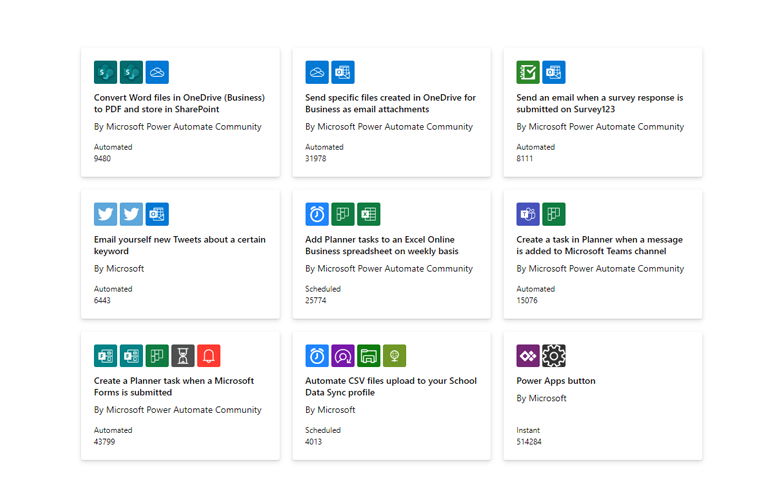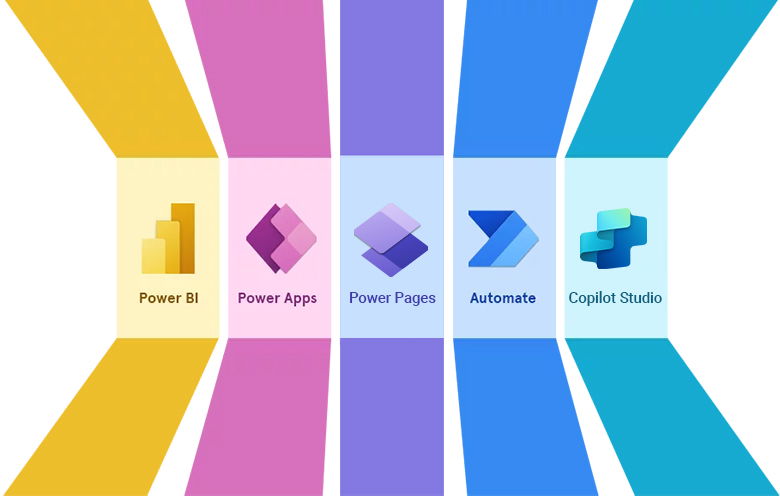Power Automate is widely regarded for its ability to streamline data processes. However, the tool provides several options to automate repetitive tasks, including cloud flows, desktop flows and business process flows. Determining the most suitable option for your business use case can challenging. To help you with this, let’s take a closer look at each of them so that you can easily decide which flow is ideal for your specific situation.
Cloud flows are automated workflows built and run entirely in the cloud. It streamlines complex workflows by automating repetitive tasks, procedures, and integrating them with services and applications. Cloud flows are created and managed using Microsoft Power Automate.
Desktop flows are like cloud flows, but they automate tasks performed on a desktop computer. They can automate repetitive tasks like completing forms, copying and pasting data, or opening and closing programs. With the Power Automate desktop application, desktop flows can be created and managed.
Business processes are comprehensive workflows that involve numerous stakeholders, stages, and activities. They automate complex business processes like sales, marketing, and customer service. Business processes include data collection, analysis, and reporting, which involve numerous departments and systems.
This blog post will delve into the specifics of Microsoft Power Automate cloud flow, providing guidance on when and how to best utilize this feature. To begin, let’s look at the fundamental definition and cloud flow options available in Power Automate.
What is Microsoft Power Automate cloud flow?
Microsoft Power Automate is a cloud-based software as a service (SaaS) platform. The main benefit of Power Automate in cloud automation is its ability to automate repetitive and time-consuming tasks. It is a crucial component of the Microsoft Power Platform product line, which also comprises Power Apps, Power Virtual Agents, and Power BI.
There are 3 types of cloud flows in Power Automate.
| Automated cloud flow | Instant cloud flow | Scheduled cloud flow |
| Create an automation that is triggered by an event such as the arrival of an email from a specific person. This could be a mention of your company on social media. | Click a button to start an automation. Use your desktop or mobile device to automate repetitive tasks. | Set up an automation that uploads data to SharePoint or a database every day. |
| Example Create a cloud flow that notifies you by email when someone sends a tweet containing a keyword you specify. |
Example Create an instant flow that sends a message to a specific channel in Microsoft Teams whenever a new file is added to a OneDrive folder. |
Example Create a scheduled cloud flow that generates a weekly status report for your team. This pulls data from sources like Excel, SharePoint, and Microsoft Planner, and sends it via email. |
How to create a cloud flow?
Now, let’s look at the steps Power Automate developers follow to create cloud flows for automating business processes:
1. Determine the process for automating tedious and repetitive task.
2. Sign up for Power Automate using your Microsoft account.
3. Create an automated flow by clicking on “Create” in the Power Automate portal and selecting the flow type to create a new flow.
4. Select a trigger that initiates the flow, such as receiving notifications in Microsoft Teams when a new file is added to OneDrive.
“A trigger is an event that starts a cloud flow.” For example, getting notified by Microsoft team when someone sends you an email. In this case “receiving an email” is trigger that starts this flow.
5. Add subsequent actions to the flow to automate specific tasks. This could include sending an email, creating a new record in a database, or posting a message to Microsoft Teams.
6. Configure each action by specifying the required inputs and outputs, such as the data to be processed. In addition, specify the destination where the output will be stored.
You can create a cloud flow from scratch or use templates provided in Microsoft Power Automate. You can then adjust the pre-existing flow according to your business needs.
Source: https://powerautomate.microsoft.com/en-us/templates
7. Test the flow with sample data to ensure it produces the expected results and debug if any issues arise.
8. Publish the flow by clicking on the “Save” button. Once the flow is saved, it is available for use in other applications too.
9. Trigger the flow manually or configure it to run automatically in response to specific triggers, such as new data added to a database.
10. Monitor and maintain the flow to ensure accuracy and efficiency. Make updates as required to improve performance or fix errors that may arise.
Note: Microsoft also allows you to share these flows you create with other members in your organization in three primary ways:
- Add an owner to a cloud flow.
- Share a cloud flow with run-only privileges.
- Share a cloud flow copy.
These privileges provide Power Automate developers with the ability to collaborate and work on flows with other members while maintaining control and flexibility.
If you are uncertain about the process you want to automate or the optimal flow for your business, you can seek assistance from a team of experts. They help you design a customized flow for your specific needs.
What are the benefits of Power Automate in cloud automation?
By using cloud automation, businesses can scale and adapt to changing needs faster since cloud services are more flexible and agile. Businesses can derive the following benefits from using cloud flows in Power Automate:
1. Increase productivity by automating repetitive tasks to save time and reduce errors, allowing you to focus on more critical operations.
2. Automation can also save costs by reducing manual labor and improving resource utilization.
3. Improve business processes’ accuracy by reducing human error. This results in better quality output and improved customer satisfaction.
4. Scale your business with Microsoft Power Automation. As your business grows, you can automate more tasks and processes, reducing additional staff.
5. Cloud automation with Power Automate helps businesses better manage their data by keeping it up to date. Additionally, Power Automate ensures secure and compliant data handling, enabling businesses to comply with data protection regulations.
Many well-known companies have achieved impressive results by adopting Microsoft Power Automate cloud flow to automate their daily tasks. Let’s explore how Power Automate is making a difference in the business operations of the companies listed below:
- BDO, a global accounting firm, used Power Automate to automate its expense management process. This led to a 60% reduction in expense processing time and 90% reduction in errors.
- Piramal Capital & Housing Finance Limited (PCHFL), a top retail lending company deployed automated Azure Functions, Web Jobs, and SPFx solutions using Power Automation. This eliminated manual processes and improved release turnaround time (TAT) by 20%.
- Vodafone used Power Platform to streamline demand and resource management. This resulted in a 70% improvement in processing test requests. In addition, it allowed them ability to manage 60% more requests per month through a form built using Microsoft Forms.
- T-Mobile used Power Automate to integrate its Orbit app with Sprint’s legacy back-end system during their merger. This resulted in 11x more requests processing in real time, a 12x improvement in processing time, and 0% human data entry errors.
Streamline Processes with Power Automate
Softweb Solutions develops customized business solutions for your specific needs. By thoroughly understanding your business operations, we guide you in selecting the most suitable processes for automation and provide you with insightful extrapolated values. Using these values, you can assess the potential impact of process automation on your business. This empowers you to make informed decisions aligned with your business objectives.