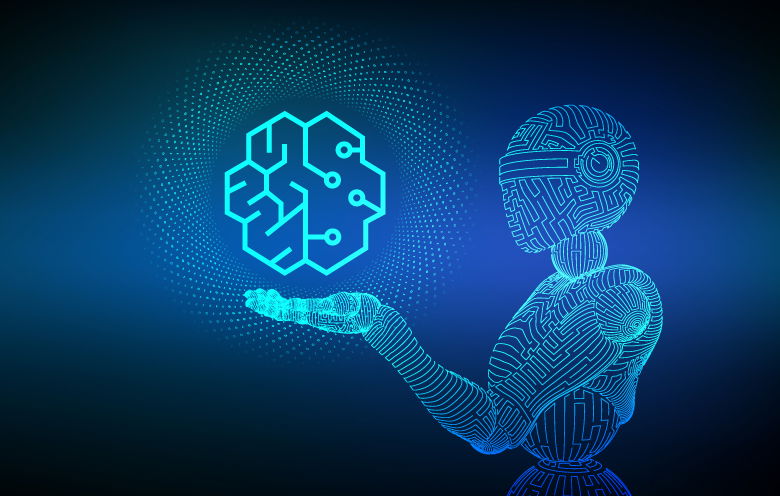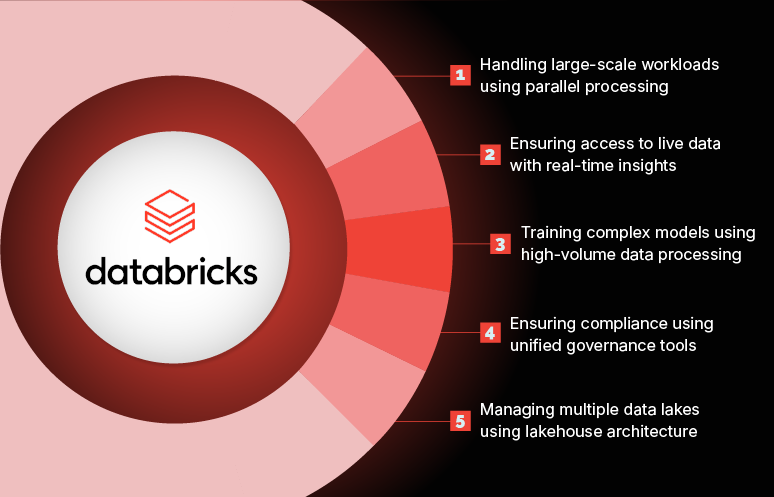Today, businesses are experiencing a tremendous increase in the amount of raw data that they must utilize to optimize their operations. To achieve this, enterprises require a powerful machine learning (ML) tool like Amazon SageMaker. By utilizing SageMaker’s machine learning capabilities, businesses can build ML models that can deeply analyze data, extract meaningful insights and make informed decisions to enhance business performance.
Amazon SageMaker can help you develop customized machine learning models faster with minimal effort. The process of building a trained model from raw data is complex and requires a detailed understanding of the data, the problem and techniques for building a successful machine learning pipeline. Therefore, by utilizing the SageMaker platform, machine learning models can be built and trained more quickly and deployed seamlessly into a production-ready hosted environment.
It handles a variety of background tasks for you, including:
- Processing power
- Management of data processing capabilities
- Easy model development
- Scalability management
- Debugging models
Top 10 benefits of Amazon SageMaker that make it easy to use for its users:
1. Fully managed
Amazon SageMaker takes care of users’ requirements, so they don’t have to worry about the operational aspects of running a machine learning platform. Its fully managed services enable you to integrate machine learning-based models into your applications quickly and easily. Amazon SageMaker handles everything, from the user interface to machine learning to the underlying infrastructure.
Some of the features that come with fully managed solutions include:
High availability:
SageMaker ensures that your models are always available and accessible, even in the event of failure. It makes availability possible by allowing its users to configure multiple instances spread across multiple availability zones.
SageMaker APIs run in Amazon’s data centers. All Amazon services are configured in three facilities within each AWS region to provide fault tolerance in the event of a server failure or an availability zone outage. Thus, there are no maintenance windows or scheduled downtimes.
Flexible:
SageMaker is a flexible platform that lets data scientists and developers build, train and deploy machine learning models using frameworks and tools.
- SageMaker supports a wide range of machine learning frameworks including TensorFlow, PyTorch and MXNet.
- In addition to pre-built algorithms, SageMaker also allows users to create their own custom algorithms.
- SageMaker allows you to define your own Pre-processing and Post-processing steps based on your requirements.
- SageMaker offers customizable workflows, allowing users to build and deploy machine learning models that meet their specific needs.
- SageMaker offers hybrid cloud support for both on-premises and cloud-based deployments, allowing users to choose the best option for their needs.
2. Wide range of algorithms and frameworks
One of the benefits of Amazon SageMaker algorithms and frameworks is it maps real-world use case problems with machine learning-based solutions. Each built-in algorithm solves a particular type of use case.
Some use cases of Amazon SageMaker algorithms for different prediction issues include:
- Classification algorithms has several applications like spam email filtering, image classification, fraud detection, customer segmentation, and medical data classification, among many others.
- Computer vision algorithms have a variety of applications, including training models of self-driving cars, improving the accuracy of surveillance systems and monitoring production processes to ensure product quality.
- Topic modeling can be used to classify news articles into topics such as politics, sports, technology and entertainment.
- Work with text models can be used for sentiment analysis, spam detection and document categorization.
- Build recommendation model is best suited for handling movie, music, or ecommerce data.
- Forecasting algorithms can be used to forecast weather, stock market, retail’s procurement and dynamic pricing.
- Anomaly detection is used to detect fraud in financial transactions or manufacturing as well as to identify potential risks or medical divergence in health data etc.
- Clustering: These algorithms can broadly be used in marketing research for segmentation of customers, pattern recognition and image processing.
- Sequence translation is mostly used to build language translation system.
- Regression is widely used in credit risk assessment, energy consumption prediction, customer behavior analysis and sales forecasting.
- Feature reduction is mostly used for quantitative finance, image compression, facial recognition.
3. Integration with other AWS services
SageMaker can be easily integrated with other AWS services, providing a seamless and integrated experience, making it easy to build complete machine learning workflows. Some of the key AWS services that SageMaker integrates with:
- Amazon S3 for storing large amounts of data for use in machine learning models.
- Amazon EC2: for the ability to run compute intensive machine learning workloads in the cloud.
- Amazon DynamoDB: provides a fast, scalable and fully managed NoSQL database for use in machine learning models.
- Amazon Kinesis: helps with data ingest, process and analyze real-time streaming data for use in machine learning models.
- Amazon CloudWatch: lets you monitor and log activity, including model training and deployment, for troubleshooting and compliance purposes.
SageMaker is an easy-to-use AWS service to support your machine learning needs, whether you’re working with data, compute, or storage.
4. Notebook instances
Amazon SageMaker Notebook Instances are fully managed Jupyter notebooks that provide an interactive environment for developing and testing machine learning models. SageMaker can help you reduce machine training costs by up to 90%.
SageMaker Notebook Instances are pre-installed with popular libraries for data analysis and machine learning. They are compatible with Amazon SageMaker, Amazon S3 and other AWS services. It saves you time and effort spent on environment setup, enables easy collaboration, provides a platform to share your work and facilitates secure access controls.
5. One-click training and deployment
Amazon machine learning SageMaker allows you to create a notebook instance, train a model, and deploy the model to production with a single click. This enables you to build and deploy machine learning models without having to perform manual configuration and set-up steps.
This allows data scientists and developers to concentrate on creating high-quality models that solve real-world problems rather than worrying about the underlying infrastructure.
6. AutoML capabilities
Amazon SageMaker ML can help you build, train and fine-tune the best machine learning models for your data type while providing complete control and visibility.
Models are generated automatically. Explore a range of algorithms used to train and optimize ML models based on your requirements, to find the best fit.
SageMaker AutoML automatically detects your problem type whether it is classification or regression based on the data you provide.
SageMaker Studio Notebook can be accessed for any model to easily understand the mechanism behind how the models are created, allowing you to edit and recreate it at any time.
7. Secure and compliant
SageMaker provides built-in security features which a user can avail of based on their necessity. Whether you’re working with sensitive data or dealing with regulatory requirements, SageMaker provides the security features you need to keep your data and models secure.
SageMaker offers security features like encryption, role-based access control, Virtual Private Cloud (VPC) support, network isolation and audit logging, to keep your data and models secure.
8. Highly scalable
SageMaker automatically scales resources based on the needs of the workload. When the workload increases, auto-scaling activates more instances and removes unnecessary instances when the workload decreases so that you don’t have to pay for provisioned instances that aren’t being used.
It enables you to achieve 90% scaling efficiency with 256 GPUs.
9. Advanced monitoring and debugging tools
Amazon’s machine learning SageMaker debugger is designed to detect anomalies while training your model by emitting relevant data during training, storing it and then analyzing it. Amazon SageMaker creates a “hook” that connects to the training process and emits data for debugging.
Debugger supports major machine learning frameworks like TensorFlow, Pytorch, MXNet along with pre-built decision-making algorithm like XGBoost.
All your logs can be easily stored in CloudWatch logs. Hence, there is no need for a custom logging pipeline. You can monitor the load on your machines and scale them as needed.
10. Strong community and support
Amazon SageMaker has a strong developer and data scientist community that actively contributes to the platform’s development and shares their knowledge and experiences via various channels. Key benefits of the Amazon SageMaker community and support resources include:
a) Amazon SageMaker developer forum: a public forum where developers and data scientists can ask questions, share their experiences, and get help from the SageMaker community.
b) AWS knowledge center: Knowledge base that contains articles, documentation, and tutorials about SageMaker.
c) AWS support: These support plans provide access to AWS experts and resources to help you troubleshoot and resolve any issues that you may encounter.
d) AWS training and certification courses: cover a range of topics, from basic concepts to advanced techniques. It is designed to help you develop your skills and knowledge of the platform.
e) GitHub: SageMaker’s presence on GitHub can provide you with examples and code snippets for developing and deploying machine learning models.
See how Softweb Solutions helped a leading pharma company and other industry giants handle operational challenges and achieve excellence:
Softweb ensured efficient packaging with Amazon SageMaker
Our client, a pharmaceutical company, struggled adhering to strict industry packaging standards. Softweb Solutions developed an ML model by combining AI and video analytics. We leveraged Amazon SageMaker to enhance defect detection in packaging. The model accurately detects inadequacies and enables the client to analyze and improve packaging and quality assurance processes.
- Increased defect detection rate
- Early identification of packaging issues
- Reduced drug rejection rate
- Optimized labor costs
- Streamlined quality assurance system
- Improved brand reputation
Machine learning models made easy with SageMaker!
Among all the benefits of Amazon SageMaker, the most exciting aspect of using SageMaker to build machine learning models is the way it incorporates learnings from tools like SageMaker Clarify and SageMaker Debugger to strategically identify and eliminate sources of error or slowness from your model. For further guidance on Amazon SageMaker, consult our AWS Cloud Consulting Services professionals today!