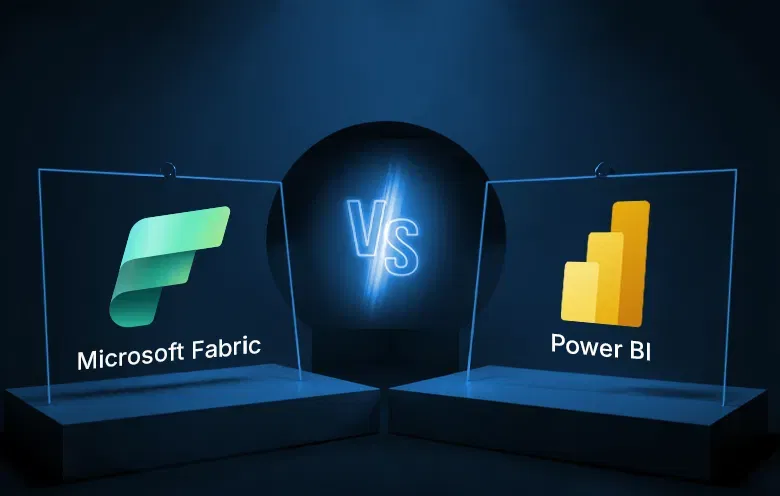Increasing customer churn and declining revenues despite having increased their marketing budget are some of the biggest concerns for retailers. A Power BI dashboard for retailers and e-commerce stores provides information that was previously inaccessible so that they can put the right strategy in place to optimize the marketing strategy and engage customers in a more effective way.
Implementing Power BI dashboard can help reduce stockouts and overstocking. This can potentially lead to inventory cost reductions of 10-30%.
Key KPIs of Power BI retail and e-commerce dashboard:
Sales performance
- Total Sale
- LY_Sale (Last Year’s Sale)
- YTD Sale (Year-to-Date Sale)
- MTD Sale (Month-to-Date Sale)
- YOY (Year-over-Year Change)
Sales growth
While the Total Sale and YTD Sale figures provide absolute values, the YOY change highlights growth or decline in sales compared to the previous year.
Product performance
This helps identify the product driving the most sales.
Sales distribution
- Top 5 distributors by sales: This helps identify key distribution channels.
- Top 4 regions by sales: Provides insights into regional sales performance.
- Top 5 retailers by sales: Helps understand which retail outlet contribute the most sales.
Sales trends
- ToTotal sales by year: Shows historical sales data to identify trends and potential seasonality.
- Total sales by day: Helps analyze daily sales fluctuations.
- Total sales by month: Reveals monthly sales patterns.
Additional insights
- New customers acquired: Track the number of new customers acquired during a specific period.
- Customer retention rate: Measure the percentage of existing customers who continue to make purchases over a given timeframe.
- Average order value: Calculate the average amount spent per customer order.
- Conversion rate: Track the percentage of website visitors or leads who convert into paying customers.
- Customer acquisition cost: Track the average cost of acquiring a new customer.
- Marketing ROI: Evaluate the effectiveness of marketing campaigns by measuring their return on investment.
- Click-through rate: Analyze the percentage of people who click on a link within marketing materials.
- Stockout rate: Track the percentage of the number of times a product is out of stock when a customer tries to purchase it.
- Days of inventory on hand: Measure the average number of days it takes to sell through the current inventory.
- Inventory turnover ratio: Analyze how many times inventory is sold and replaced within a specific period.
How Softweb Solutions can help integrate Power BI retail dashboard
Softweb Solutions offers certified Microsoft specialist who help retailers leverage Power BI for better decision-making. Here’s how we assist you with integrating a sales dashboard with Power BI:
- Data integration and transformation
- Dashboard design and development
- Ongoing support and training
Contact our Power BI experts to leverage the business benefits of retail and e-commerce Power BI dashboard.