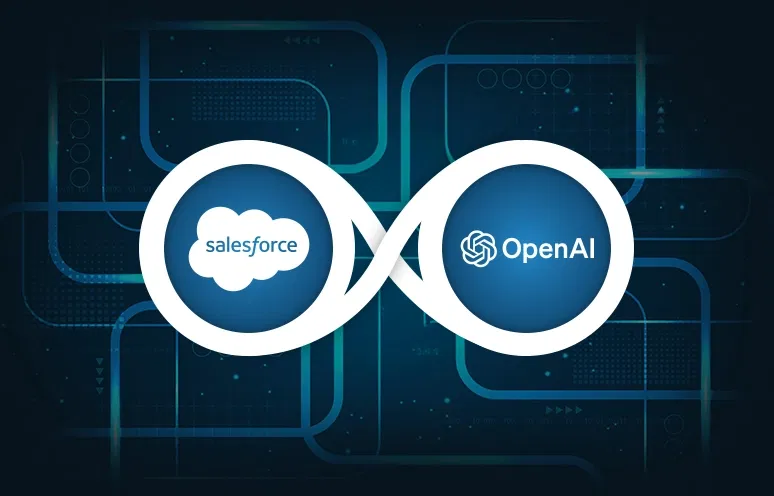Many enterprises keep customer records in Salesforce while core operations data such as order management, inventory control, and financials is managed in an ERP system. Others run only an ERP and feel the gaps when sales, service, and marketing do not share the same customer view. In both situations, teams work across multiple systems, re‑enter data, and struggle to answer status questions quickly.
In the latest MuleSoft Connectivity Benchmark, enterprises reported running hundreds of applications, yet only about 28 percent are integrated, which limits visibility and speed.
The practical solution is integrating Salesforce CRM with your ERP. You can build the integration internally and tailor it to your processes, or partner with reliable Salesforce integration consulting services that bring proven patterns, architecture reviews, and steady delivery, helping you avoid early roadblocks and achieve value faster. This guide explains what ERP integration with Salesforce involves, the benefits to expect, the most common use cases, and the steps for a reliable rollout.
What is Salesforce ERP integration?
Salesforce ERP integration is the connection between Salesforce and an enterprise resource planning system, so data, workflows, and updates move cleanly between customer-facing and back-office processes. Salesforce manages sales, service, and marketing, while the ERP runs order to cash, inventory, procurement, production, and accounting. Connecting the two keeps information consistent across the two platforms.
-
Account and contact records in Salesforce stay in sync with the ERP customer master, so that all business teams can refer the same customer data.
-
Quotes and sales orders created in Salesforce are sent to the ERP, and the ERP returns order status and invoice details to Salesforce.
-
Product, price, tax, and stock availability are visible in Salesforce during CPQ, so reps can price accurately and commit realistic dates.
-
Payments, credit status, and shipment events flow back to sales and service in Salesforce, so the whole team can see fulfillment and collections without leaving the CRM.
When designed well, integration removes manual re-entry, and constant status checks and gives every team a consistent view of each account.
Business value of Salesforce ERP integration
An effective Salesforce–ERP integration link data flow to clear business goals. That is how integration turns into measurable results. The benefits below help you understand the business value and set priorities for your roadmap.
-
Streamlined operations and workflow automation
Operations run more smoothly when orders, inventory, and billing data stay aligned between systems. Teams stop re‑entering information and handoffs shrink, which compresses quote‑to‑cash and reduces exceptions. The result is fewer touches per transaction and more predictable flow of work.
By the numbers: After connecting ERP and CRM, organizations in a recent study reported 85 percent higher operational efficiency, 32 percent faster response times, and 78 percent better customer satisfaction. – ResearchGate
-
Improved customer service
Service teams can view orders, support entitlements, and check inventory status in Salesforce. This complete view helps set accurate expectations and resolve issues on the first contact. As a result, customers get faster, clearer answers because agents can access ERP details without switching apps.
-
Improved decision-making
Leaders get one view across pipeline, bookings, backlog, and cash. Forecasts are anchored in ERP actuals, so plans reflect both demand and supply. Stakeholders make decisions faster when Salesforce forecasts and ERP actuals line up in a single view.
-
Seamless scaling
As the business expands into new products, regions, and channels, manual workarounds start to break down and errors increase. Standard interfaces and mappings make it easier to add new offerings without creating mismatched data sets. As scale increases, the integration handles the extra moving parts so teams can focus on customers rather than maintenance.
Key use cases of ERP integration with Salesforce
An integrated CRM–ERP stack improves common workflows across the customer lifecycle. Common use cases include:
-
Quote-to-cash synchronization
After a rep confirms price and terms in Salesforce, the order is created in the ERP automatically. The ERP handles picking, shipping, and invoicing, and returns shipment status and invoice numbers to Salesforce. Sales teams can see which orders have shipped and which are still pending, and the finance teams see bookings and revenue.
-
Real-time product and inventory visibility
Salesforce makes the quote match what the ERP can fulfill. Reps can see the catalog, pricing, and current or expected stock, so they can provide realistic delivery dates. This prevents cancellations, reduces back orders, and increases close rates because the promise in Salesforce matches what the warehouse or plant can deliver.
-
Service and entitlement awareness
Support teams work faster when warranty terms, contracts, RMAs, and parts availability are visible in a single view in Salesforce. Creating a case can trigger the right work order or return in the ERP. Customers get clearer timelines and fewer handoffs because agents see what is covered, what is in stock, and what is in transit.
-
Revenue and collections alignment
Sales and finance teams need the same view of customer health. Sharing credit limits, dunning status, and AR balances from the ERP into Salesforce helps account teams prioritize outreach and forecast risk. Accurate pipeline and renewal data improve cash and capacity planning, which supports revenue and margin goals.
-
Partner and channel operations
A distributor submits an order in the ERP. The integration links that order to the correct partner account in Salesforce, so the channel team can see bookings alongside the opportunity. Partner price books, deal terms, and rebate accruals stay in sync across both systems. The result is faster claims, fewer disputes, and clear attribution.
8 steps for a successful Salesforce integration with ERP system
Integrating Salesforce with an ERP spans revenue, fulfillment, and finance. The practices below keep scope focused, protect data quality, and turn early wins into a stable foundation for scale.
-
Set goals and scope
Start by identifying your needs for integration and which outcomes matter, such as faster order processing, cleaner reporting, or fewer data silos. Bring sales, service, finance, operations, and IT together to list the data to share and the processes to automate. Write down which modules and data elements are in scope for phase one and which system will be the source of truth for each.
-
Choose an integration approach
Match the integration approach to your team’s skills and capacity. A native connector is usually the fastest start; an integration platform helps when several systems need to communicate with each other. Build custom APIs only for the edge cases and prove them on a small set of real data first.
-
Clean and map the data
Prepare both systems before you link them. Remove duplicates, fix formats, and standardize codes, units, and addresses so records match cleanly across CRM and ERP. Map fields so the names in Salesforce line up with the correct objects in the ERP (for example, Account to Customer, SKU to Product Code, and tax codes to the right tables), and decide which system is the source of truth for each data set. This groundwork prevents mismatches and saves hours of reconciliation later.
-
Plan sync patterns
Use near real-time updates for customer-facing steps such as quoting, order status, and case work. Run batch jobs for heavy financial tasks like invoicing and reconciliations where immediacy matters less. Document the triggers, schedules, and error paths. Assign an owner to each so operations teams know what to expect.
-
Secure and comply
Use a separate service account with only the access it needs. Turn on MFA, encrypt data in motion and at rest, and keep keys in a vault. Log every call and change and match retention and deletion to your policy and local laws.
-
Test end-to-end
Test individual components, then run full flows from quote in Salesforce to invoice in the ERP. Include real users in UAT so edge cases surface before go‑live. Stress test peak loads and fix any performance gaps.
-
Monitor and optimize
Set up dashboards to watch throughput, failures, and queue backlogs. Create runbooks so support teams can retry safely or route issues quickly. Review mappings and rules on a schedule as products, regions, and policies change.
-
Document and train
Capture decisions, mappings, and procedures in a single place. Train teams on which fields are authoritative and where to check status. Keep teams informed as changes roll out to maintain adoption.
Along with these steps, name data owners, favor configuration over custom code, design for failure, build in observability, and prove then scale to keep production steady and growth simple. Combined, the eight steps and these best practices for Salesforce integration with ERP safeguard data quality, cut avoidable issues, and speed time to value.
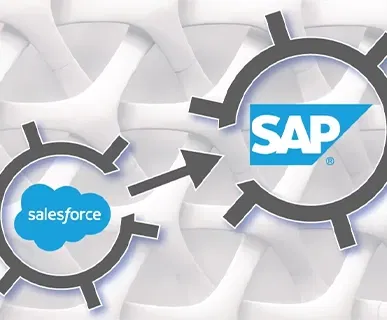
Challenges in Salesforce ERP integration with solutions
Some issues appear frequently across CRM–ERP integration programs. Understanding them upfront helps you plan a stable implementation and limit rework.
-
Data model differences
Salesforce record types rarely map one to one with ERP tables. If you skip the mapping work, customer, address, and product data will not line up, and reports will not match. Define how accounts map to customer records, handle multiple ship-to addresses, and represent configurable products, then document the rules so teams follow the same approach.
-
Throughput and timing
Not every process needs an instant update. Forcing everything into real time can slow systems and create noise, while delaying critical events frustrates customers. Use real‑time events where people are waiting for an answer, and schedule batches for heavy financial steps so both responsiveness and stability are protected.
-
Legacy constraints
Older ERPs can have limited interfaces, strict formats, or unique authentication. Using ad hoc scripts increases maintenance effort and the chance of failures. Plan a staged rollout, use middleware where needed, and phase out short-term workarounds as the design matures.
-
Error handling and reconciliation
Even well-built integrations can fail at times. Without a clear recovery path, you may create duplicate orders or leave invoices unmatched. Build tools to reprocess safely, keep an audit trail, and give operations simple steps to correct common errors.
-
Adoption and change
Integration reshapes daily work for specific teams. Sales reps quote with live stock and credit checks in Salesforce instead of emailing operations. Service agents open a case and create the matching work order without leaving CRM. Finance analysts view revenue and AR in one place rather than reconciling side spreadsheets.
Future trends in Salesforce and ERP integration
Looking ahead, several shifts will shape how Salesforce and ERP systems connect and what teams can do with the data.
-
Advanced AI and machine learning
AI is already in daily use across sales, service, and fulfillment teams. The next phase will be broader assistance. Predictive models will suggest next best actions, while generative tools will draft outreach, summarize orders, and explain exceptions. As capabilities like Salesforce Einstein advance, integrations will supply the clean, connected data these assistants will need.
-
Low-code and no-code development
Low‑code tools will let admins and business technologists build and adjust integrations faster. Flow Builder and similar tools will handle more complex logic, reducing waits on developer queues. This will shorten iteration cycles and keep integrations closer to the process owners.
-
Real‑time data and Data Cloud
Real‑time sharing will become the default for customer interactions. Salesforce Data Cloud will unify data from ERP, commerce, and service systems so insights and actions update as events occur. The result will be more timely recommendations and personalization.
-
Microservices and composable architectures
Moving to a modular architecture simplifies upgrades, cuts downtime, and lets teams replace components with minimal rework. That flexibility will make integrations more resilient as products and business models change.
Move from fragmented data to unified execution with Salesforce ERP integration
Avoid slow quotes, complex service, and uncertain planning by running an integration program with clear outcomes and measures. Align leaders on the business goals and the metrics that prove value, such as quote accuracy, order cycle time, first contact resolution, forecast variance, and days sales outstanding. Choose an approach that fits your landscape, define a shared data model, set security and compliance guardrails, and plan how teams will adopt new processes.
If you want to accelerate time to value, take help of a Salesforce consulting service provider with a proven record in Salesforce integrations. A capable partner helps you shape the roadmap, build and launch integrations that scale, and demonstrate the value of ERP Salesforce integration with dependable, measurable outcomes.
FAQs
1. What is Salesforce ERP integration and why is it important for businesses?
Salesforce ERP integration connects Salesforce, used for CRM and sales data, with an ERP system that manages business operations like finance and inventory. It ensures real-time data sharing between customer-facing teams and back-office departments, eliminating silos and enhancing efficiency and customer service.
2. Which ERP systems can be integrated with Salesforce?
Salesforce ERP integration can connect Salesforce with many ERP systems using APIs, middleware, or prebuilt connectors. Examples include SAP, Oracle ERP Cloud, Microsoft Dynamics 365, NetSuite, Infor, Sage, Workday, Acumatica, and Epicor. The right method depends on versions, hosting model, and the speed and scope you need.
3. How does Salesforce ERP integration improve customer experience?
Salesforce ERP integration improves customer experience by offering a single, consistent view of customer data, including sales, order history, and service records to the representatives. This enables personalized interactions, faster response times, and efficient issue resolution, leading to enhanced customer satisfaction.
4. What challenges do companies face during Salesforce ERP integration?
Companies may encounter challenges during Salesforce ERP integration such as data consistency issues due to varying formats, integration complexity with different systems, and data mapping complexities. These challenges can lead to duplicate records, delayed order processing, and reports that do not match across teams. Talk to us to see how a clear data map, a staged rollout, and strong access controls help reduce these risks.
5. How long does it take to integrate Salesforce with an ERP system?
The duration of a Salesforce and ERP integration depends on scope, data quality, and the approach. Clean data, a simple model, and the right connector speed delivery, while multiple systems, custom logic, real-time sync, or strict security reviews extend it. We plan around milestones such as data readiness, mapping sign-off, test coverage, security approval, and user training, then share a tailored schedule after discovery.
6. Can Salesforce ERP integration support AI and automation?
Yes, Salesforce ERP integration supports AI and automation, utilizing Salesforce AI to streamline operations and provide deeper insights. Examples include automating workflows, analyzing data for trends, and enabling personalized customer interactions through chatbots and predictive analytics.