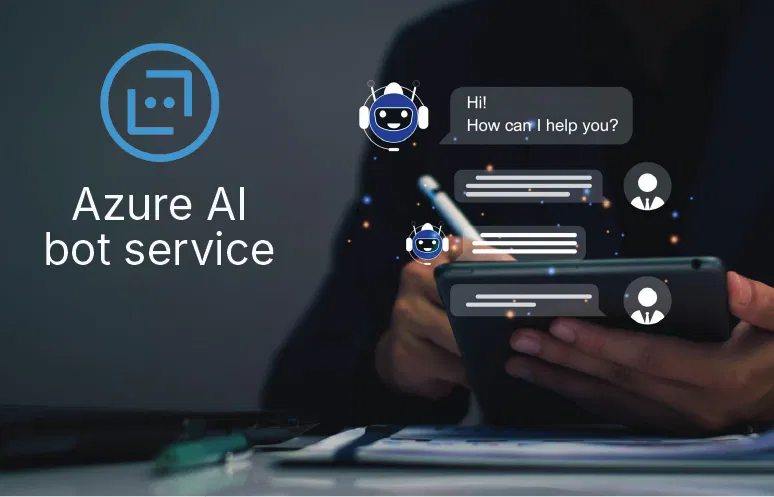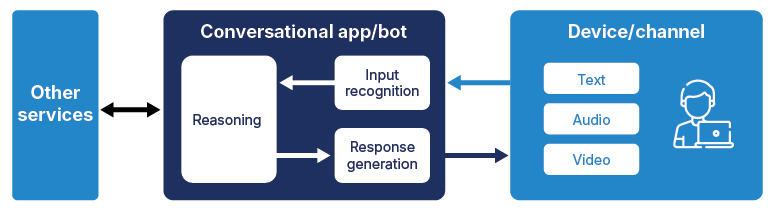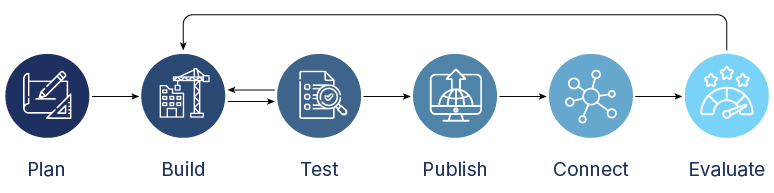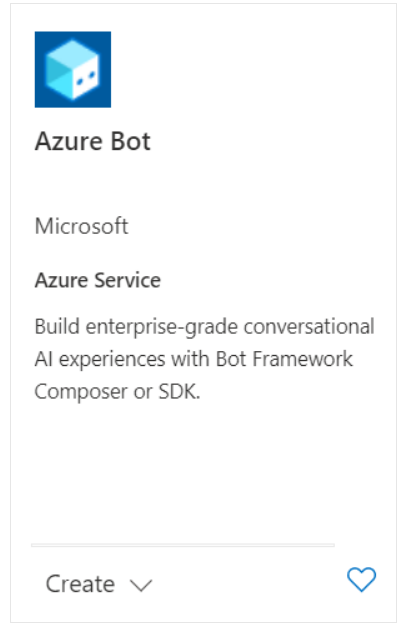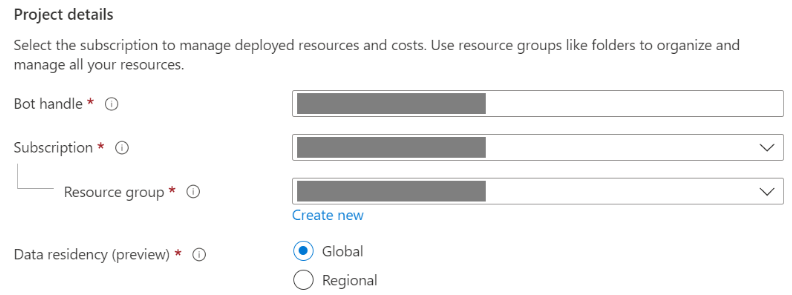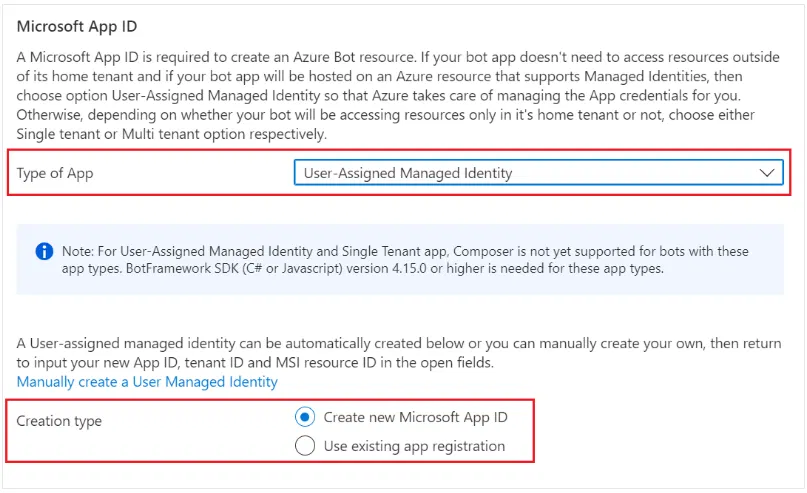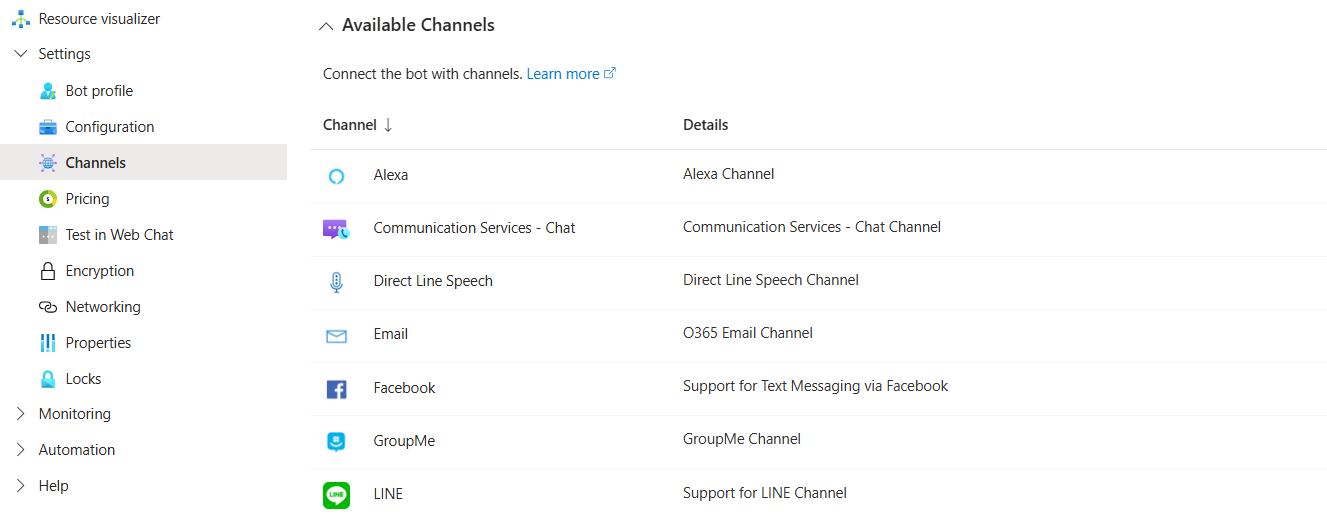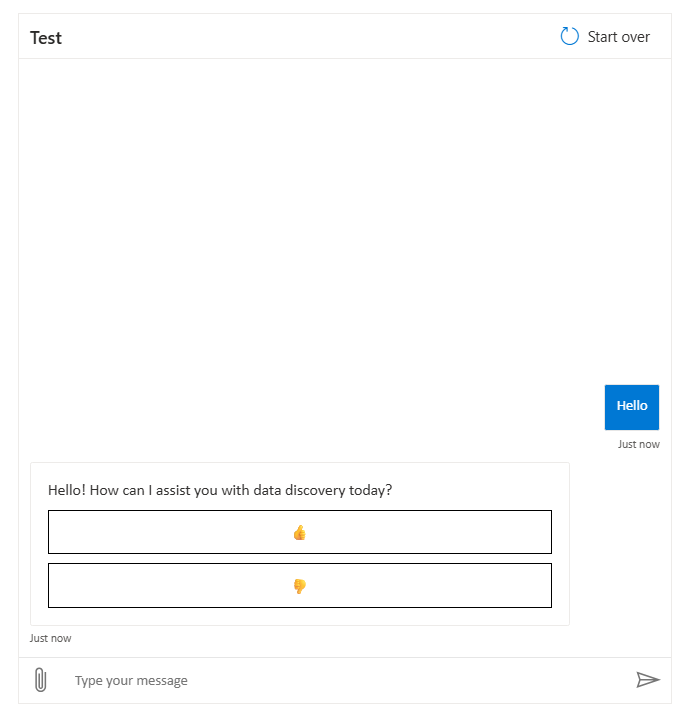Azure AI Bot Service is a comprehensive cloud platform that helps build, test, deploy, and manage intelligent bots. They interact naturally with users across multiple channels such as Microsoft Teams, Slack, and web chat.
Bots can be implemented as a web application, hosted in Azure using APIs to send and receive messages. The function of the bot completely depends on what kind of bot it is and why it is used. A bot can receive messages and echo them back to the user, with little code involved. A more complex bot can rely on various tools and services to deliver richer experiences on a wide variety of platforms.
In this blog post, we will explore key features of Azure AI Bot Services, life cycle, how to create an Azure bot resource, and how to use it.
Key features of Azure Bot Services
Azure AI Bot Services are designed to simplify bot development and enhance user experiences. From natural language understanding to seamless channel integration, these capabilities help businesses build intelligent, scalable, and engaging conversational solutions. Let’s explore:
-
Multi-channel support:
Deploy bots to Microsoft Teams, Slack, Facebook Messenger, web chat, and more from a single platform.
-
Integration with AI services:
Seamlessly connect with Azure Cognitive Services like Language Understanding (LUIS), QnA Maker, and Speech for advanced conversational AI.
-
Scalable and secure hosting:
Automatically scale your bot to handle millions of users with built-in security and compliance features.
-
Rich conversational experiences:
Support for adaptive dialogs, proactive messaging, and multimedia content (cards, images, attachments).
-
Comprehensive analytics and monitoring:
Built-in telemetry, logging, and integration with Azure Monitor and Application Insights for tracking bot performance and user engagement.
-
Easy development and deployment:
Use the Microsoft Bot Framework SDK and Bot Framework Composer for rapid development, testing, and deployment.
Life cycle of Azure AI Bot Services
Azure AI Bot Service and Microsoft Bot Framework offer an integrated set of tools and services to help you design and build bots, through all stages of the bot life cycle.
- Plan – Define your bot’s purpose, target users, and required features.
- Build – Develop your bot using the Bot Framework SDK or Composer and integrate AI capabilities. You can create a bot for local development (BotBuilder-Samples).
- Test – Test your bot locally and in Azure to ensure it works as expected.
- Deploy – Integrate channels to connect the bot with desired platform and end-users.
- Connect – Connect your bot to channels, such as Facebook, Messenger, Slack, Microsoft Teams, Telegram, and SMS via Twilio.
- Evaluate – Track performance, gather user feedback, and update your bot as needed.
Create an Azure Bot resource
The first step in using Azure AI Bot Services is to create an Azure Bot resource. This resource lays the foundation for adding AI capabilities, managing deployment, and connecting your bot to various communication channels.
Step 1: Sign in to the Azure Portal.
- In the left menu, select “Create a resource”.
- Search for “Azure Bot” and select Azure Bot from the results.
- Click “Create”.
- Fill in the required fields:
- Bot handle (unique name for your bot)
- Subscription and Resource group
- Region (choose the closest region)
- Microsoft App ID and password (create new if needed)
- Choose the desired pricing tier (F0 for free, S1 for standard).
- Click “Review + Create”, then create to deploy the bot resource.
- Once deployment is complete, go to the resource to configure channels, settings, and connect to your bot code.
Step 2: How to configure channels
- Sign in to the Azure portal and select your bot resource.
- Under Settings, select Channels.
- Choose the channel you want to add (e.g., Teams, Facebook Messenger, Direct Line) and follow the prompts to configure it.
Step 3: Configure bot settings:
- In your bot resource, go to Settings > Configuration.
- Set the Messaging endpoint (your bot’s public endpoint).
- Review and update Application Insights keys for telemetry and analytics if needed.
- Save your changes by selecting Apply.
- After configuration, users on that channel can interact with your bot.
Step 4: Connect your bot code
- Ensure your bot code is deployed and accessible at the Messaging endpoint you configured.
- Use the Microsoft App ID and password from your bot resource in your bot code for authentication.
- Update your bot’s configuration file (appsettings.json, .env, etc.) with these credentials.
- For language-specific identity setup, see the documentation for your SDK.
- We can also test in web chat. (Setting >> Test in Web Chat)
Application of Azure AI Bot services across industry
Azure AI Bot Services is designed to add value across multiple industries. From supporting employees to improving customer experience, these intelligent bots can handle diverse tasks efficiently. In this section, we’ll explore how different industries are using Azure AI Bots to solve real-world challenges and deliver better outcomes.
Human resource
Azure AI Bot Services automate the resume screening process to identify qualified candidates for a position. Users can upload numerous resumes in PDF or Word doc along with open position detail through URL, PDF or text. This saves HR professionals’ time and enhances efficiency and productivity.
Internal helpdesk or IT support
In IT, AI bots can handle IT support queries for system access, password resets, and troubleshooting steps. It reduces waiting time by quickly resolving the issues. Bots can be integrated into the existing system to record requests and escalate complex issues to human agents. Thus, improving productivity and enhancing employee satisfaction.
Customer service and support
Azure AI bot handles a high volume of customer inquiries, escalates complex issues to human agents, and offers instant support. For instance, Miami Dolphins’ chatbot has resolved 97% of fan inquiries.
E-commerce and retail
Azure AI Personalizer offers personalized product recommendations for customers by analyzing their behavior, increasing average order value. Retailers can manage returns and answer FAQs instantly. This reduces the possibility of customers abandoning their cart and improves customer engagement.
Healthcare
Azure bots can automate appointments, follow-ups and patient consultation by using speech-to-text transcription. This improves doctors’ efficiency and patients get quick responses without waiting for a long time. And AI-powered medical imaging solutions can enhance diagnostic accuracy.
Accelerate business efficiency with Azure AI Bot Services
Azure AI Bot Services makes it easier to build, deploy, and manage intelligent conversational bots that improve customer engagement and streamline processes. Whether you’re enhancing support, automating routine tasks, or creating personalized interactions, Azure AI Bot Services help you deliver value faster and with greater efficiency.
Start building intelligent, scalable chatbots today and deliver 24/7 customer support effortlessly.