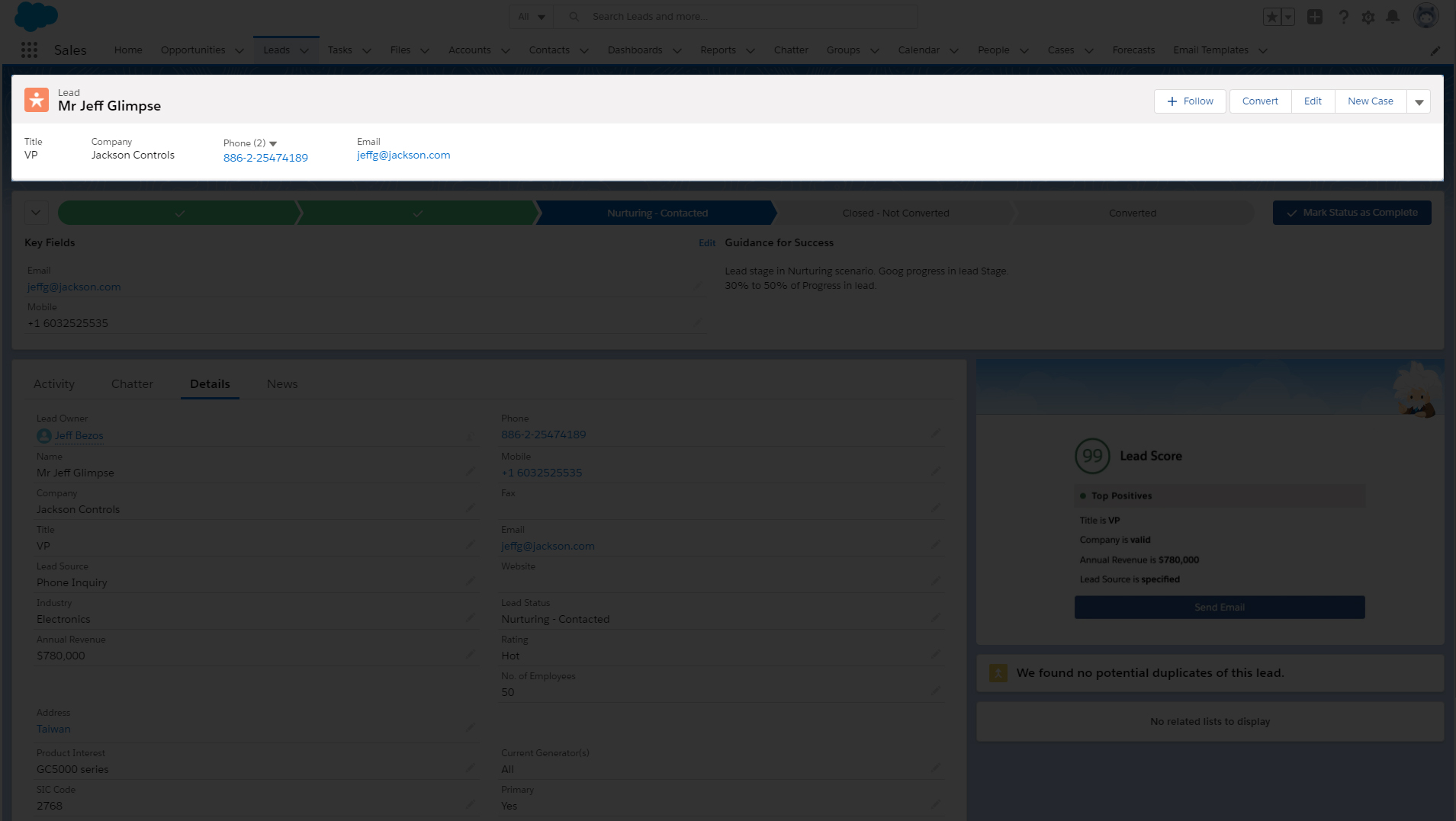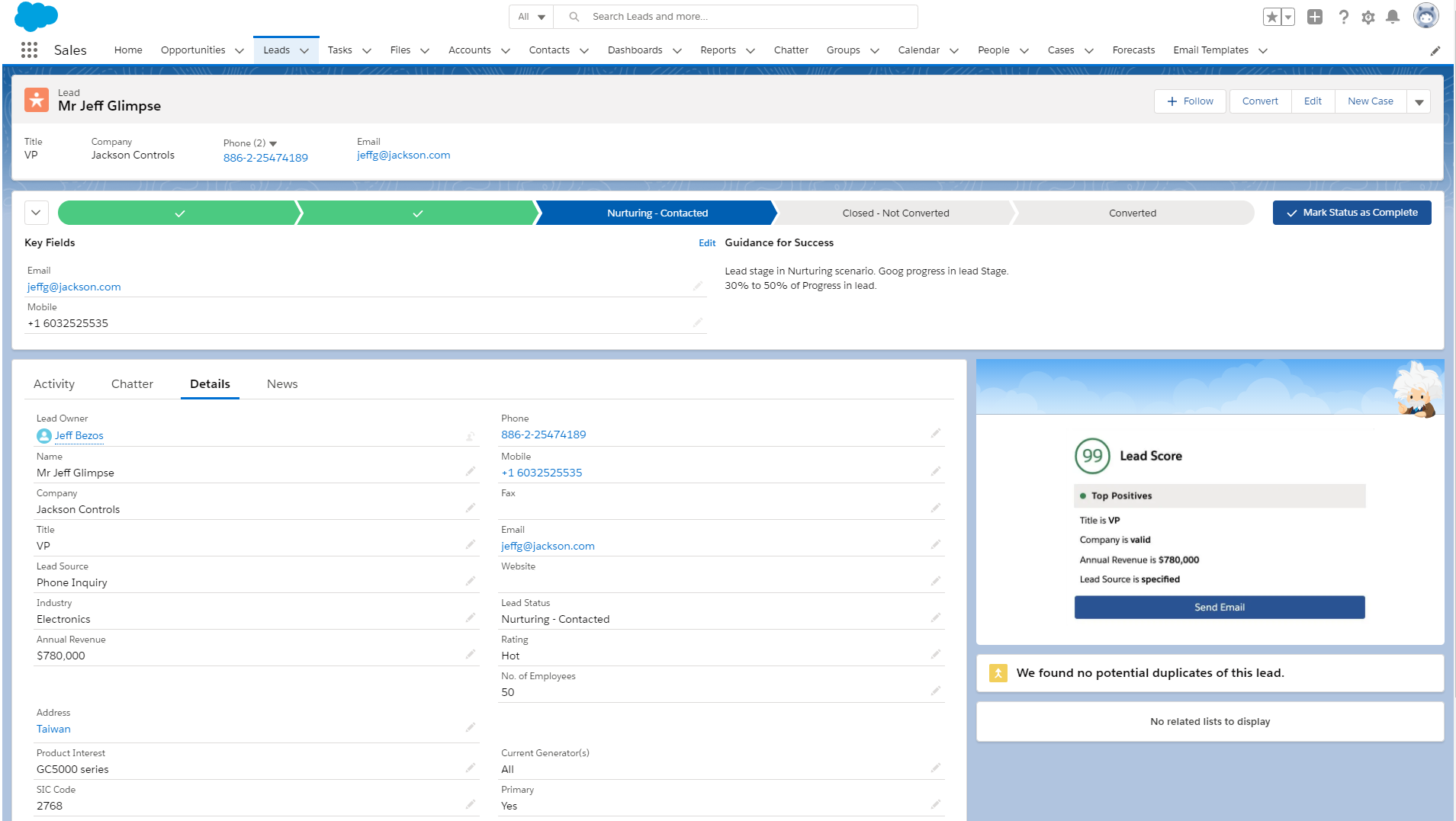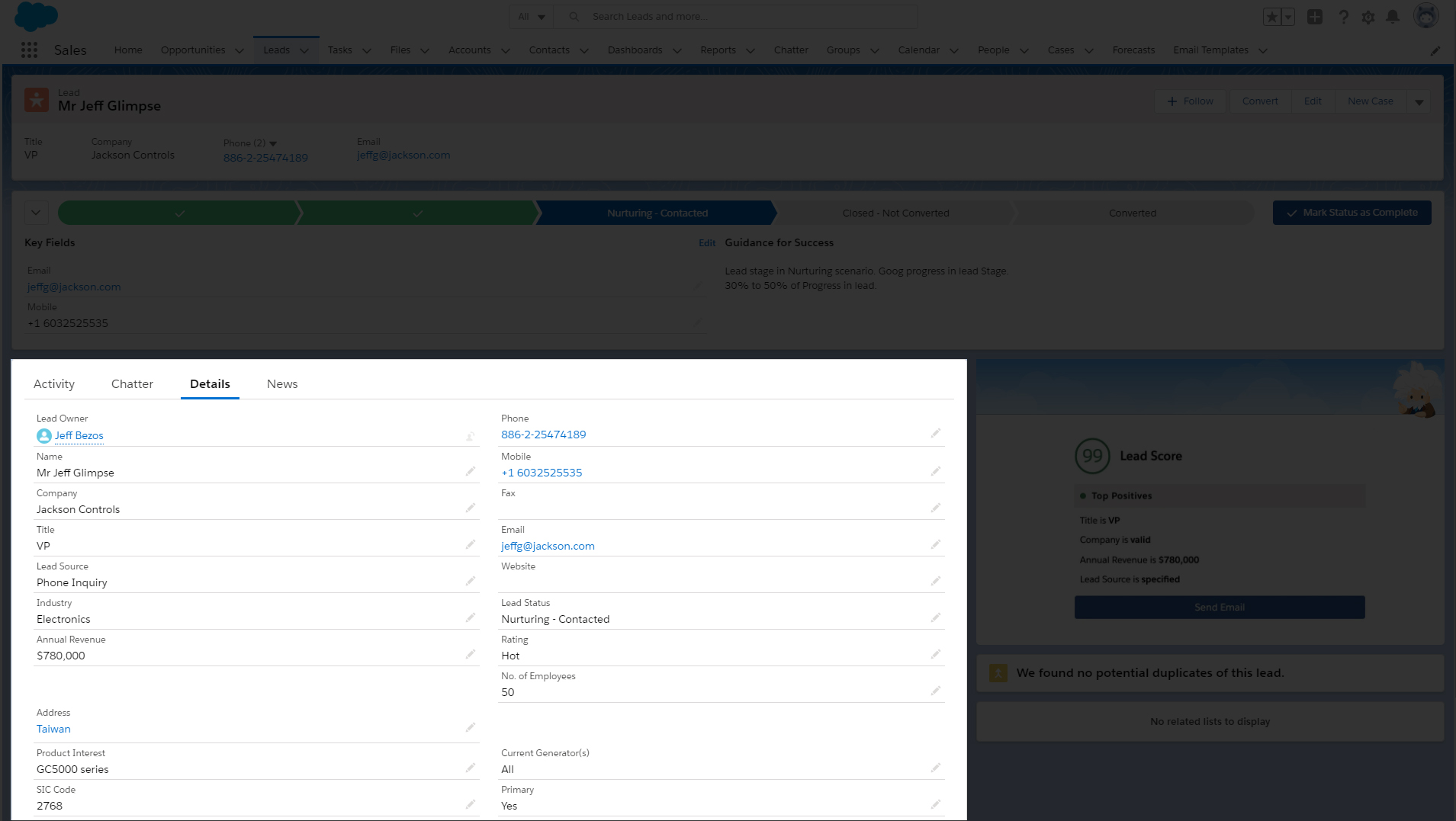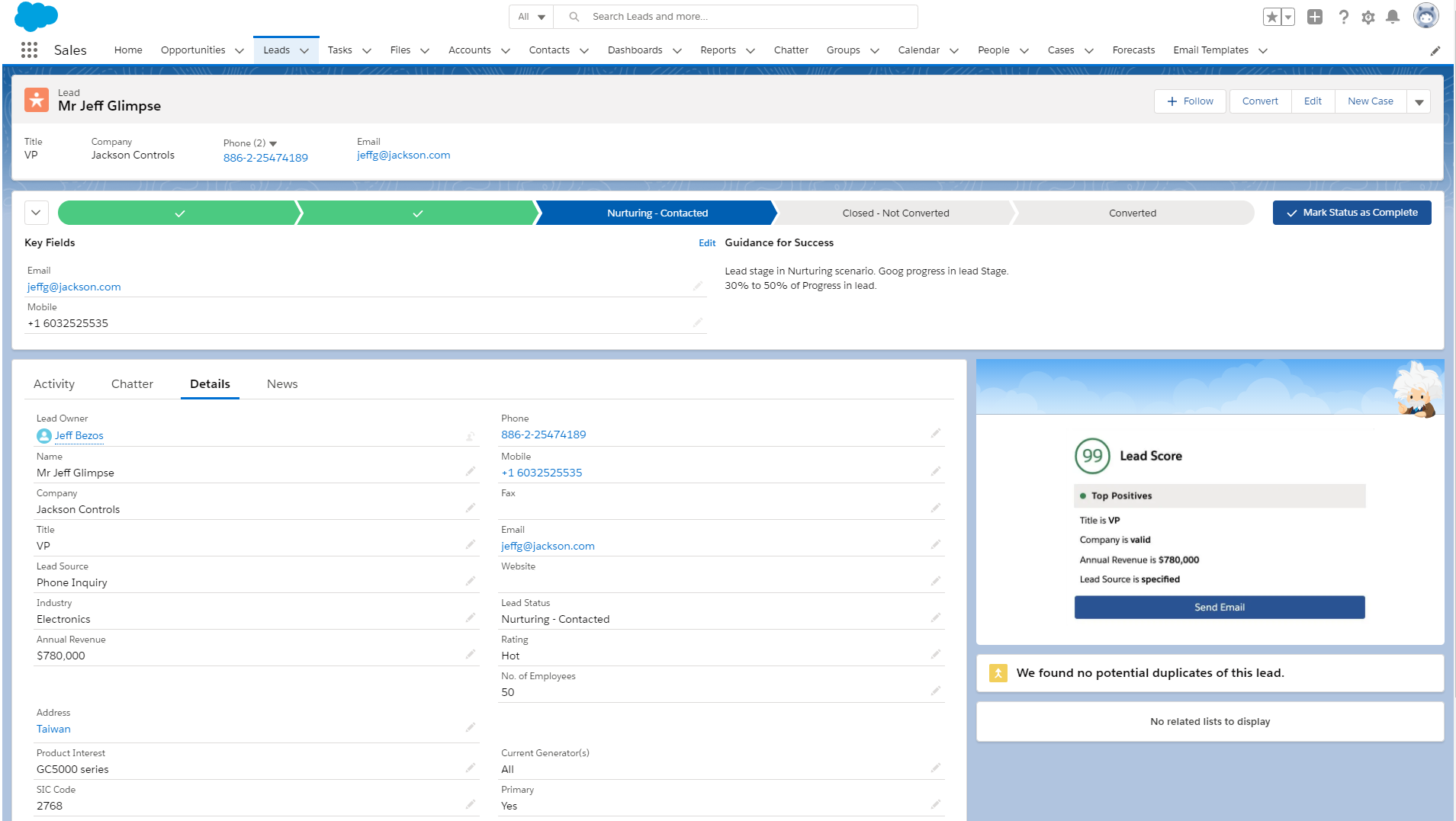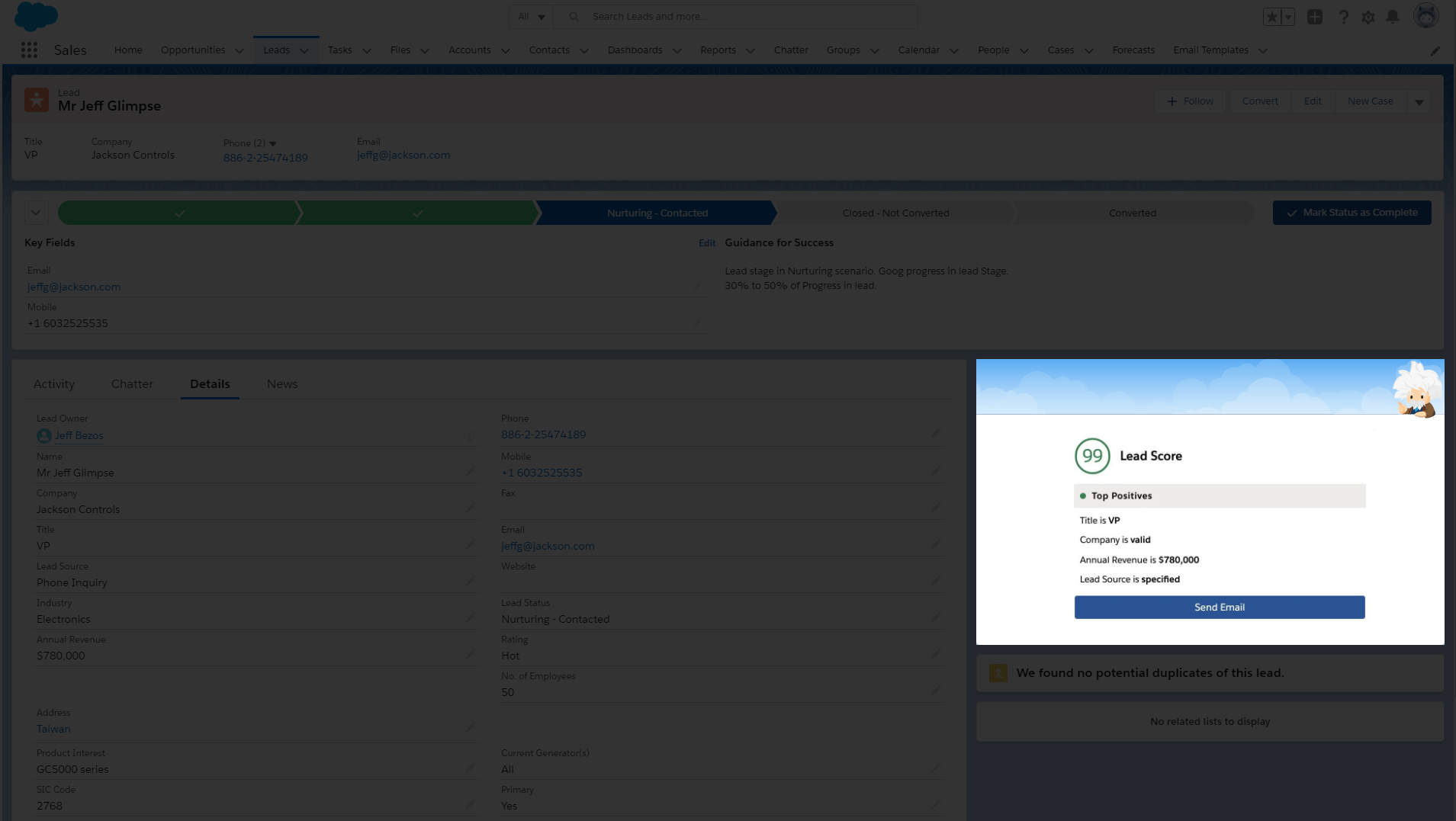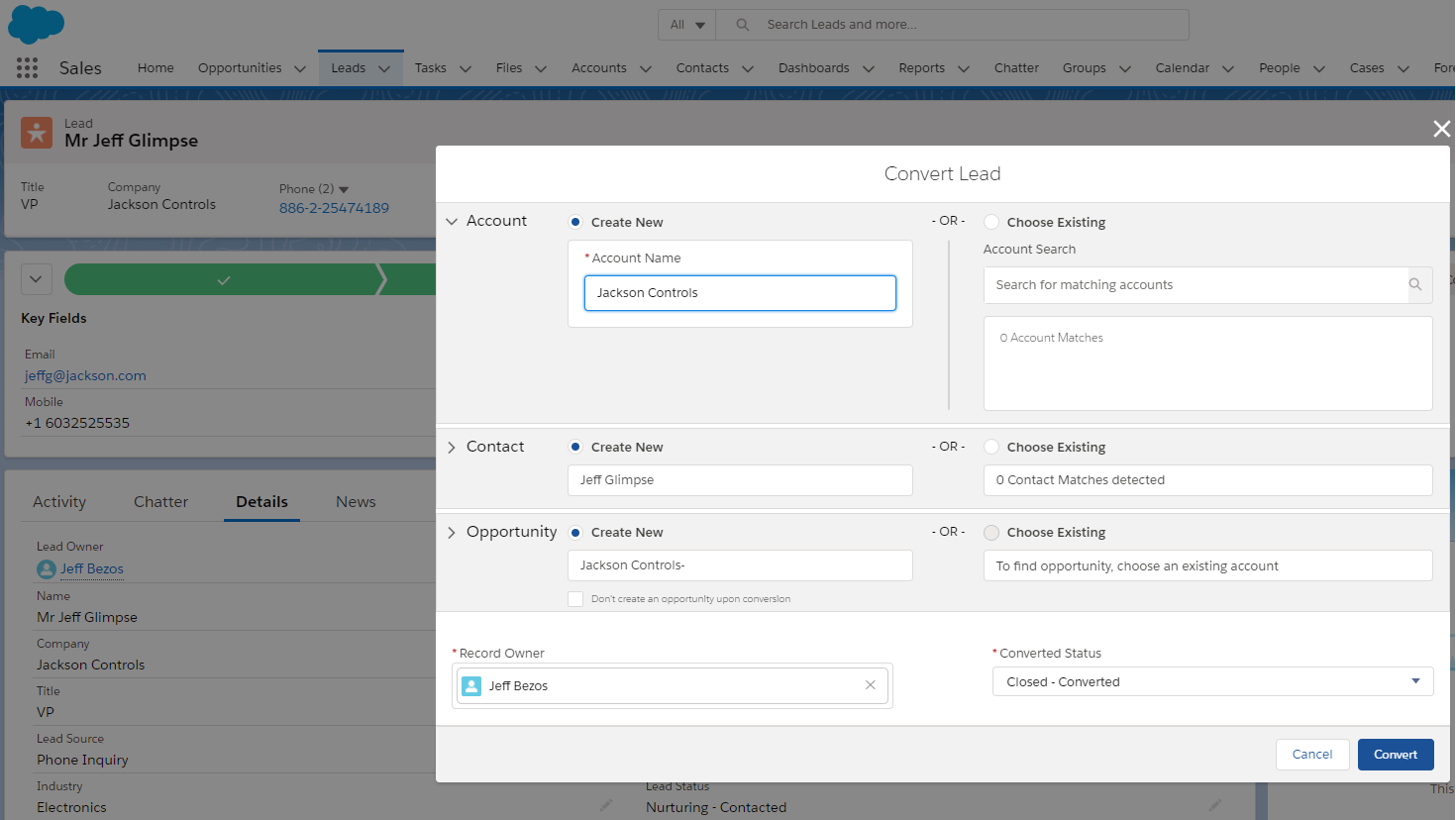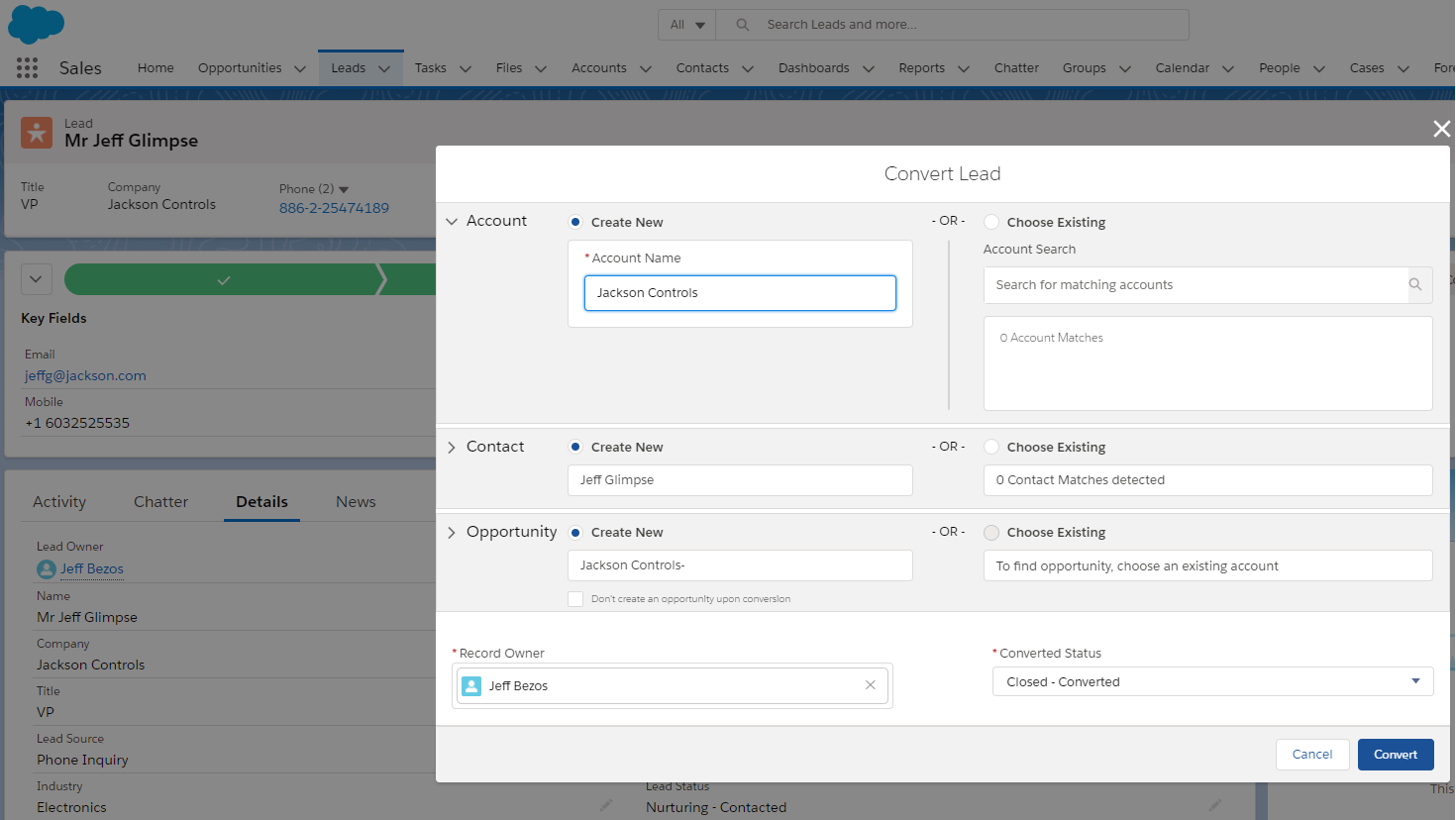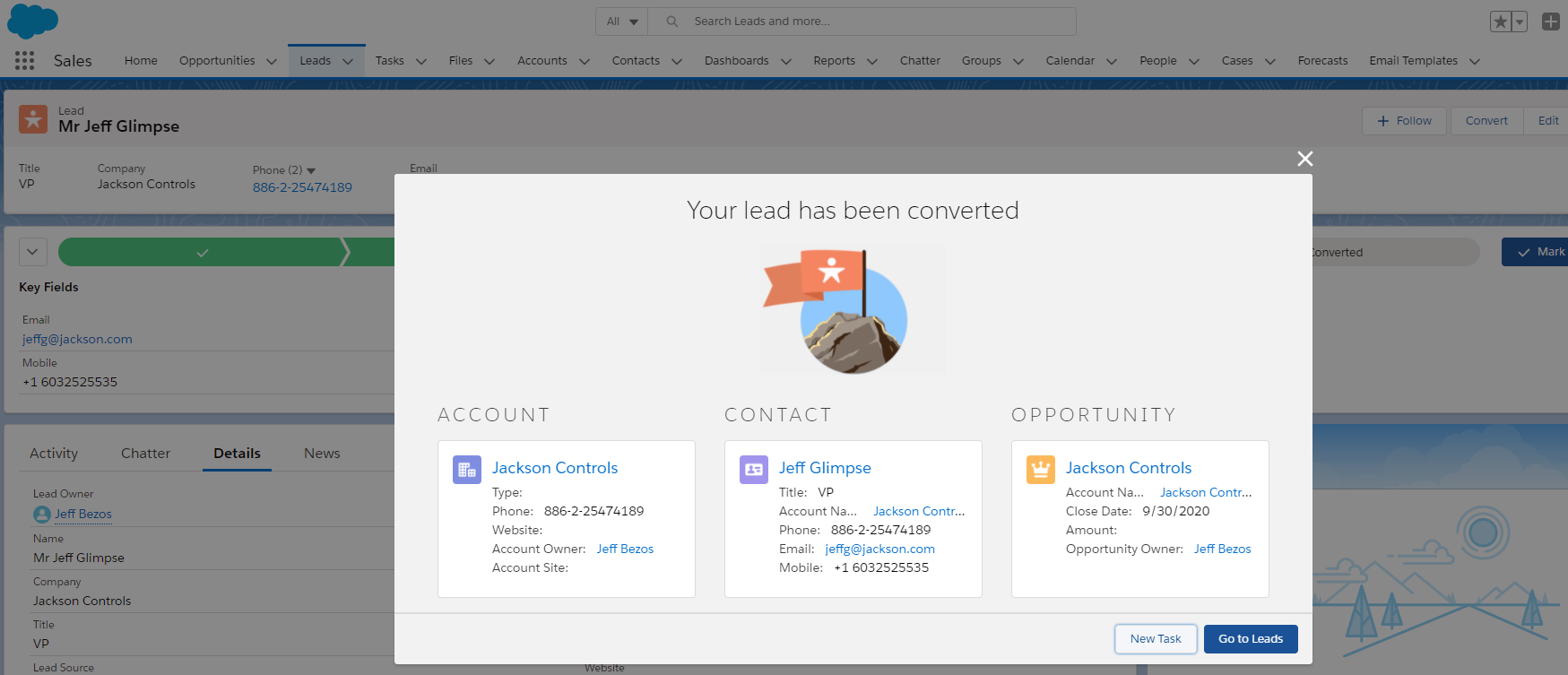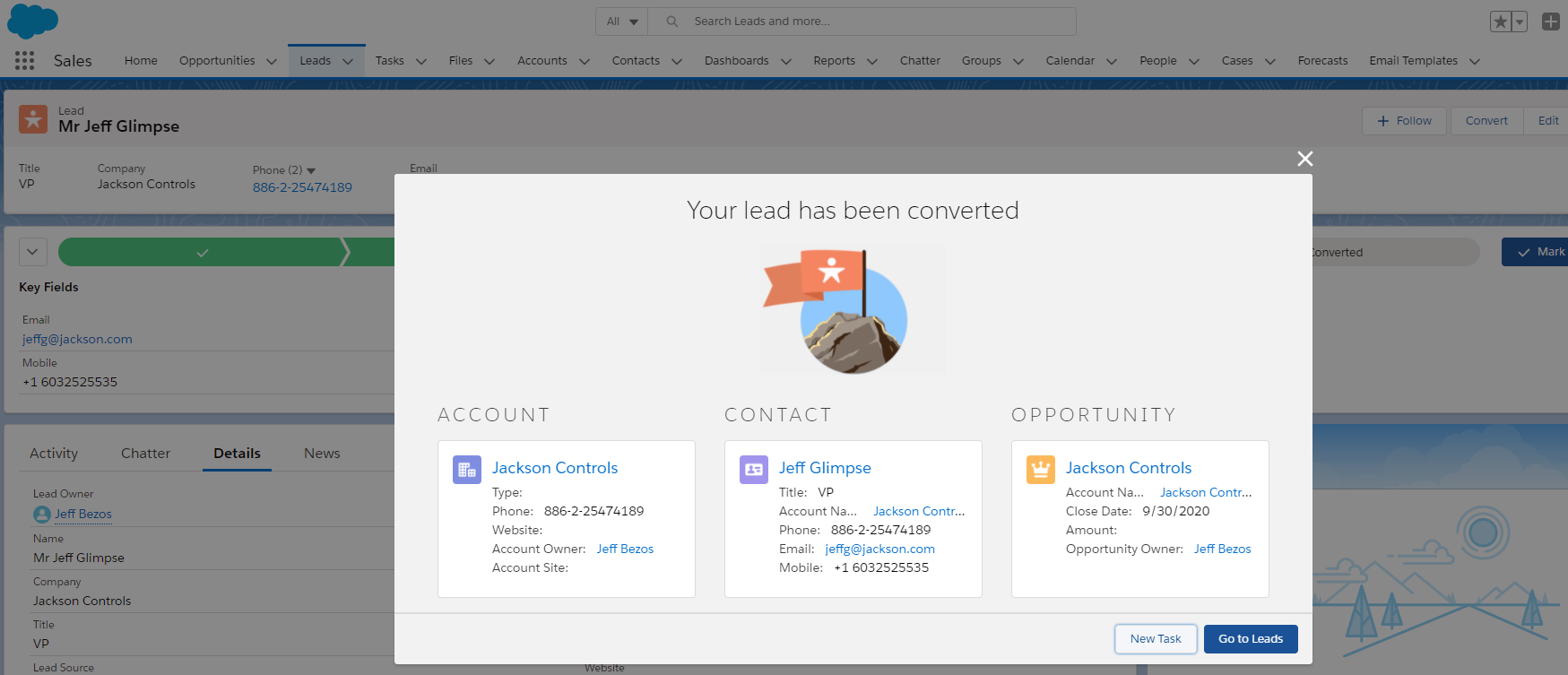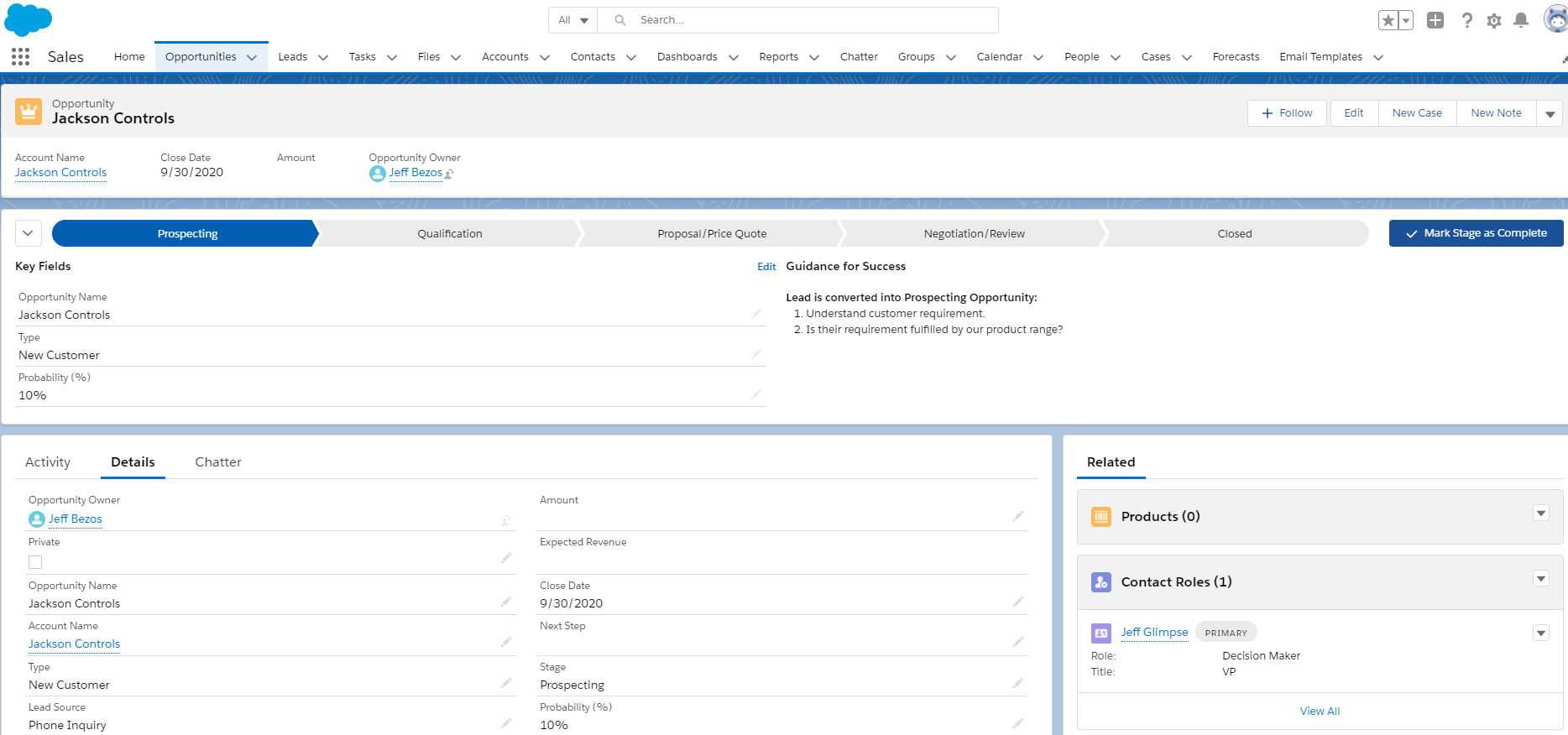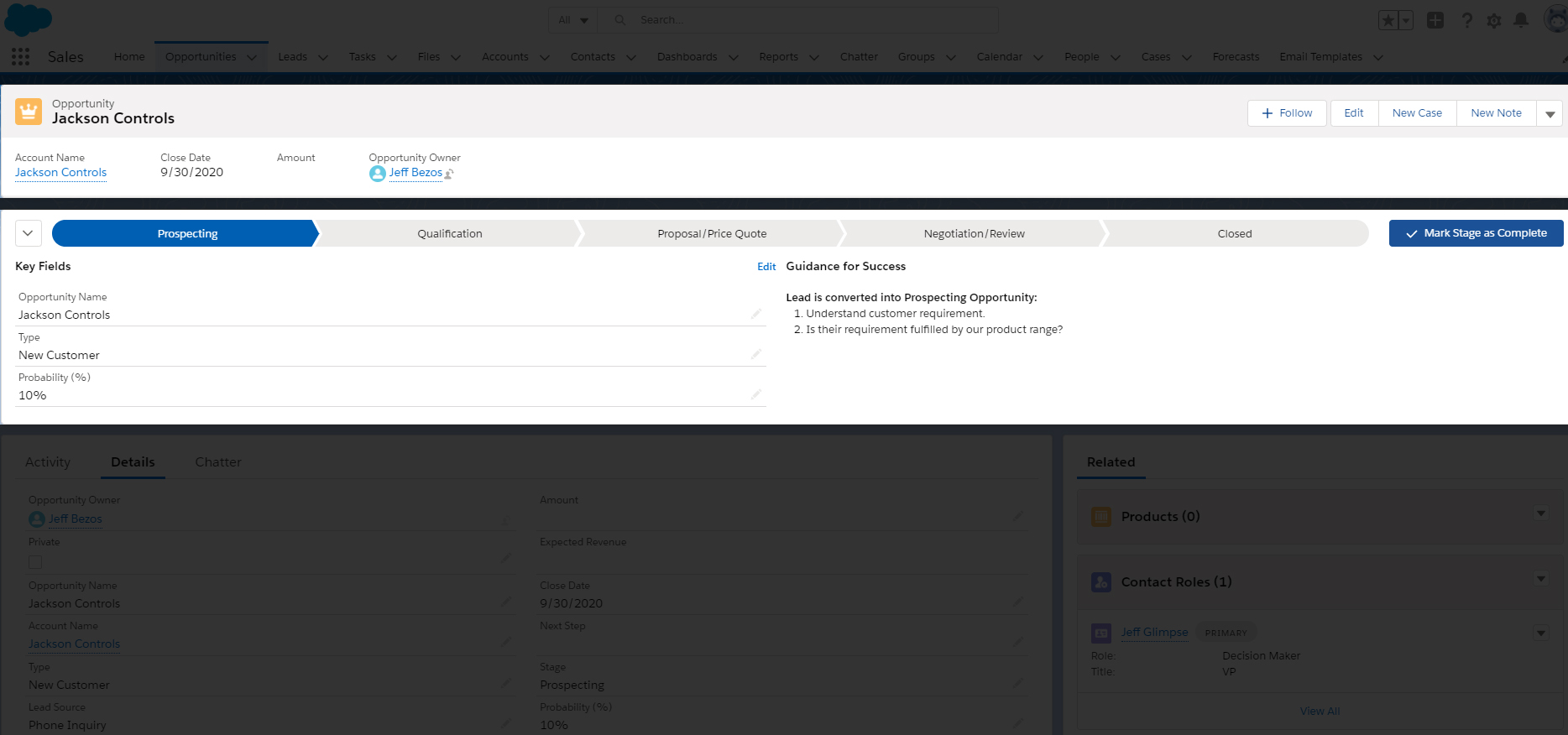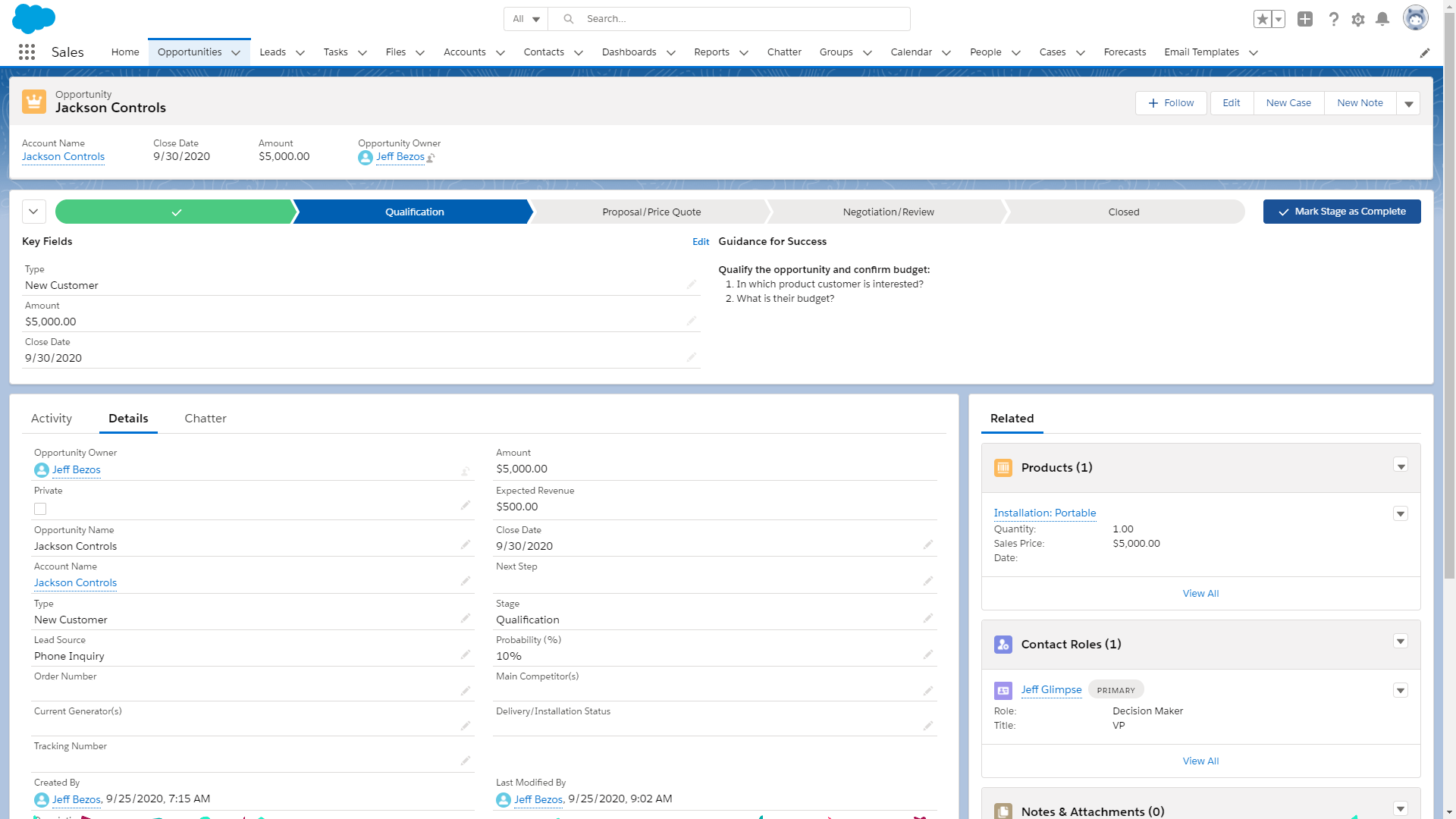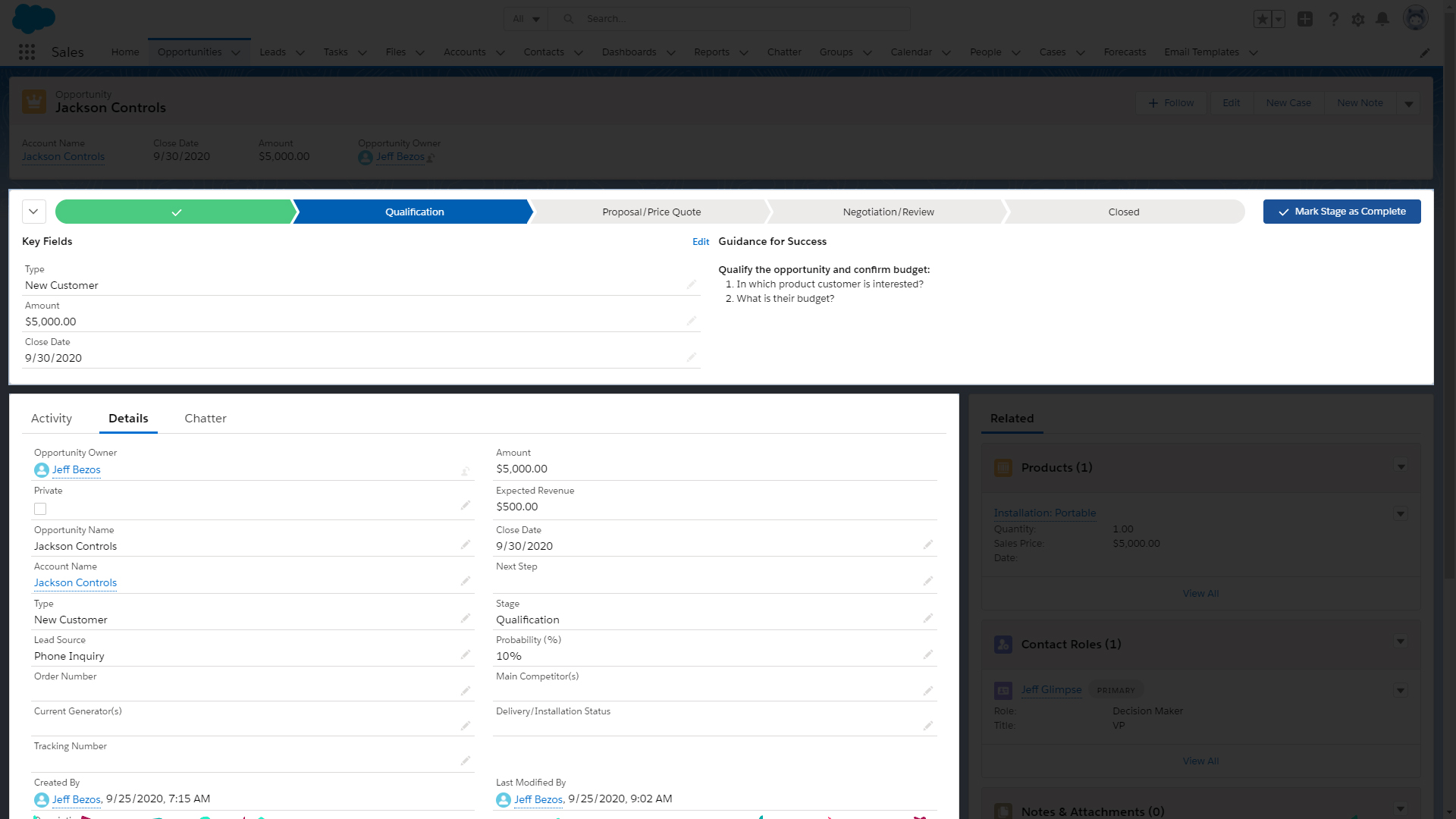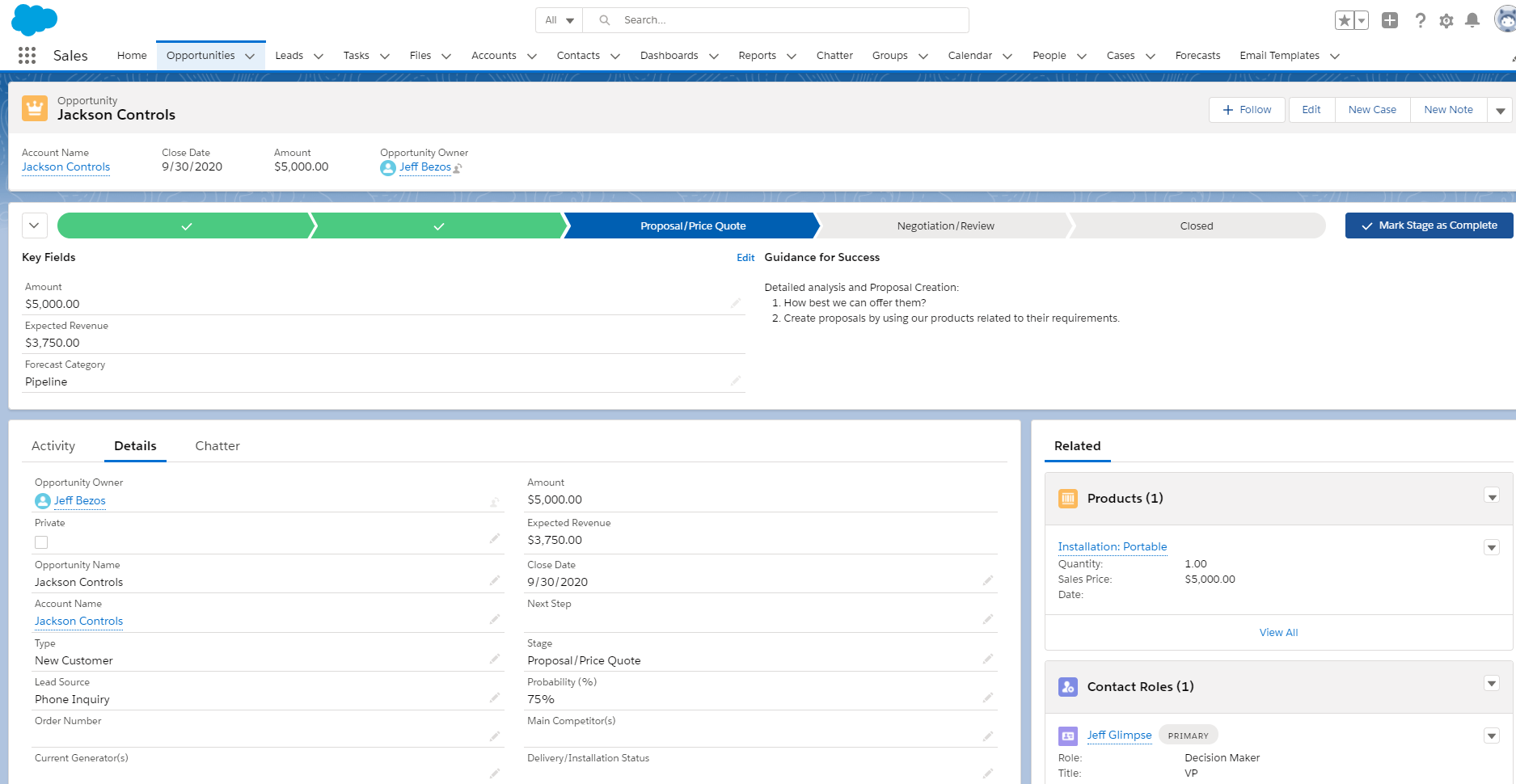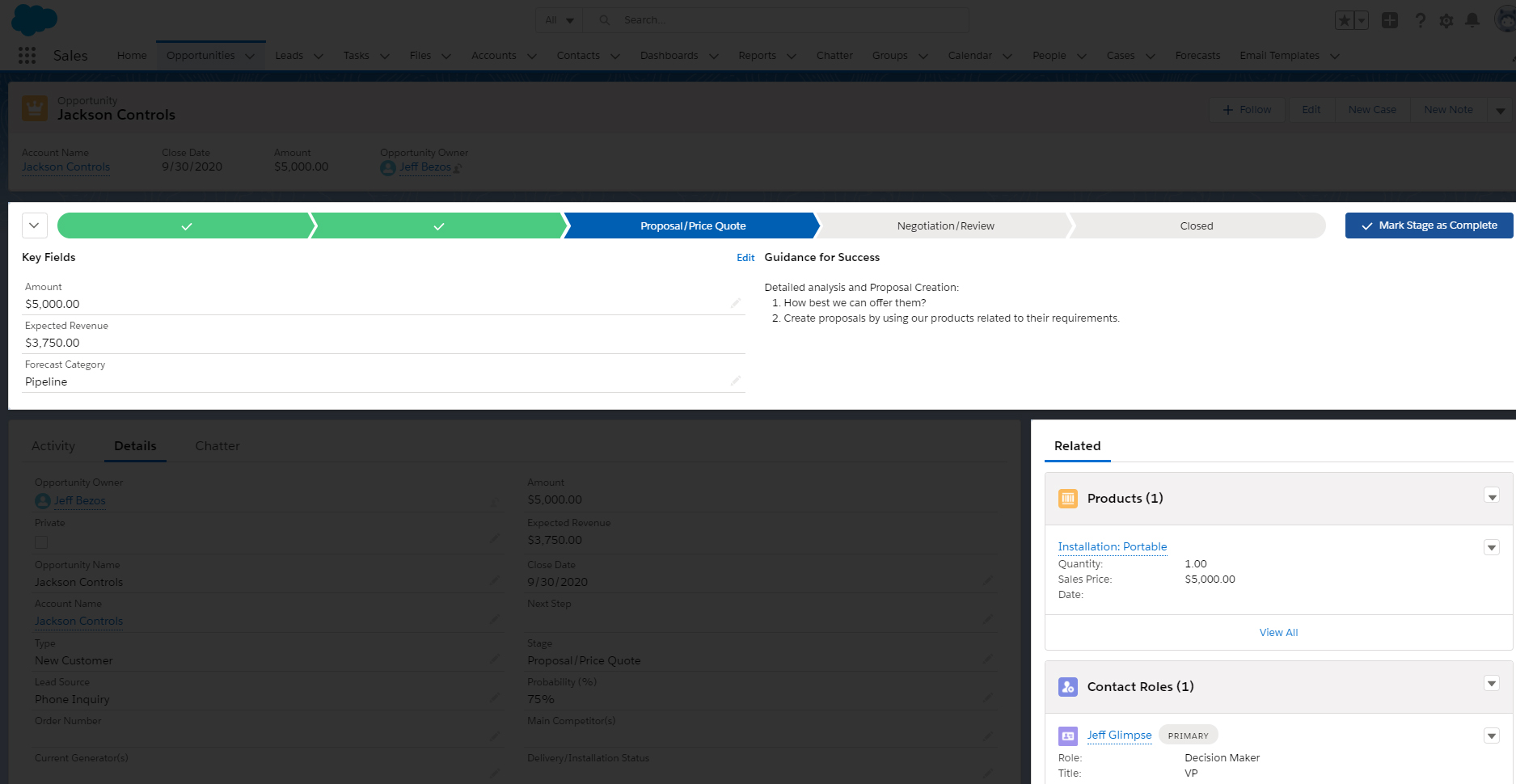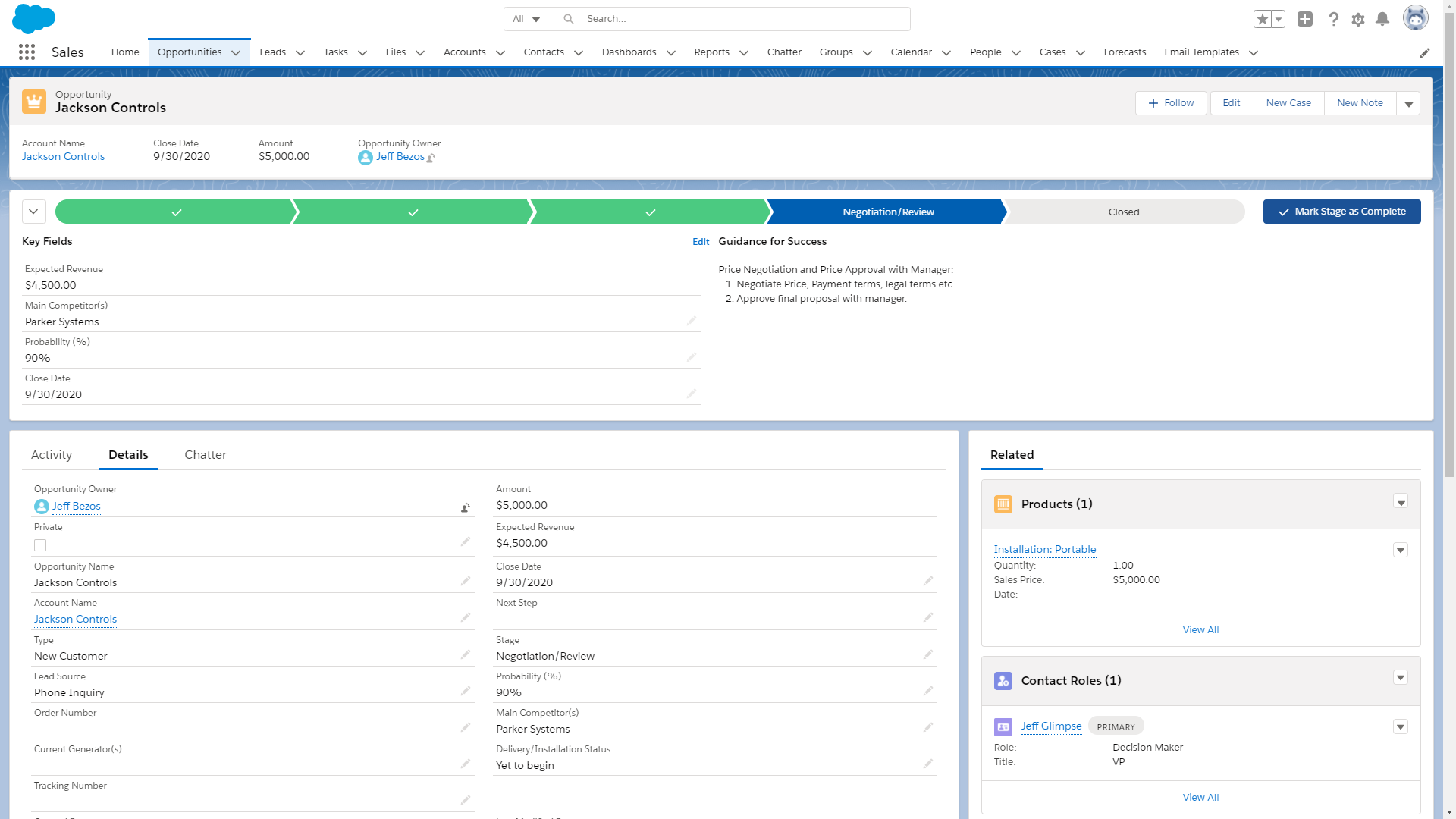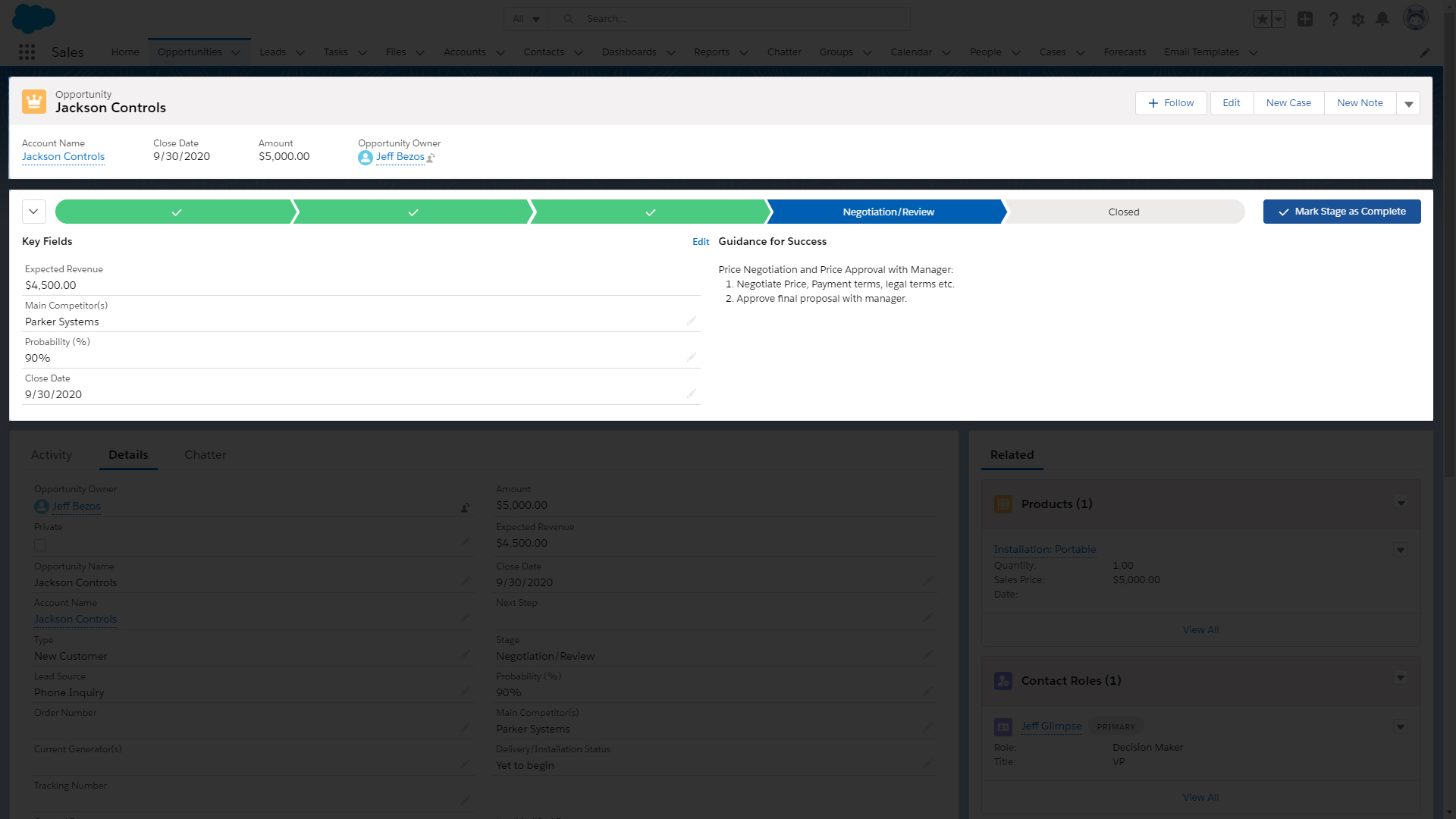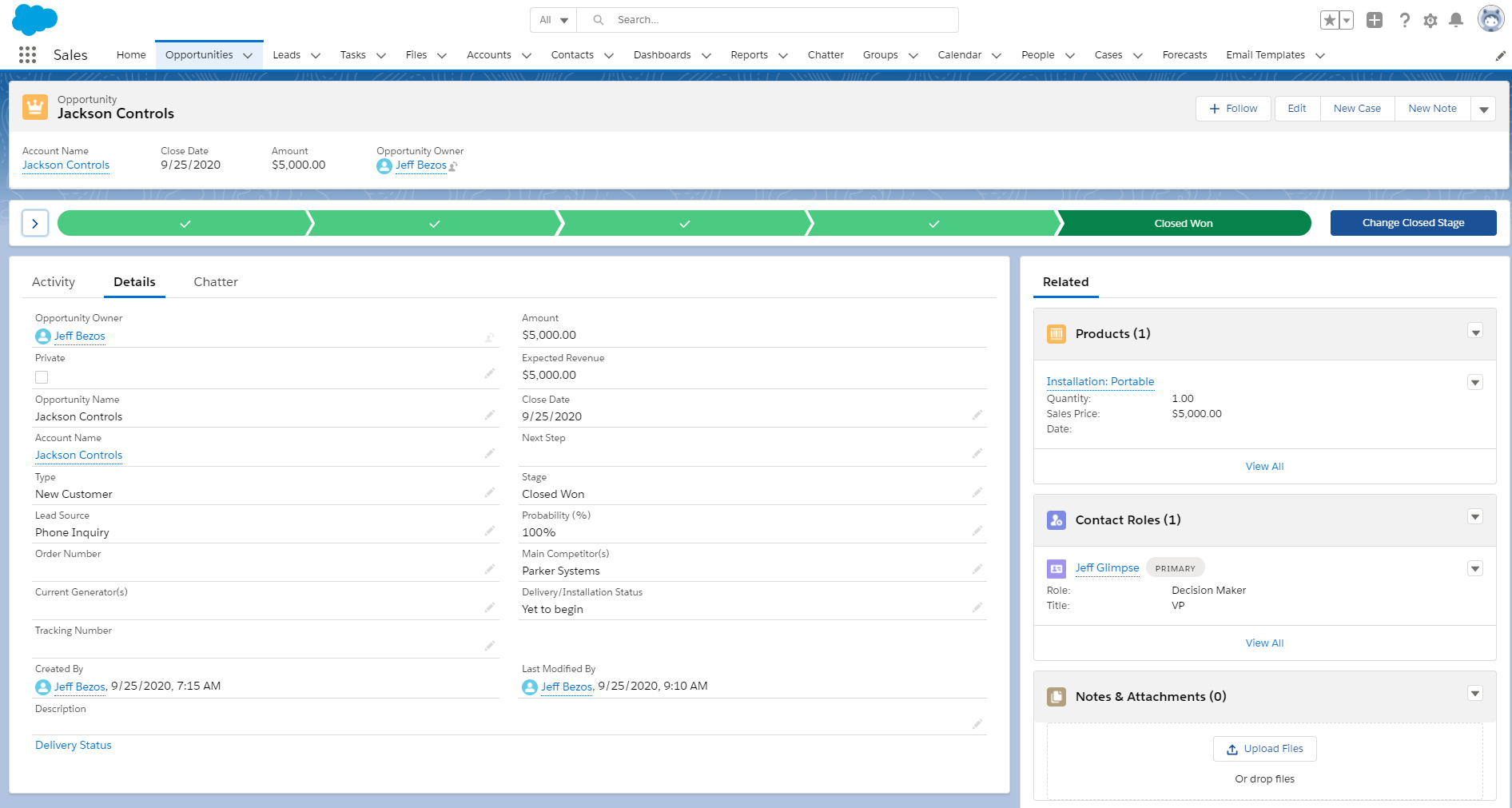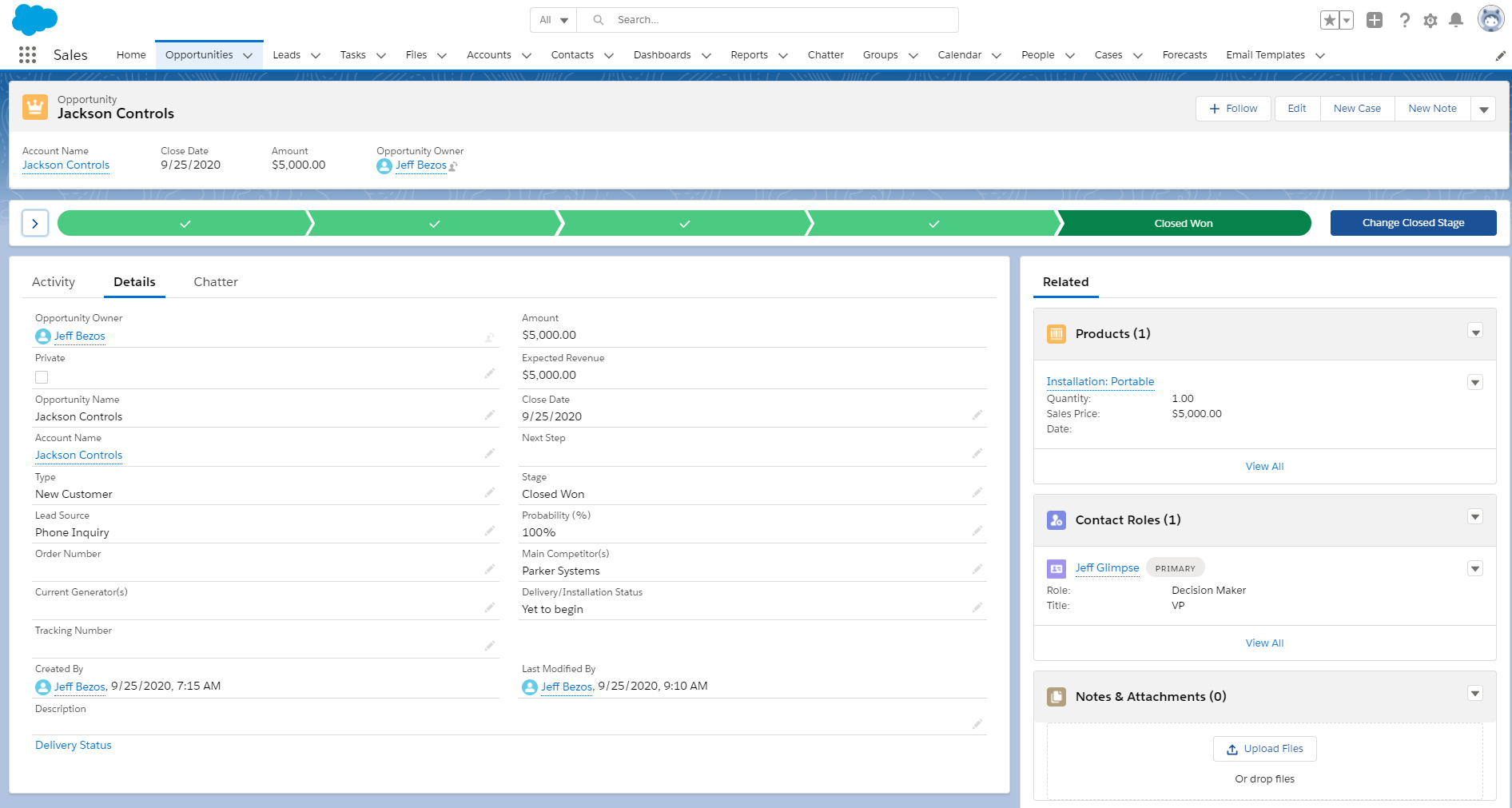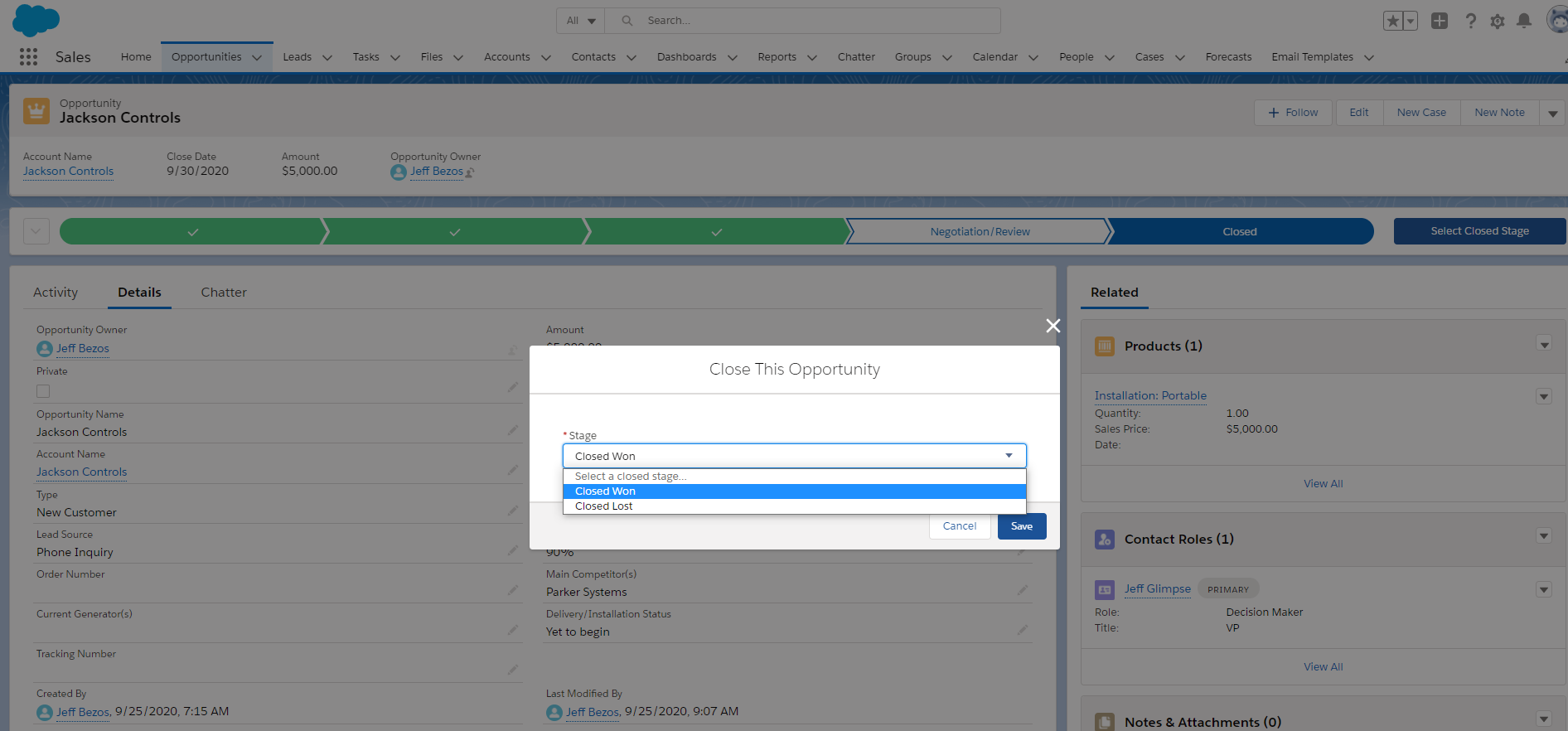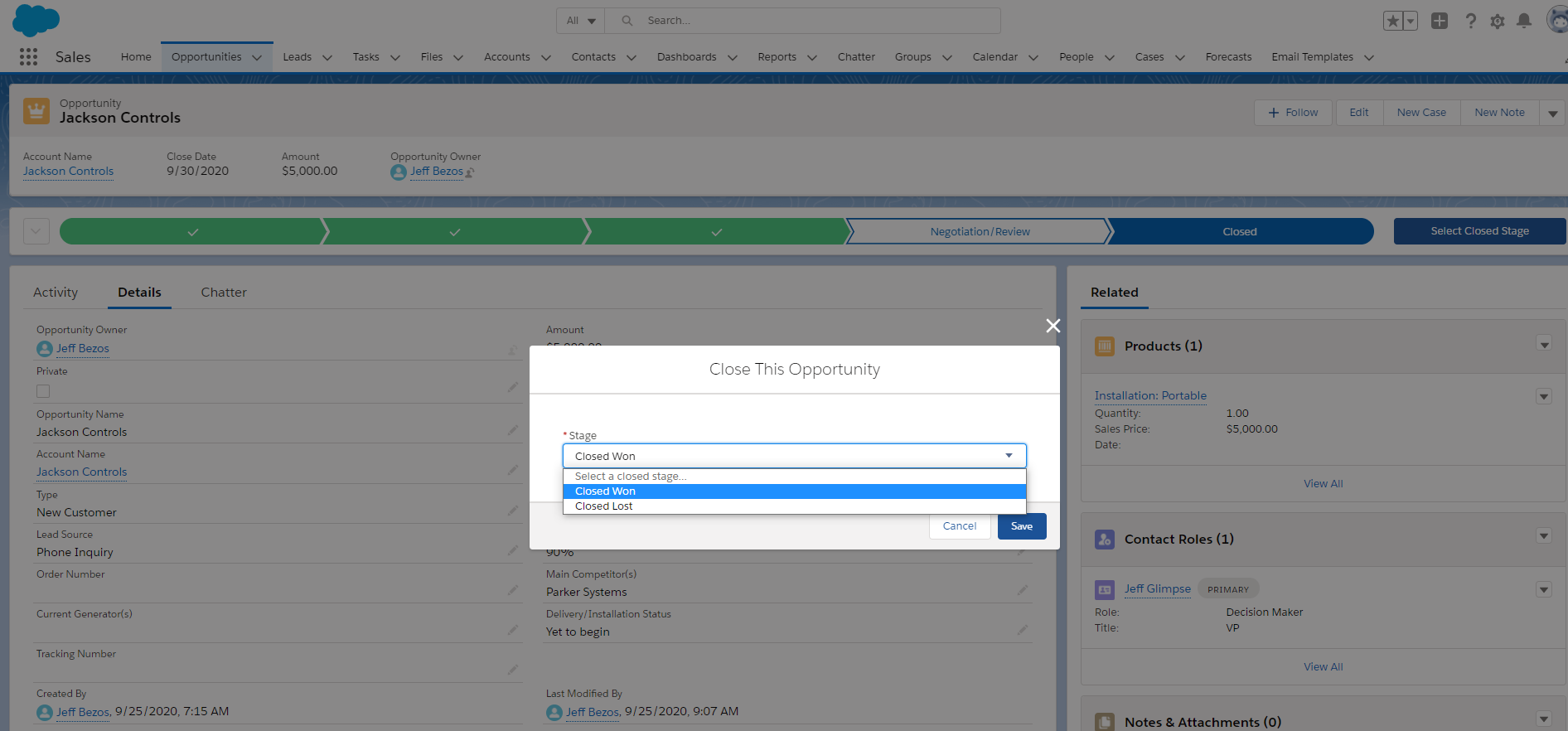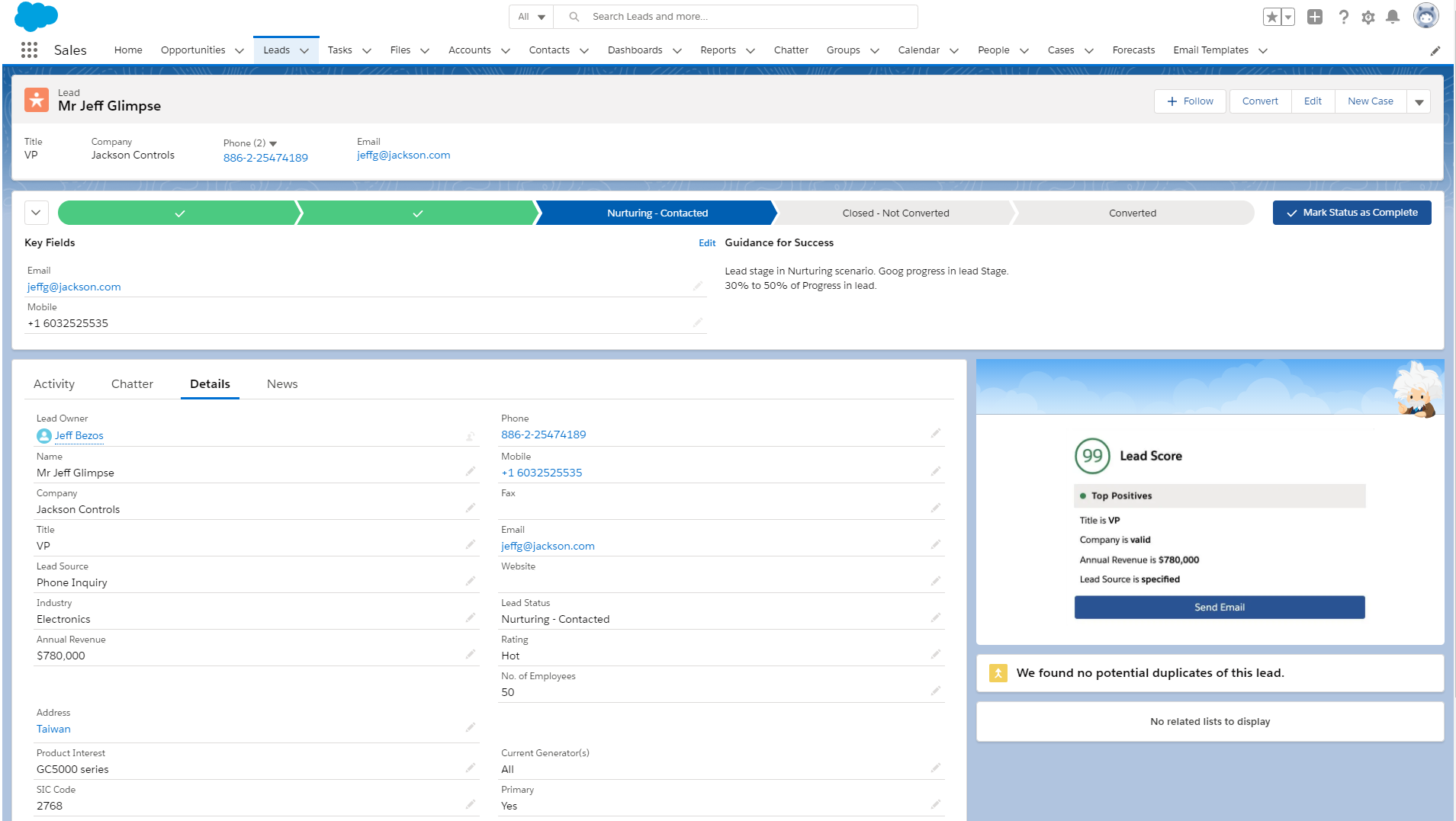
Customer Profile
Have a look at the customized Customer profile in Salesforce Financial Cloud.
It displays all known information about a particular customer.
1
Click such icons to view useful tips.