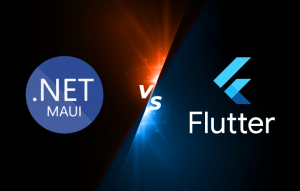Microsoft Office 365 offers the benefit of continual improvements in features and functionalities, whether it is about user experience or admin tools. Earlier, in the month of May, Microsoft announced some of the new updates in Office 365, which includes deeper Skype for Business integration, Visio capabilities as well as new Outlook.
Let’s flip through to know what to expect in this set of Office 365 update in May 2016:
Enhanced web experiences for commercial customers with real-time chat in Office 365
Skype for business will now have deeper integration with Word and PowerPoint for Windows desktop. Now, the commercial users of the web versions of Word, Outlook, PowerPoint, OneNote and Excel will have real-time chat capabilities in Skype for Business. Just by clicking on the blue Chat button, you can begin a conversation with anyone who is editing in the browser at the same time, for any document that is stored in OneDrive for Business and SharePoint Online.
Android Wear with Watch face support for Outlook
Outlook for Android Wear already lets you read emails, interact with notifications and respond to messages with predefined text or voice templates. Now, with the new update, Android Wear smart watch users will be able to use a new Outlook watch face, which provides intuitive views of the number of unread emails as well as the schedule. You can click on events to know more details, and scroll down a list of the day’s events. Did you know that you can also personalize your watch face color to match your style for the day?
Outlook for Mac comes with a better language support
Now, languages such as Hebrew and Arabic are supported by Outlook 2016 for Mac and it also offers you right-to-left language support. Moreover, you will be able to use a new editor with improved formatting provisions and respond to a top request from customers.
Integration of OneDrive and Skype for Business with Outlook for iOS and Android
Work together on documents easily in Outlook by sending a link to a file stored in OneDrive for Business and marking all the recipients on the same page with the latest version. Another feature lets you quickly join Skype Meetings with a single tap from Outlook’s event details view.
Pre-populated attachments in Skype Meetings
As soon as the participants join, files that you might have attached to a Skype Meeting request in Outlook 2016 or Outlook on the web will now automatically load into the Skype Meeting document box. So, everybody can effortlessly collaborate during a Skype meeting as the cloud attachments will automatically give permissions to the attendees of the meeting.
These are some of the new features introduced in Office 365 that released in the month of May. Get in touch with our experts to leverage your business with these cutting-edge updates.